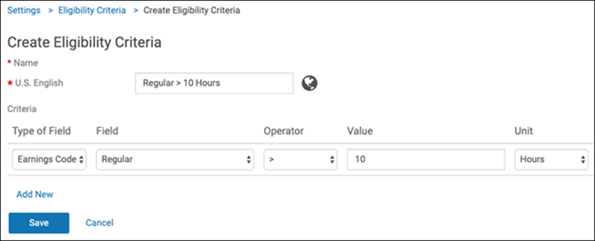Administrators can configure eligibility criteria and then apply those criteria to policies. Multiple eligibility criteria can be applied to the same policy. The Time Off feature determines if employees who have these policies in their policy group are eligible for the time off accrual.