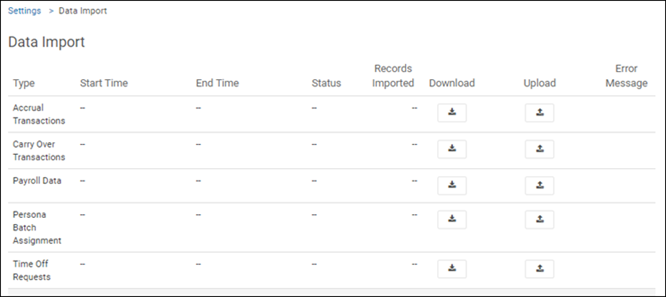The Data Import option enables administrators to import various types of data en masse.
Several types of data can be imported:
- Accrual Transactions – Import effective-dated updates to employee balances. The effective date must be within the start and end dates for the current policy group assignment or the future policy group assignment.
- Carry Over Transactions – Import effective-dated carryover values from an external system. The effective date must be within the start and end dates for the current policy group assignment or the future policy group assignment.
- Payroll Data – Import payroll data from a third-party payroll system for
the purpose of calculating accruals based on earnings.
Important:
Use caution when importing payroll data. Consult your Customer Success representative before importing payroll data.
- Persona Batch Assignment – Import employee assignments. In the sample file that you download, columns A through O are read only. Be sure to review columns N, StartDate, and O, EndDate. These columns populate with the current date. If you do not want an ending date, leave column O blank. Custom fields appear after column Z.
- Time Off Requests - Import approved time off requests from third-party systems.
Note:
The header row in the file is required for imports.