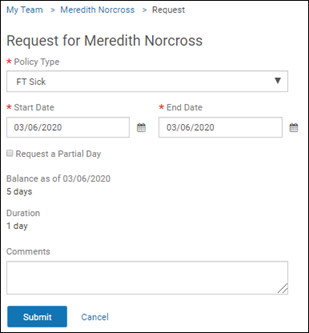Managers can request time off on behalf of an employee (for example, the employee doesn't have access to the system or the manager wants to give a free day off as a reward).
When a manager requests time off for an employee, the same employee time off request validations are followed. Coverage requirements may prevent a new request from being submitted. For future approved requests, the employee must have enough available time off. The requested time off is deducted from an employee's balance after the time off date.