Enable PPACA Features
ACA Manager Features and Services
UKG delivers ACA product features and services to equip your organization with the right tools to manage and meet healthcare legislation requirements. The ACA Manager provides instant access to tools and reporting directly in UKG Pro and enables you to:
- Review ACA monthly details
- Measure and track employees’ healthcare eligibility;
- Generate and print completed Forms 1095-C and 1094-C;
- Obtain employee electronic consents for Form 1095-C; and
- Access a healthcare eligibility dashboard to view impacted employees.
UKG’s ACA Employer Services, an elevated level of support, offers ACA Distribution and Management Services to assist you in completing mandatory ACA E-Filing, printing, and IRS notice and appeal tracking.
System administrators must enable role access to PPACA product features using Role Administration and Workflow Administration in UKG Pro. Once the PPACA-related business rules, business processes, role type, and web access rights are configured, assigned users can access the ACA Manager and ACA Employer Services-related features.
Enable PPACA-Related Web Access Rights
In order for users in roles to be able to view and use the PPACA pages and functionality, the appropriate web access rights must be enabled for each applicable role.
Enable the following web access rights for the applicable company roles responsible for configuring general PPACA Reporting Settings.
Navigation:
| Area | Description |
|---|---|
| System Configuration > System Settings > PPACA Reporting | The 'View' permission is delivered on by default. Enable the Edit permission to allow users to configure how ALEs are defined and to configure auto-populate options. |

To enable the web access rights for Reporting and Business Intelligence navigate to:
Enabling these web access rights will allow users to have access to areas responsible for Forms 1095-C and Forms 1094-C data:
| Area | Description |
|---|---|
| Reporting > File Transfers | Enables users to view final, approved Forms 1095-C file in PDF format from the
File Transfer page. Note Access to view or print file is only available
to users who are assigned to roles that have the PPACA Administrator role
type. |
| Reporting > ACA Manager > Dashboard | Enables users to view the latest generated Form 1095-C data and potential
penalties for each ALE. Note Only available to customers using the UKG ProPay feature. |
| Reporting > ACA Manager > Checklist | Enables users to view the ACA Manager checklist. The Edit web access right enables users to mark tasks complete. |
| Reporting > ACA Manager > Import 1095-C File | Enables users to view and import Forms 1095-C data. |
| Reporting > ACA Manager > ACA Monthly Details | Enables users to review an employee's monthly 1095-C data and change the ACA full-time status, if applicable. |
| Reporting > ACA Manager > Generate and Finalize | Enables users to generate Forms 1095-C. The web access rights for this feature allow users to view Forms 1095-C errors and/or edit the Form 1094-C. |
| Reporting > ACA Manager > Generate and Finalize > Finalize Form 1094-C | Enables users to finalize and E-sign Form 1094-C. The web access rights for
this feature allow users to finalize, e-sign, and unlock the ALEs should additional
changes need to be made after the form has been e-signed. Note The
Finalize and E-Sign section of Form 1094-C can only be enabled for users who have
the PPACA Administrator role type. |
| Reporting > ACA Manager > Generate and Finalize > Distribute to Employees | Enables users to distribute the electronic PDF file for employees to access via Employee Self-Service. |
| Reporting > ACA Manager > Print Services | Enables users to provide consent for Print Services to handle the printing of
Forms 1095-C. Then, print and sort options can be updated. Note Only
available to customers using ACA Services. |
| Reporting > ACA Manager > Filing and History | Enables users to manage and monitor the current filing status, corrections due date, and access warning messages for ALEs with a finalized Form 1094-C. |
| Reporting > ACA Manager > Filing and History > Approve for eFiling | Enables users to view and approve final forms for eFiling. After forms are
approved, ACA Employer Services files the forms on behalf of the employer. Note Only available to customers using ACA Employer
Services. |
| People Analytics | Enables users to access People Analytics to access
Part II and Part II report templates and the 1095-C Summary report. Note The role must have the People Analytics role
type. Additionally the user’s role must have the Use This Role in People Analytics Reporting box checked for UKG Pro qualifiers to be respected in People Analytics. |
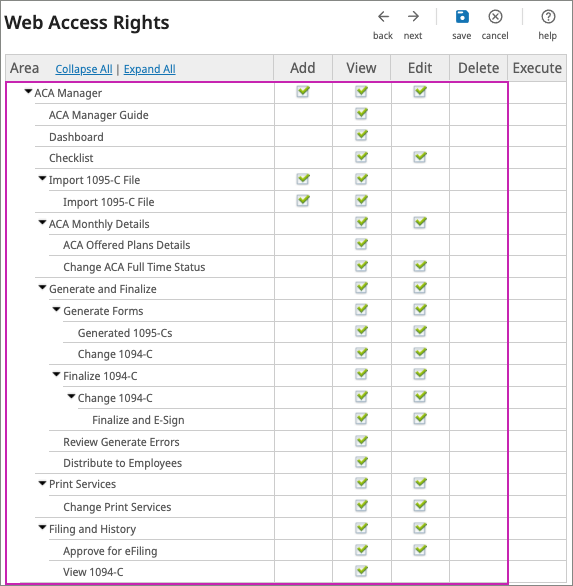
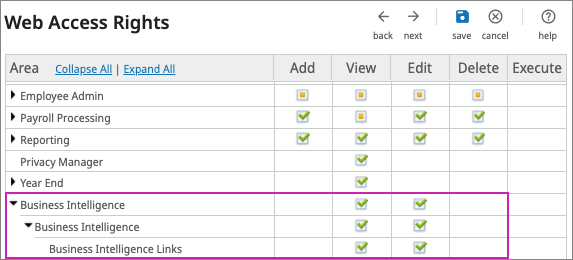
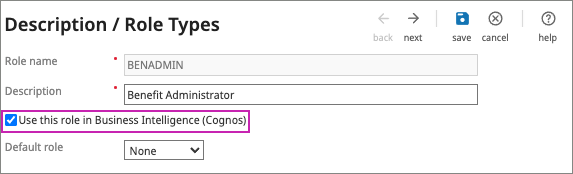
Enable the following My Team/Employee Admin web access rights for manager and employee administrator roles, as needed.
Navigation:
| Area | Description |
|---|---|
| My Team/Employee Admin > My Employee List > My Team/Employee Admin > Benefits > 1095-C | Enables users to view their employees' Form 1095-C with the employees' current elections for electronic or paper delivery. |
| My Team/Employee Admin > My Employee List > My Team/Employee Admin > Benefits > Offer of Coverage | Enables users to view and update their employees' Offer of Coverage. |
| My Team/Employee Admin > My Employee List > My Team/Employee Admin > Benefits > Health Care Eligibility | Enables users to view and update their employees' assigned health care
measurement group and eligibility status. Note Only enable web access
rights for this area if your company is using UKG Pro's Health
Care Measurement tool. |
| My Team/Employee Admin > Health Care Eligibility | Enables users to view the health care eligibility summary and assign employees
to health care measurement groups. Note Only enable web access rights
for this area if your company is using UKG Pro's Health Care
Measurement tool. |
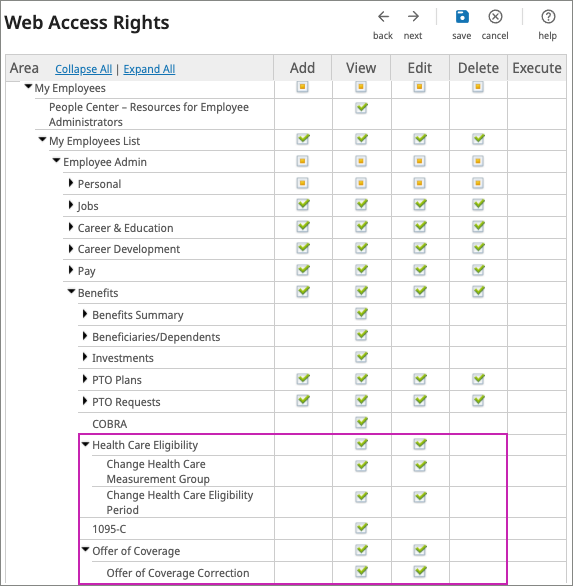
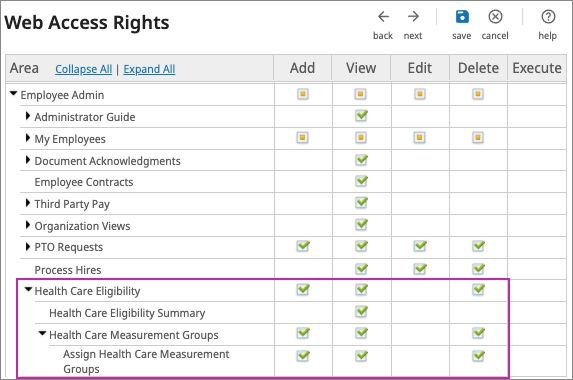
Enable the following User web access rights under Myself, as needed.
Navigation:
| Area | Description |
|---|---|
| Myself > Benefits > 1095-C | Enables employees to view and change their Form 1095-C consent. |
| Myself > Benefits > Health Care Eligibility | Enables employees to view their health care eligibility as determined by the
assigned health care measurement group. Note Only enable web access
rights for this area if your company is using UKG Pro's Health
Care Measurement tool. |
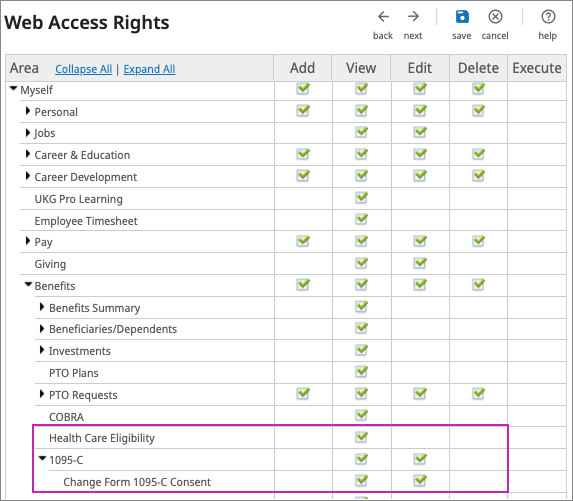
Enable ACA-Related Business Rules
The applicable roles must be granted access to ACA-related business rules in order to add and configure: Applicable Large Employer Members, Applicable Large Employer Groups, and Health Care Measurement Groups.
Navigation:
| Business Rule | Description |
|---|---|
| Applicable Large Employer (ALE) Members | Enables users to configure ALEs. ALEs are required for Forms 1095-C and 1094-C reporting. |
| Applicable Large Employer (ALE) Groups | Enables users to configure ALE groups to group related ALE members together for 1094-C reporting. |
| Health Care Measurement Groups | Enables users to configure health care measurement groups, which measure employees’ payroll hours to determine if they are considered full-time and eligible for employer-sponsored coverage. Note: Only enable this business rule if your company is using UKG Pro's Health Care Measurement tool. |
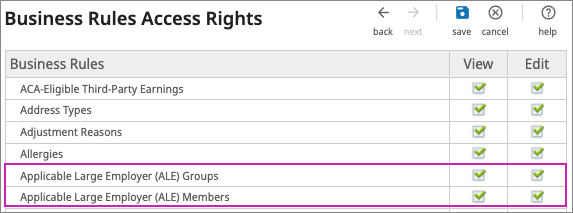
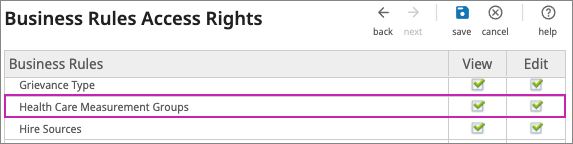
PPACA Administrator Role Type
The PPACA Administrator role type must be assigned to applicable company roles requiring user security for ACA-related features.
Specifically, users in company roles assigned to the PPACA Administrator role type can:
- Finalize and e-sign Forms 1094-C.
Navigation:
- View and provide online access to employees’ final, approved Forms 1095-C in PDF format.
Navigation:
- Receive the password via e-mail to open the encrypted ZIP files, such as PPACA State
Files as well as an Accepted with Errors report.
Navigation: (Self-Filers only)
To enable the PPACA Administrator role type, navigate to: Menu > System Configuration > Security > Role Administration > select applicable role > Description/Role Types.
Enable and Configure Business Processes
PPACA-related business processes must be enabled for employees to change Form 1095-C consent, health measurement groups, and health-care periods.
Configure the following business processes, as needed.
Navigation:
| Business Process | Description |
|---|---|
| Change Form 1095-C Consent | Enables employees to change their Form 1095-C consent by navigating to: Menu > Myself > Benefits > 1095-C. |
| Change Health Care Measurement Group (Administrator and/or Manager Type) | Enables managers and/or administrators to change employee's health care
measurement group. Note Only enable these business processes if your
company is using UKG Pro's Health Care Measurement tool.
|
| Change Health Care Period (Administrator and/or Manager Types) | Enables managers and/or administrators to change an employee's health care
eligibility status when using health care measurement groups. Note Only
enable these business processes if your company is using UKG Pro's Health Care Measurement tool. |
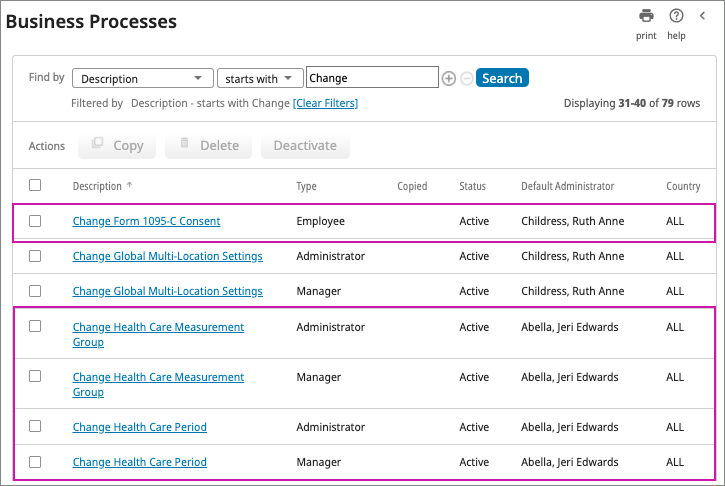
© UKG Inc. All rights reserved. For a full list of UKG trademarks, visit www.ukg.com/trademarks. All other trademarks, if any, are the property of their respective owners. No part of this document or its content may be reproduced in any form or by any means or stored in a database or retrieval system without the prior written authorization of UKG Inc. (“UKG”). Information in this document is subject to change without notice. The document and its content are confidential information of UKG and may not be disseminated to any third party. Nothing herein constitutes legal advice, tax advice, or any other advice. All legal or tax questions or concerns should be directed to your legal counsel or tax consultant.
Liability/Disclaimer
UKG makes no representation or warranties with respect to the accuracy or completeness of the document or its content and specifically disclaims any responsibility or representation for other vendors’ software. The terms and conditions of your agreement with us regarding the software or services provided by us, which is the subject of the documentation contained herein, govern this document or content. All company, organization, person, and event references are fictional. Any resemblance to actual companies, organizations, persons, and events is entirely coincidental.
Links to Other Materials: The linked sites and embedded links are not under the control of UKG. We reserve the right to terminate any link or linking program at any time. UKG does not endorse companies or products to which it links. If you decide to access any of the third-party sites linked to the site, you do so entirely at your own risk.