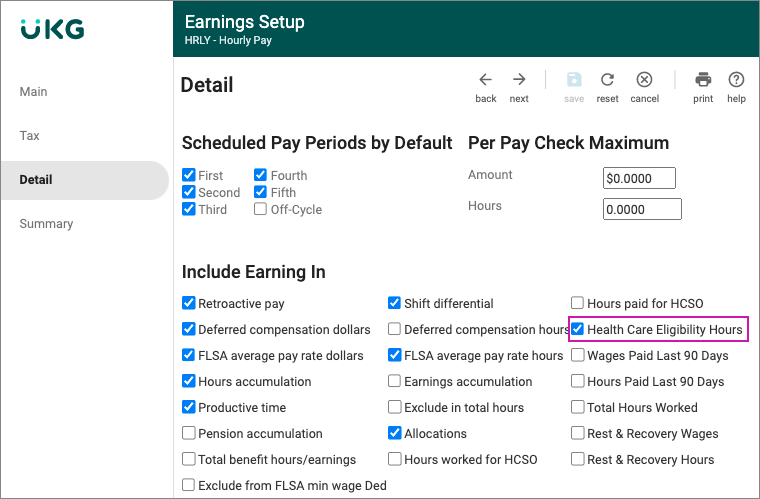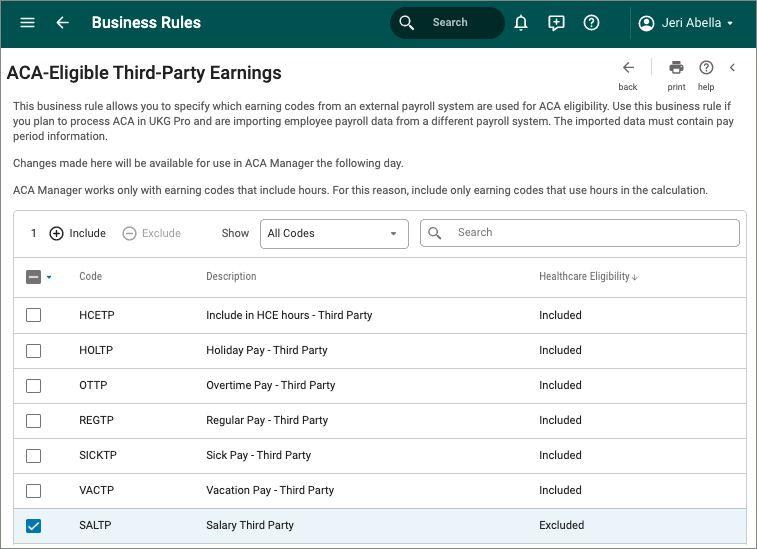Designate Earnings for Inclusion in ACA Calculation
Designate Earnings for Inclusion in ACA Calculation
Under the Affordable Care Act, applicable large employers - those with 50 or more full-time employees including full-time equivalent employees - are required to file information returns with the IRS and also provide statements to full-time employees about health coverage the employers offered or to show the employer didn't offer coverage.
The UKG Pro™ solution enables you to calculate health care eligibility for your employees using payroll history and earnings. To take full advantage of this functionality, earnings must be configured for inclusion in the eligibility calculations.
Ensure earnings code(s) are configured for applicable hours of service, each hour an employee is paid, or entitled to payment (vacation, holiday, illness, jury duty, etc.). For complete description and additional information on which types of earnings should be included, refer to the Identification of Full-Time Employees section on the IRS website.
Configure Earnings for ACA Eligibility Calculation
To configure earnings for inclusion in the ACA eligibility calculation:
Configure Third-Party Earnings for ACA Eligibility Calculation
After you imported employee payroll data from an external payroll system using the API, you
can use the ACA-Eligible Third-Party Earnings business rule to specify which third-party
earnings to include in health care eligibility hours and ACA calculations.
Cognos Analytics PPACA Eligible Earnings Codes Report
The PPACA Eligible Earnings Codes report is a list of U.S. -based Earnings Codes, including codes that are currently flagged for PPACA eligibility reporting.
© UKG Inc. All rights reserved. For a full list of UKG trademarks, visit www.ukg.com/trademarks. All other trademarks, if any, are the property of their respective owners. No part of this document or its content may be reproduced in any form or by any means or stored in a database or retrieval system without the prior written authorization of UKG Inc. (“UKG”). Information in this document is subject to change without notice. The document and its content are confidential information of UKG and may not be disseminated to any third party. Nothing herein constitutes legal advice, tax advice, or any other advice. All legal or tax questions or concerns should be directed to your legal counsel or tax consultant.
Liability/Disclaimer
UKG makes no representation or warranties with respect to the accuracy or completeness of the document or its content and specifically disclaims any responsibility or representation for other vendors’ software. The terms and conditions of your agreement with us regarding the software or services provided by us, which is the subject of the documentation contained herein, govern this document or content. All company, organization, person, and event references are fictional. Any resemblance to actual companies, organizations, persons, and events is entirely coincidental.
Links to Other Materials: The linked sites and embedded links are not under the control of UKG. We reserve the right to terminate any link or linking program at any time. UKG does not endorse companies or products to which it links. If you decide to access any of the third-party sites linked to the site, you do so entirely at your own risk.