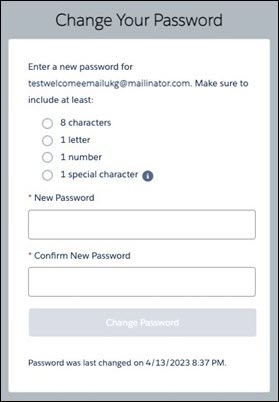UKG Community Access for Partners
UKG Community for Partners
The UKG Community is a one-stop shop for UKG customers, partners, and U Krewers.
UKG Community members, including partners, can search for product resources and ideas, engage in discussions, and more.
This job aid includes partner-specific information about the UKG Community. For more general information about the UKG Community, review the UKG Community Member Guide.
Partner Access to the UKG Community
To access UKG Community, partners must be registered.
Log into UKG Community for Partners
Once you are registered, you receive a confirmation email with instructions to log in.
UKG Community Partner Homepage
Once logged in, you will land on the UKG Community Homepage.
- Quickly find resources by product (UKG Pro, UKG Pro Workforce Management, UKG Ready, or All Products).
- Engage all registered partners, customers, and U Krewers by utilizing the Ask the Community function to pose inquiries.
- Gain access to various resources:
- HR and Payroll Resource Library powered by CCH®, a Wolters Kluwer® company. This library serves as a research tool for HR and payroll matters, offering insights into compliance changes and updates.
- Explore our Company Culture by accessing an array of tools and resources available within our Culture Corner, powered by Great Place to Work®.
- Discover Partner Resources, also accessible through the Explore menu item, where you can locate a wealth of partner management, technical, and marketing tools to propel our partnership to greater heights.
- View relevant information, including:
- My Feed – See the most recent activity and latest posts.
- My Groups – View groups you have joined.
- My Bookmarks – Save for future reference.
- My Messages – Access private messages.
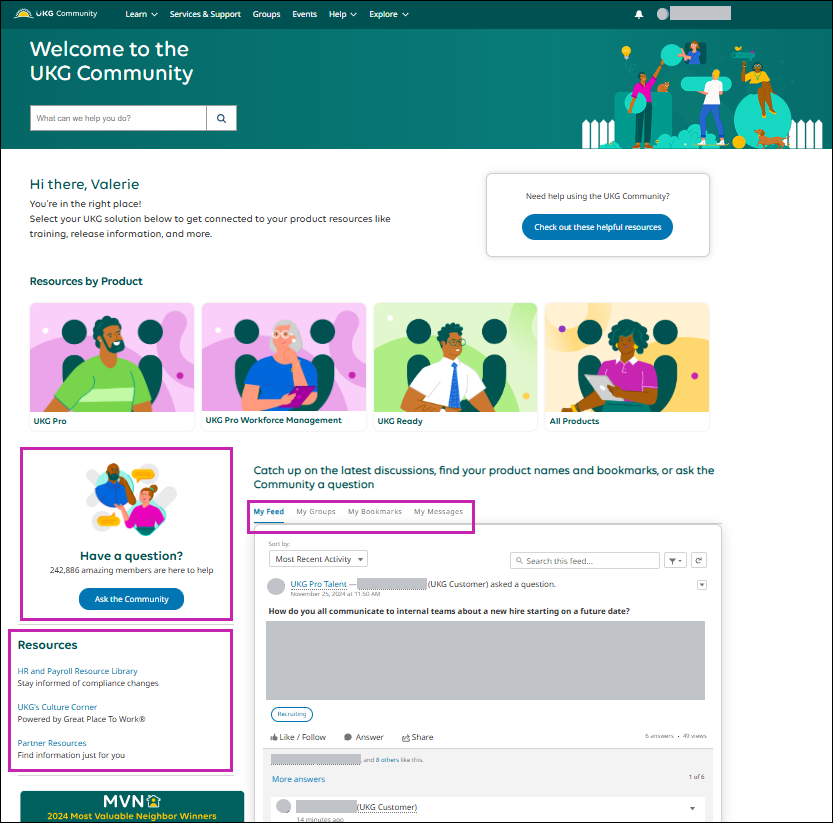
Your Partner Profile
Hover over your profile name located in the upper right-hand corner.
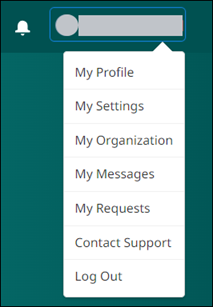
- My Profile – Modify or edit your profile picture and details; monitor influence by tracking followers and following posts, received comments, and likes; oversee Recognition Badges; and adjust Personal Info directly in the Activity Feed.Note Help customers get to know you by updating your nickname and adding a profile picture.
- My Settings – Change your password and update the Profile Visibility section.
- My Organization – Access the organization's information including:
- Oracle Account Number
- Solution ID
- Address
- All contacts Active or Inactive associated with the organization
- My Messages – Send/receive messages to/from other members of the Community.
- My Requests – Access all case and service requests created in relation to the supported platform.
- Contact Support – Get assistance from UKG Support.
UKG Community Partner Resources
To access Partner Resources from the UKG Community homepage, at the Resources section, select Partner Resources.
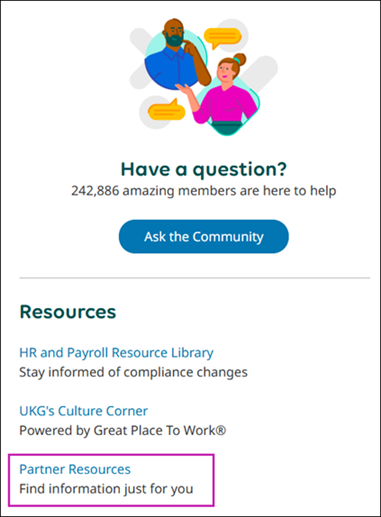
You can also access Partner Resources from the top navigation bar: Explore > Partner Resources.
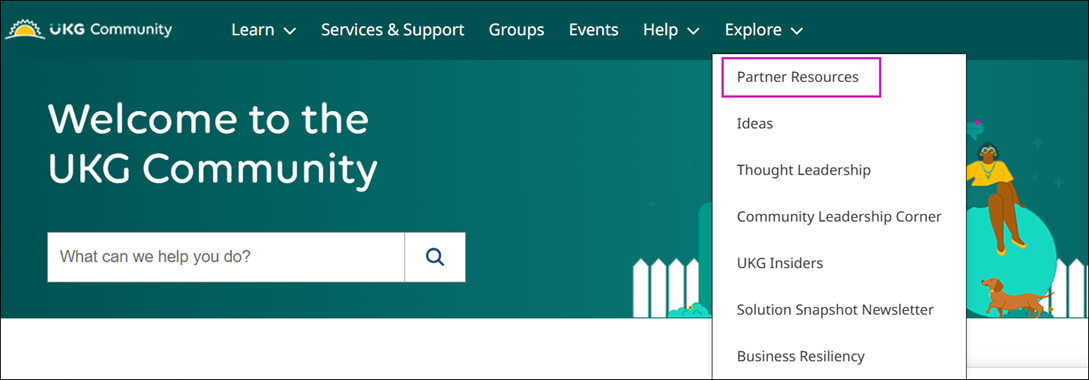
From the UKG Partner Resources page, you can access the UKG Marketplace, Partner Support, Community Help Resources, Partner Projects, Groups, and Helpful Links. Additionally, you can share updates as required. You can select your Partner Type to access relevant resources.
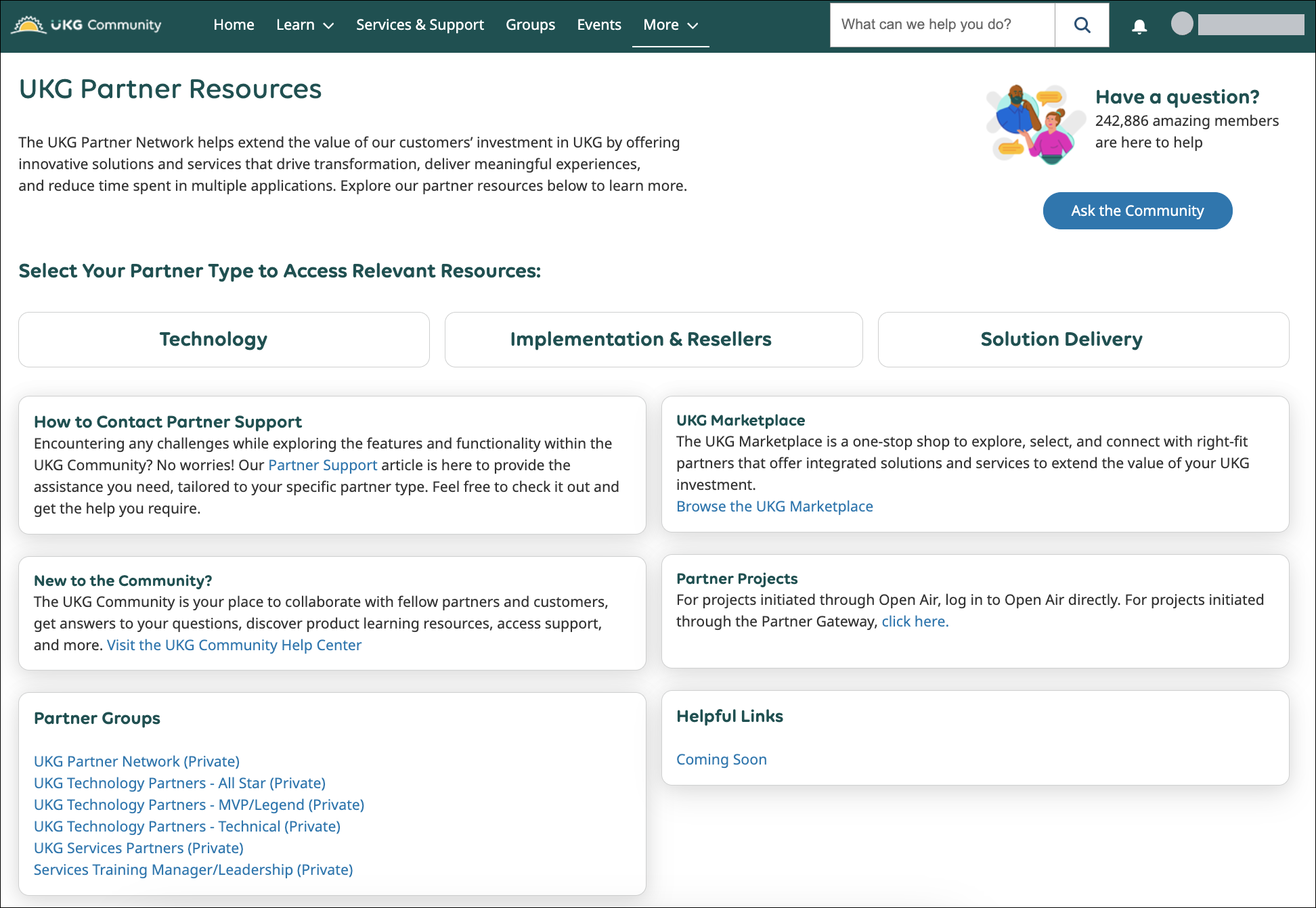
- Partner Management Information – Includes program overview (process for new partners, key benefits, and requirements), contact survey, and UKG Sales Org Chart.
- Quick Links – Includes the Marketplace link, the UKG Community Leads Manager, UKG Events, DEI&B (Diversity, Equity, Inclusion, and Belonging) Initiatives, and the UKG Developer Hub.
- Technical Support – Includes Integration Development Resources and the UKG Developer Hub.
- Marketing Resources – Includes the Partner Brand Guide and the Marketplace Toolkit.
- UKG Community Leads Manager (for Technology Partners)
- Third-Party Vendor Resources
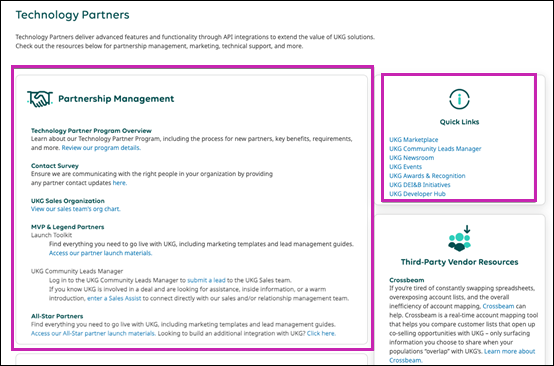
Menu Items on the Partner Homepage
Within the UKG Community, several menu items at the top of the page provide helpful information. The menu items include Learn, Services & Support, Lead Management, Groups, Events, and Explore. (After leaving the homepage, the Explore menu item is accessed through the More menu item.)
Learn Menu Item
This section allows you to access product learning. Select the Go to the Library link for product-specific guides, job aids, videos, and presentations. Select the Get a Training Overview link to access and enroll in training or select the Go to Talent Central link to reach Cornerstone, if it is enabled and relevant.
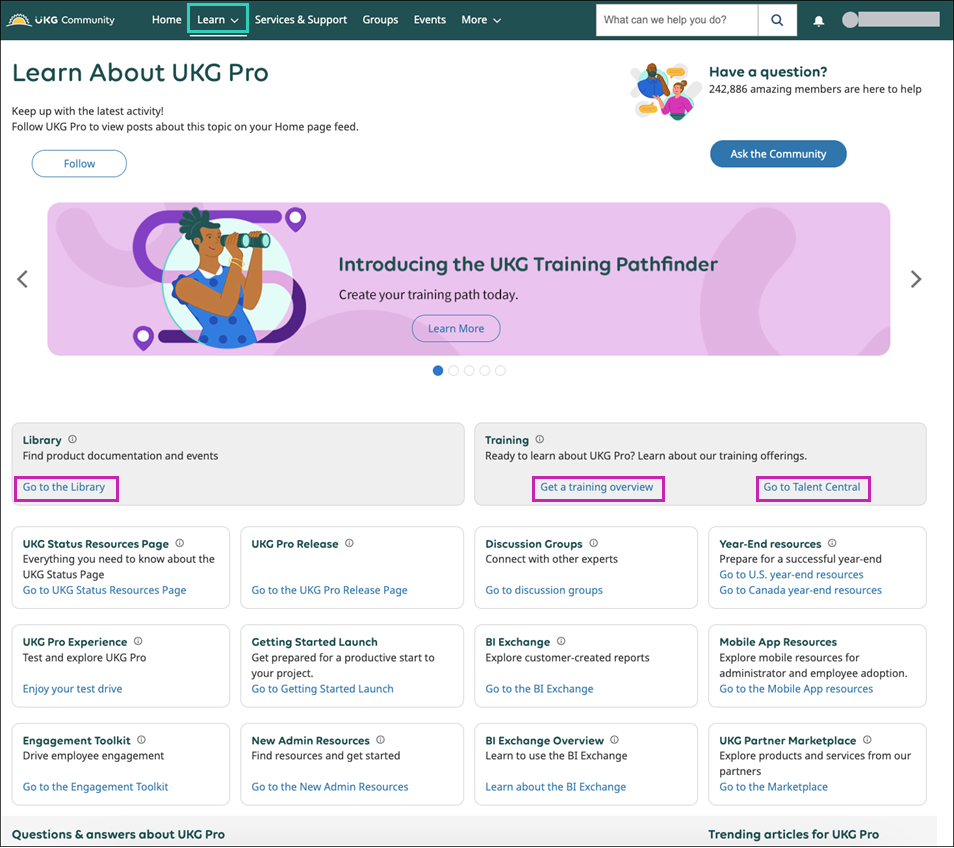
From the Learn menu item, select Unanswered Questions to share your expertise with customers and to help resolve issues.
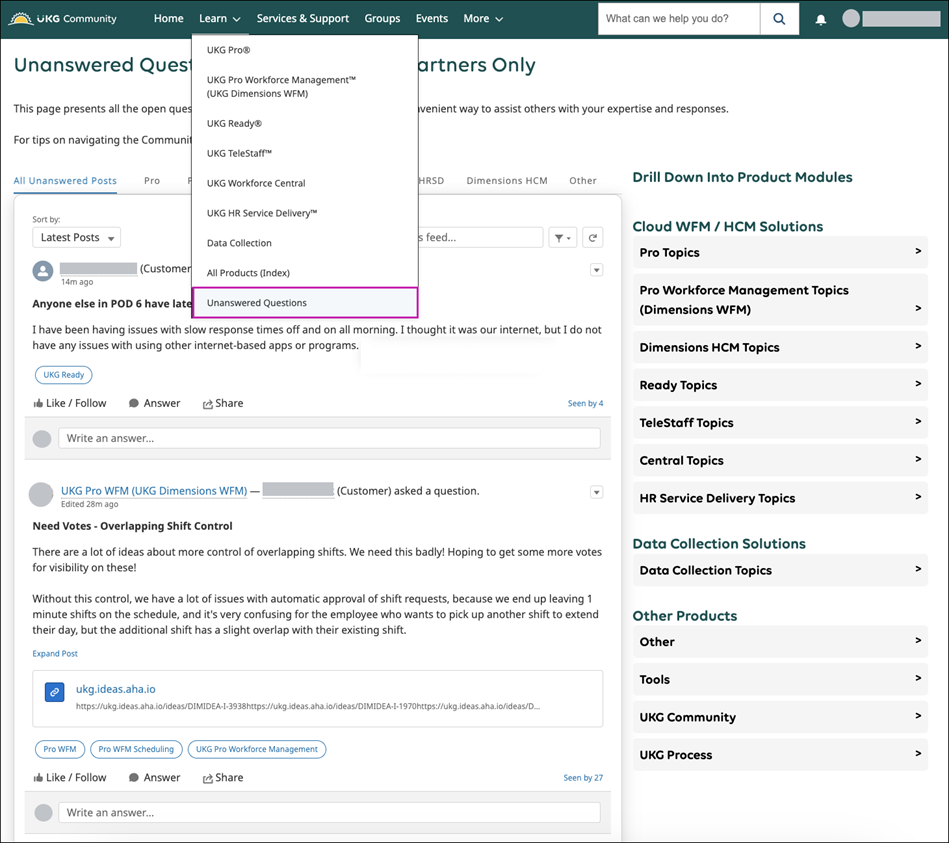
Services & Support Menu Item
This section serves as the hub for creating and overseeing Cases and Sub Cases for all partner types. It is also the designated area for handling Service Requests, not applicable to technology partners. If these items are unavailable on the user page and you feel they should be, or if the named support users require additional guidance on case management, contact Partner Support for further assistance: How to Contact Partner Support. Also, refer to Case Creation and Case Management for Partners.
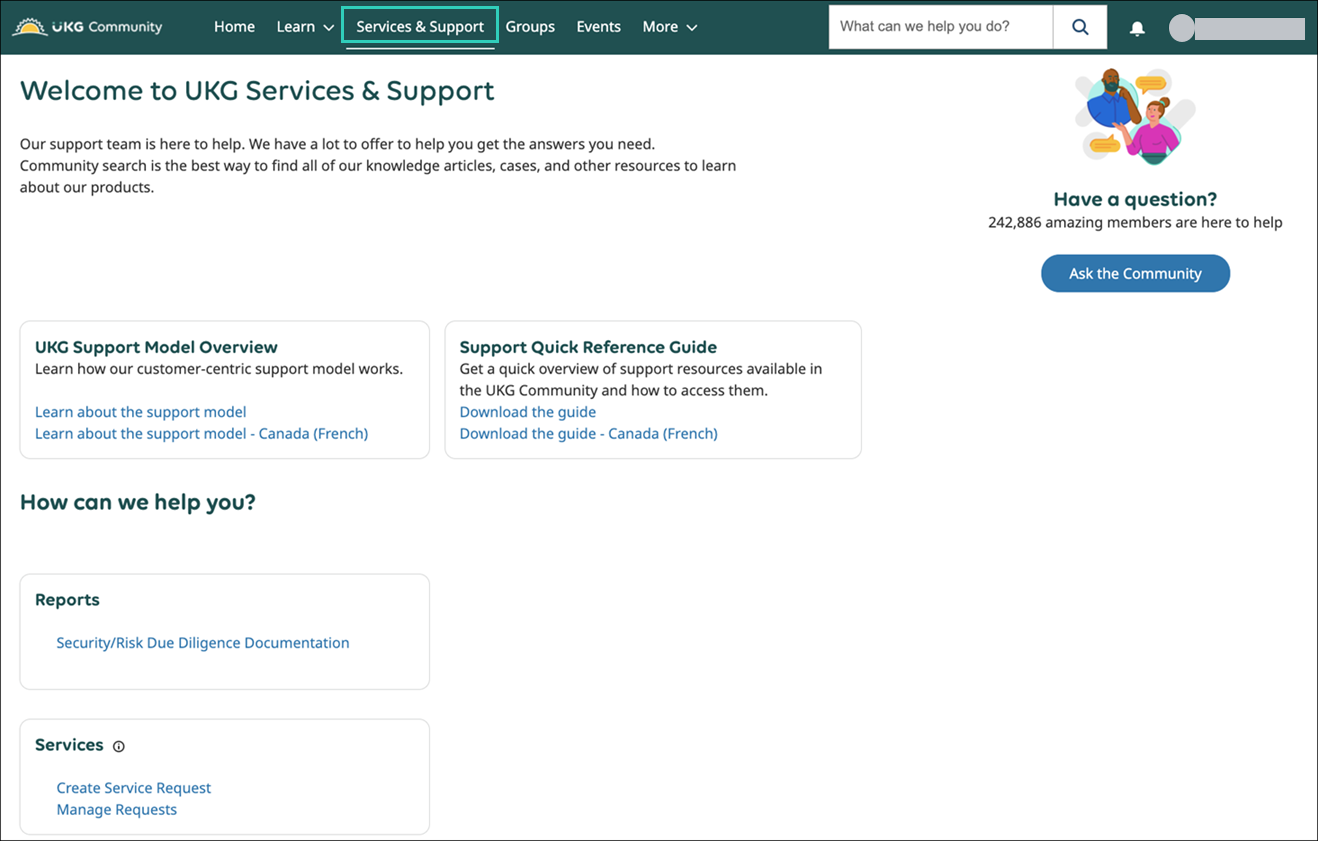
Lead Management Menu Item
Access to this page is granted to users during the launch phase of the onboarding process. On the Welcome to UKG Lead Management page, you can manage inbound leads, submit leads to UKG sales teams, find support, add additional users, and chat directly with the UKG team on individual leads. If these items are unavailable on the user page and you feel they should be, or if the named lead users require additional guidance on Lead Management, contact Partner Support for further assistance: How to Contact Partner Support.
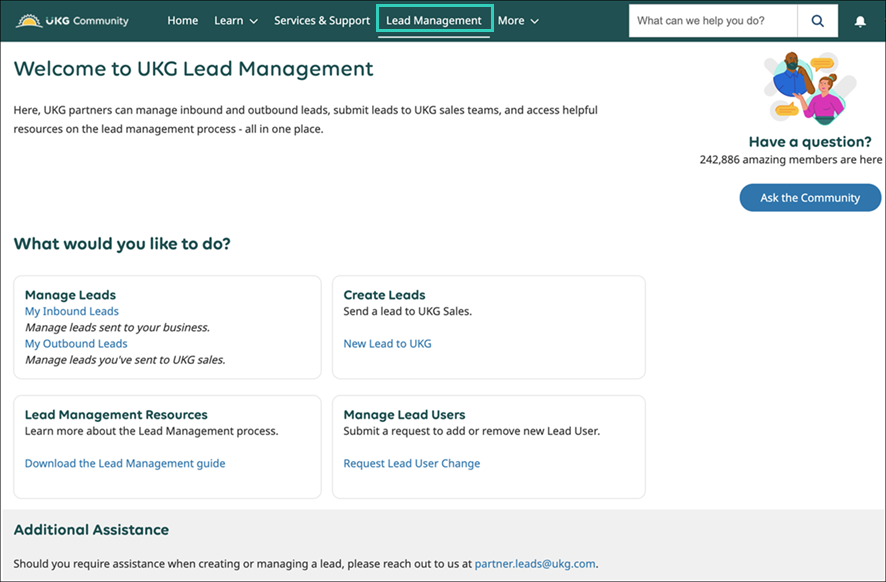
Groups Menu Item
On the Discussion Groups page, you can join a group and become a member. After joining, you can inquire, peruse group discussions, and engage in discussion comments. Specific partner groups are available by selecting the partner tile in the bottom right corner and then selecting the correct partner group. Also, the UKG Community Announcements Group is helpful to join so you stay informed.
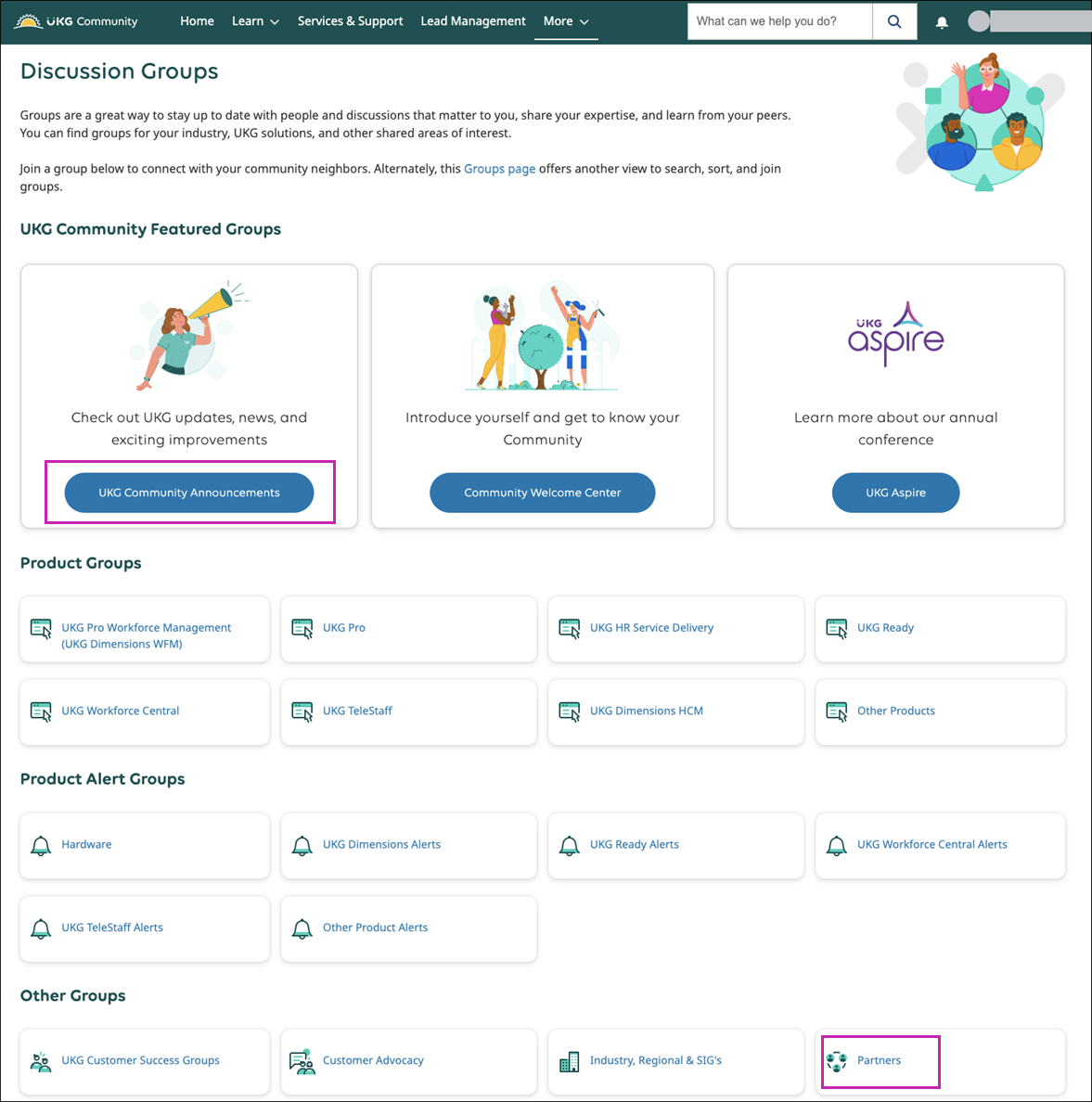
Events Menu Item
You can view upcoming events, sign up for webinars, and view recordings of previous webinars.
Explore Menu Item
- Ideas – Submit ideas (for example, for product enhancements) and vote for, and follow, existing concepts.
- Thought Leadership – This section provides links to valuable resources including the People Purpose Blog, Working Smarter Cafe Blog, American Payroll Association, Internal Revenue Service, SHRM, and more.
- Community Leadership Corner – This section acknowledges members who excel (for example, by answering questions or presenting on a Peer Call). Here, you can see community leaders, delve into the Community Spotlight Series (to acquaint yourself with the most engaged individuals offering tips and tricks related to the Community), and explore the Community Hall of Fame.
© 2024 UKG Inc. All rights reserved. For a full list of UKG trademarks, visit https://www.ukg.com/trademarks. All other trademarks, if any, are the property of their respective owners.
This document and all information contained herein are provided to you "AS IS" and UKG Inc. and its affiliates (collectively "UKG") make no representation or warranties with respect to the accuracy, reliability, or completeness of this document, and UKG specifically disclaims all warranties, including, but not limited to, implied warranties of merchantability and fitness for a particular purpose. The information in this document is subject to change without notice. The document and its content are confidential information of UKG and may not be disseminated to any third party. No part of this document or its content may be reproduced in any form or by any means or stored in a database or retrieval system without the prior written authorization of UKG. Nothing herein constitutes legal, tax, or other professional advice. All legal, tax, or other questions or concerns should be directed to your legal counsel, tax consultant, or other professional advisor. All company, organization, person, and event references are fictional. Any resemblance to actual companies, organizations, persons, and events is entirely coincidental.