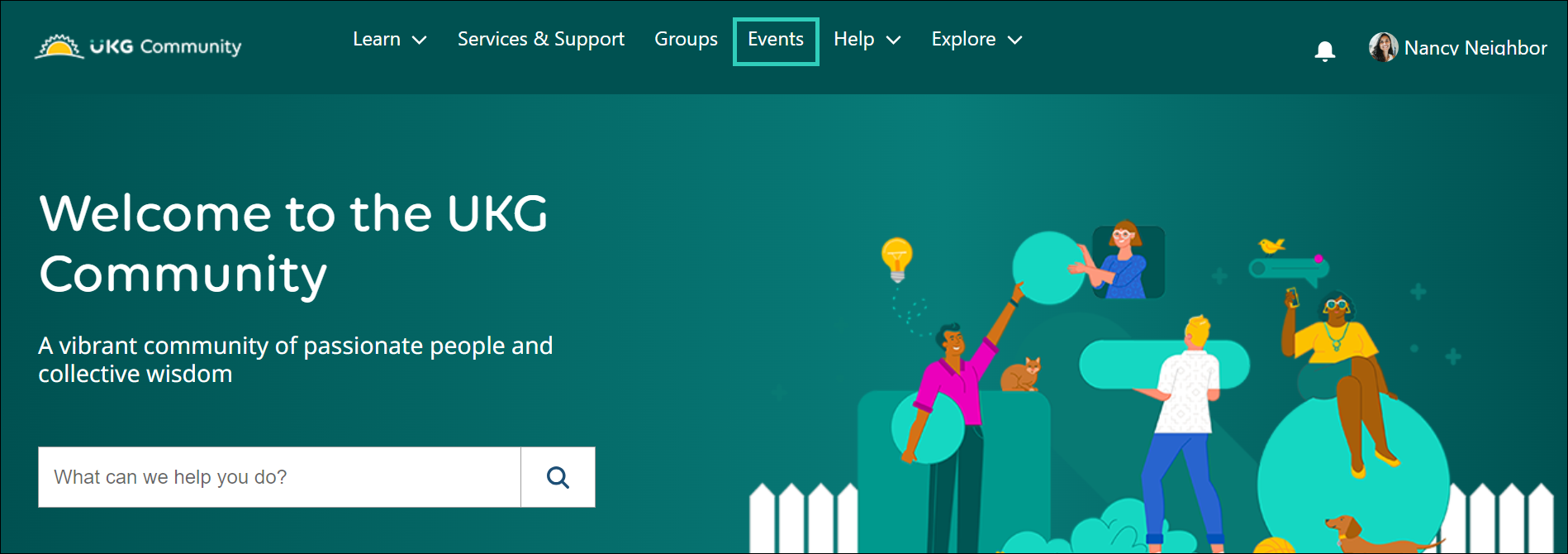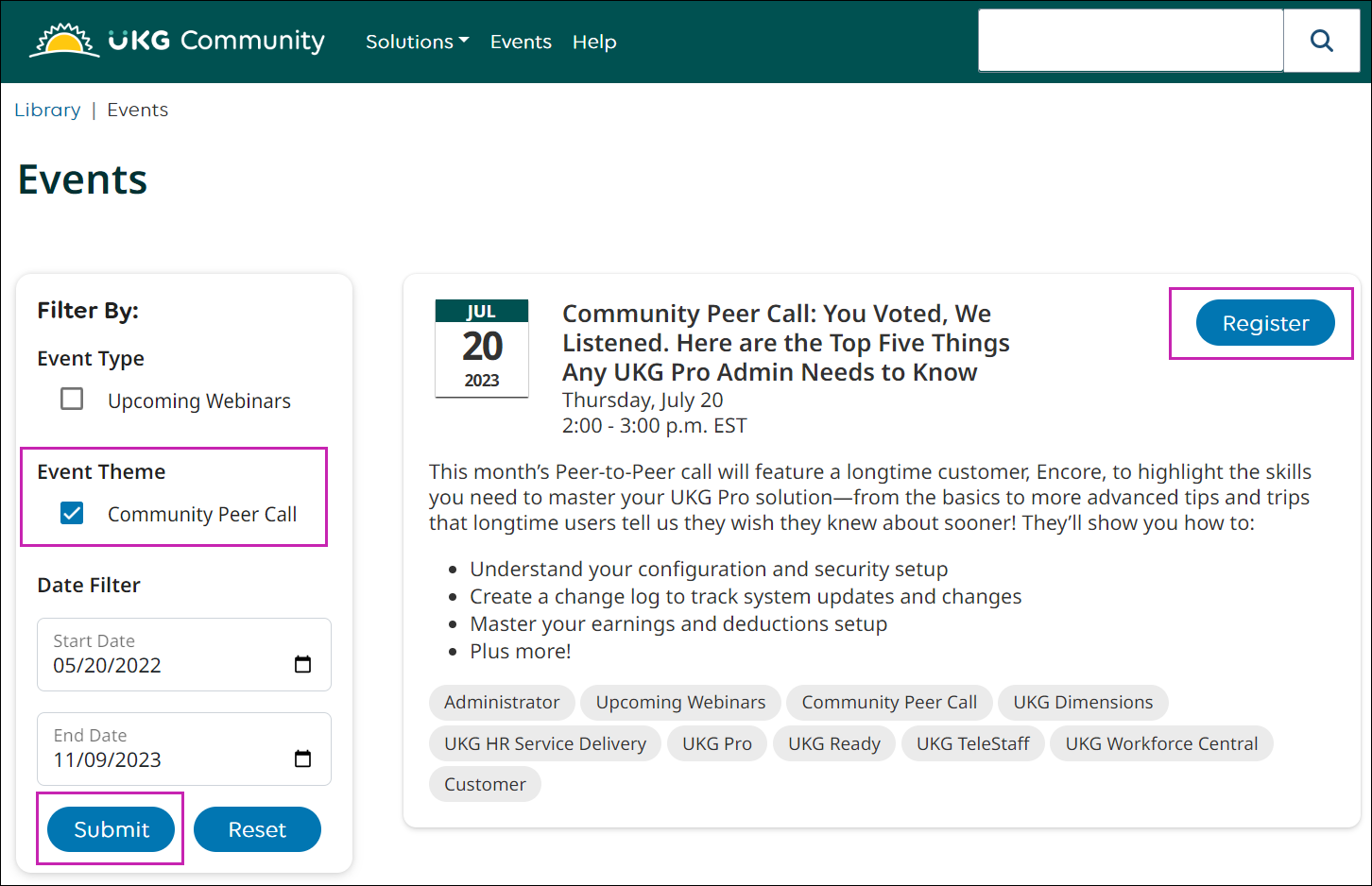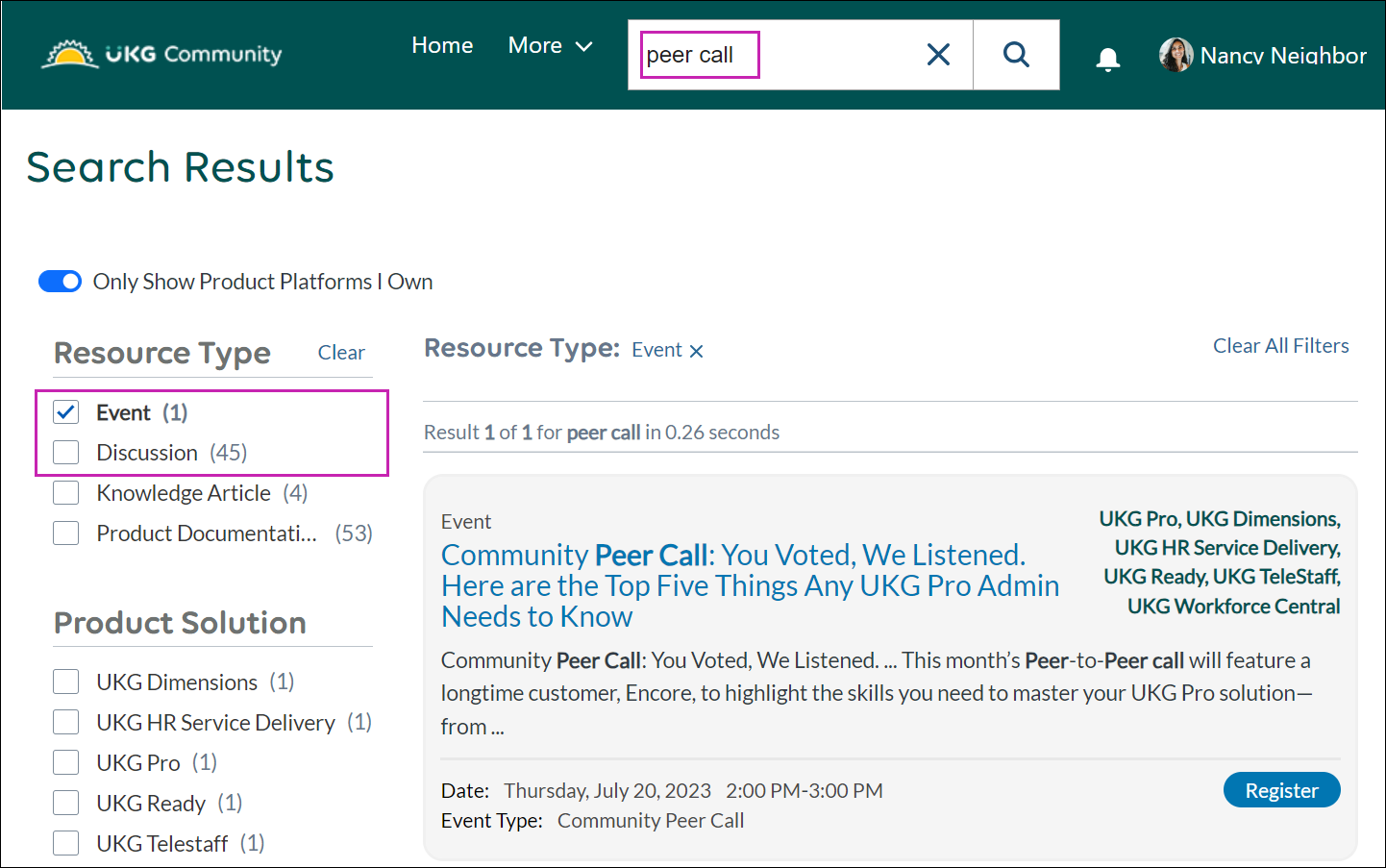Community Peer Calls
UKG Community Peer-to-Peer Calls
The UKG Community hosts virtual Peer-to-Peer calls where we invite a customer to share a case study on how they use UKG solutions.
Peer-to-Peer calls are popular as they encourage knowledge sharing and peer networking. Our Community Advisory Board facilitates the call, shares their perspectives, and helps answer questions. The call is truly hosted by customers, for customers.
- Learn how other customers use our solutions and discover best practices.
- Strengthen your knowledge of UKG products and services.
- Receive tips, documents, and templates that can help save you time and effort.
- Ask a UKG Subject Matter Expert live questions about the topic being discussed.
This webinar is open to all UKG customers in the U.S and Canada. Topics may vary, so watch for upcoming events in the UKG Community.
Locate and Register for Peer-to-Peer Calls
You can find upcoming Peer-to-Peer Calls on the Events page in the UKG Community.
Locate Peer-to-Peer Call Recordings and Documentation
You can find a full list of Peer-to-Peer Call recordings and additional documentation in the UKG Community.
© 2023 UKG Inc. All rights reserved. For a full list of UKG trademarks, visit https://www.ukg.com/trademarks. All other trademarks, if any, are the property of their respective owners.
This document and all information contained herein are provided to you "AS IS" and UKG Inc. and its affiliates (collectively "UKG") make no representation or warranties with respect to the accuracy, reliability, or completeness of this document, and UKG specifically disclaims all warranties, including, but not limited to, implied warranties of merchantability and fitness for a particular purpose. The information in this document is subject to change without notice. The document and its content are confidential information of UKG and may not be disseminated to any third party. No part of this document or its content may be reproduced in any form or by any means or stored in a database or retrieval system without the prior written authorization of UKG. Nothing herein constitutes legal, tax, or other professional advice. All legal, tax, or other questions or concerns should be directed to your legal counsel, tax consultant, or other professional advisor. All company, organization, person, and event references are fictional. Any resemblance to actual companies, organizations, persons, and events is entirely coincidental.