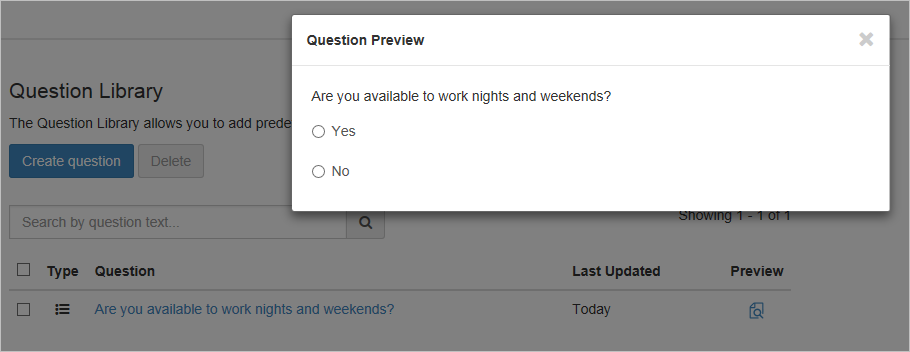Recruiting administrators can add common application questions to the Question Library, to standardize them and make it easy to add them to Opportunities.
Navigation: Question Library
-
On the Question Library page, select Create Question.
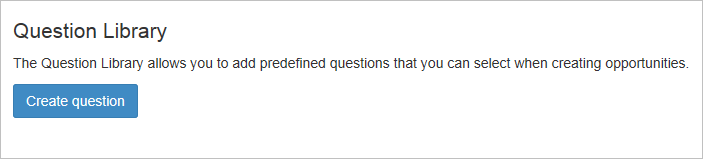
- On the Create Question page, enter the question text. The answer type cannot be changed once the question is created, so keep that in mind when writing the question.
- Select an answer type: Multiple Choice, Text Field, or Number Range.
- Optional:
Complete the following tasks, if desired.
- Enter answer choices. Answers are not required for the library and can be assigned when creating the Opportunity.
- Specify whether an answer is the correct answer.
- Specify whether an answer is a disqualifying answer that prevents the applicant from moving forward in the recruiting process. Point values are not assigned at the library and are selected when creating the opportunity.
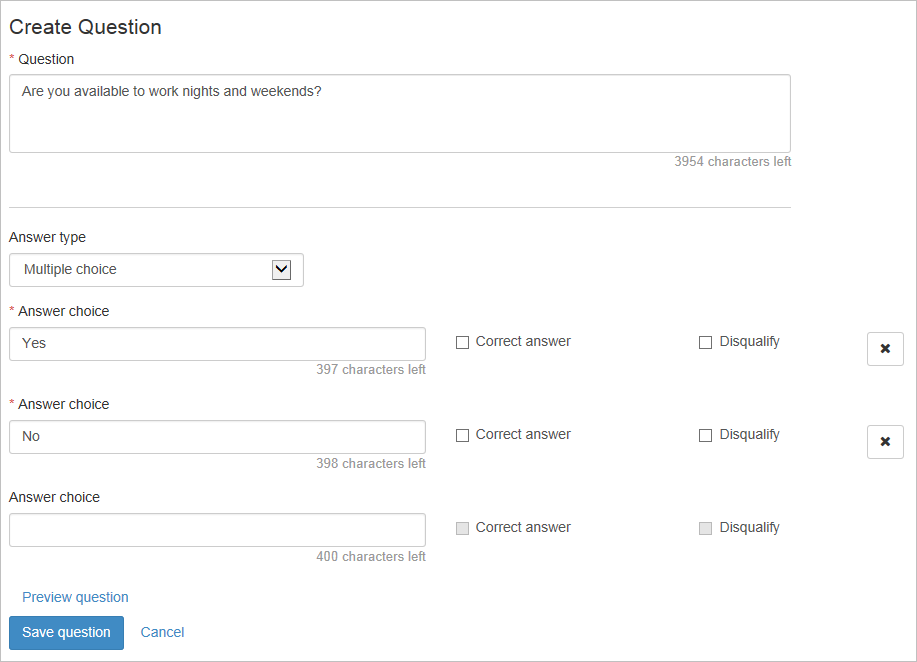
-
From the Create Question page, preview the question to view it as the applicant will.
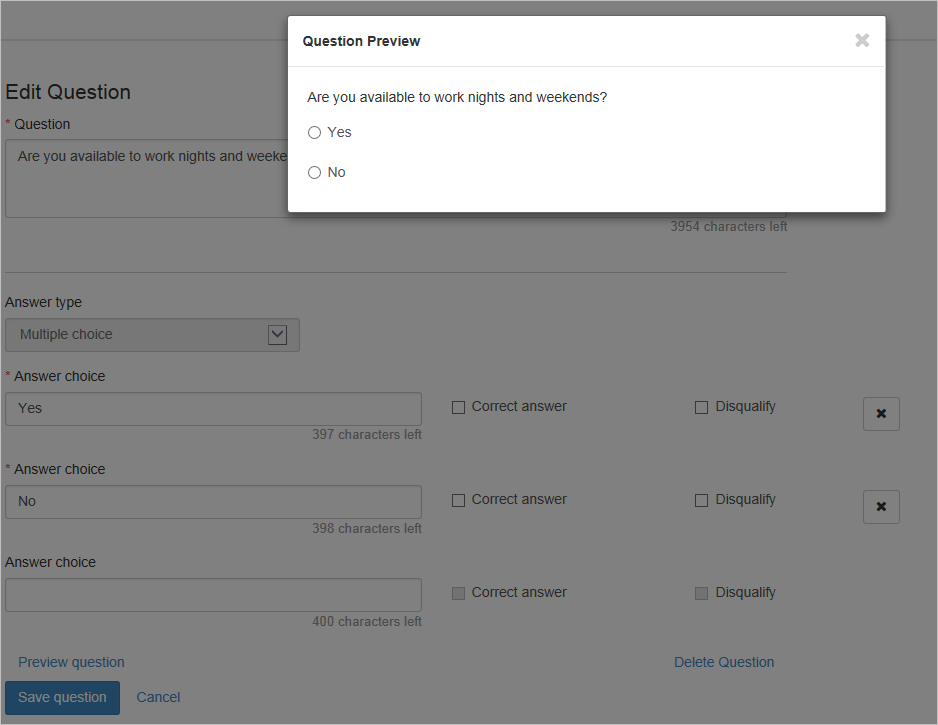
-
Save the question. As questions are added, newer ones move to the top of the page.
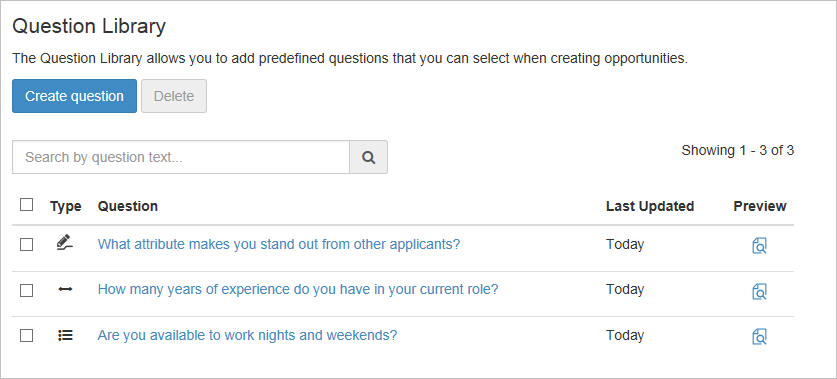
You can also preview and delete questions from the Question Library page.