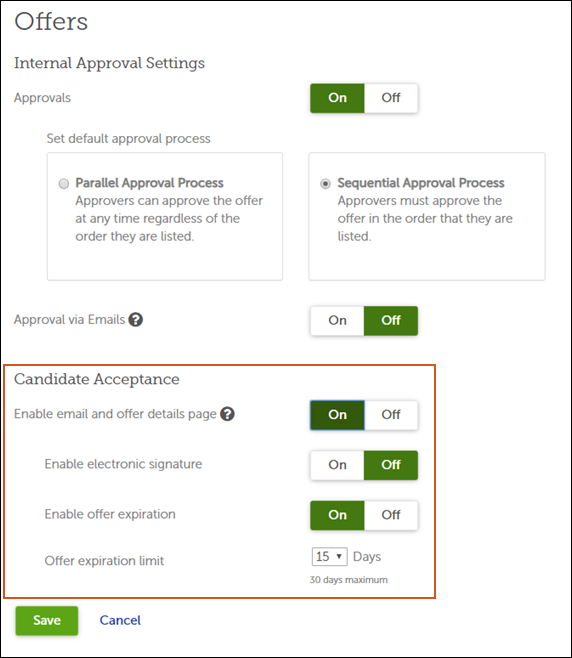Recruiting Administrators can configure Recruiting to send offer emails to candidates.
When you send offers to candidates via email from Recruiting, the email includes a link to view the offer details. When the candidate selects the link in the email and logs in, they see an Offer Details page that includes the full offer letter.
You can also allow candidates to accept their offers with an electronic signature, and set a time limit for offer acceptance.