The Recruiting solution can be configured to include a candidate facing message that includes contact information for candidates who want to have their Personally Identifiable Information (PII) data and documents containing PII data removed from your system.
This feature can be used to enable candidates to request the removal of their PII data in accordance with the European Union's General Data Protection Regulation (GDPR).
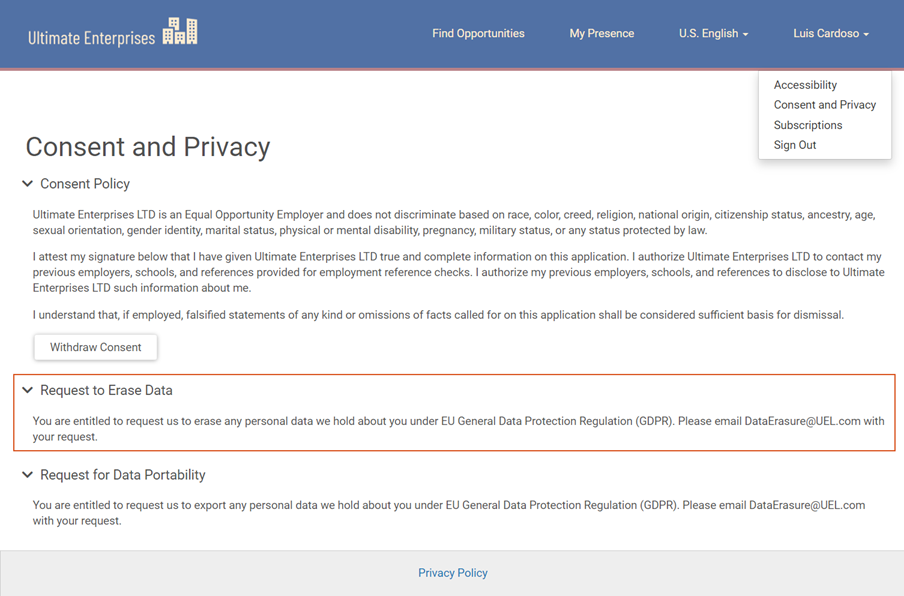
- From the Data Erasure tab, select On to enable the erase data message.
- Enter the message.
- Select Translations to translate the message.
- From the Choose Language drop-down list, select a language.
- At the Translated Content Message field, enter the translated message.
- Select Close Translations.
- Select Save.