Candidates log in to accept an offer, indicate their consent, and sign electronically.
The candidate receives the offer notification email, which includes a Go to Offer Letter link.
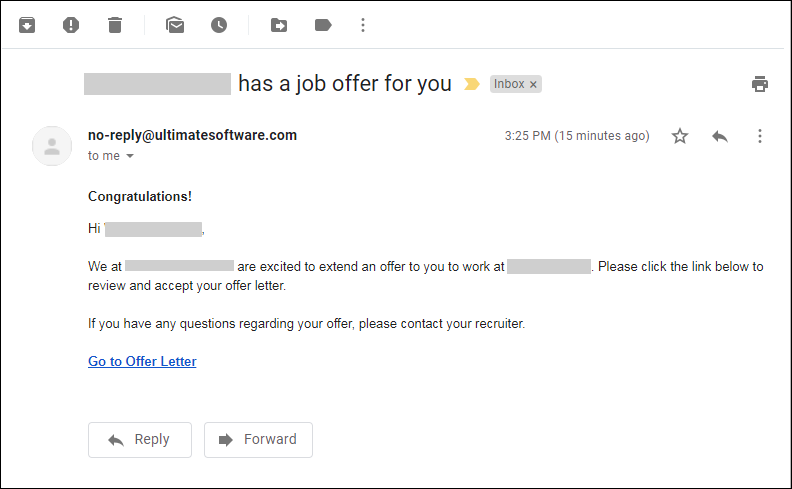
The candidate selects the link, and logs in using their email address and password. After logging in, the candidate can view the offer letter.
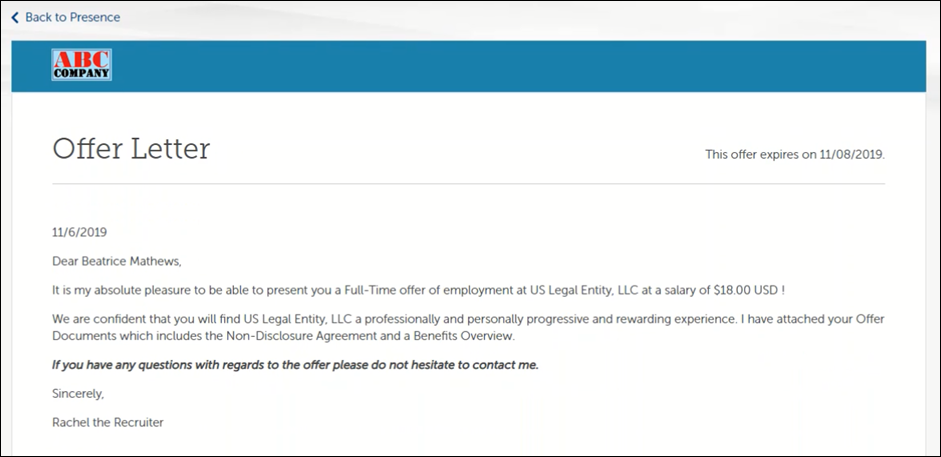
Candidates can also view any of their current offers on the Offers tab of their candidate Presence page.
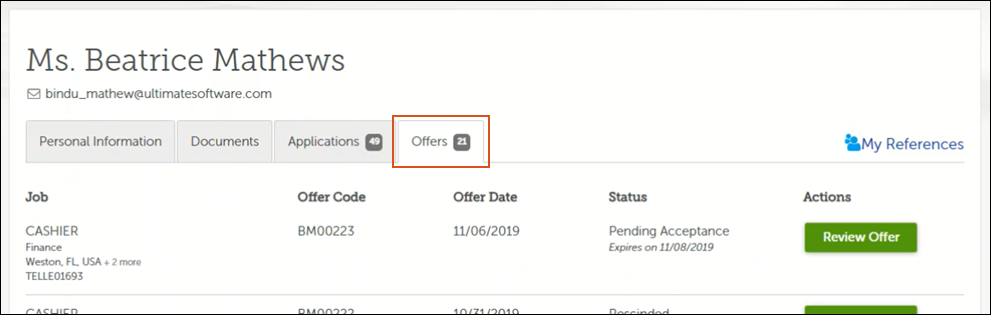
If the electronic signatures feature is turned on in Settings, candidates can sign electronically, or they can download the offer letter to sign and return to the Recruiter.
To sign, the candidate selects Add Your Signature. This indicates consent to receive and sign the offer electronically. The Accept Offer button is available only after the candidate signs.
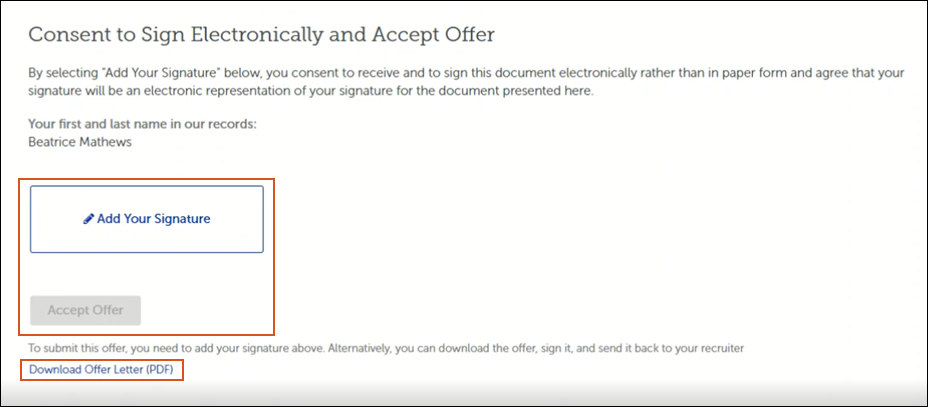
If the electronic signatures feature is turned off in Settings, the offer page does not include the Add Your Signature button. Candidates can still select the Accept Offer button and accept the offer, but it is not considered an electronic signature. The candidate can also download the offer letter to sign and return to the Recruiter.