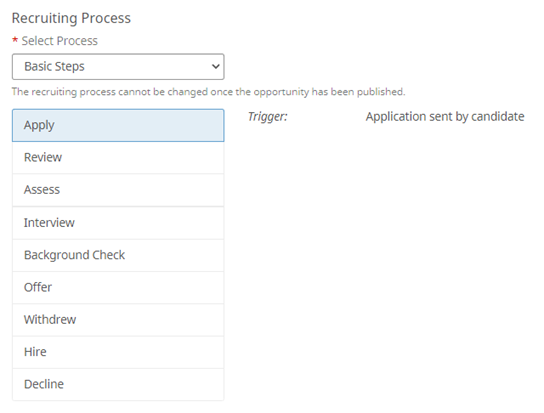This list contains terms used in UKG ProRecruiting.
Application
An application is created when a candidate expresses interest in a specific opportunity.
One candidate may have multiple applications if they have applied for more than one opportunity. Opportunity + Presence = Application.
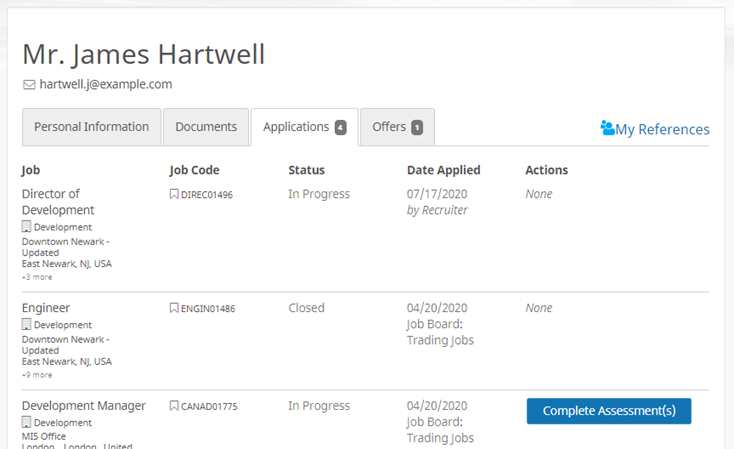
Application Questions
Application questions are pre-screening questions that are presented to candidates as they apply to different opportunities.
For example, you may wish to ask how many years of experience a candidate has in a particular field or what their desired salary would be. Application Questions are created as you create an Opportunity. Questions may be assigned a point value and certain answers can disqualify a candidate from that opportunity.
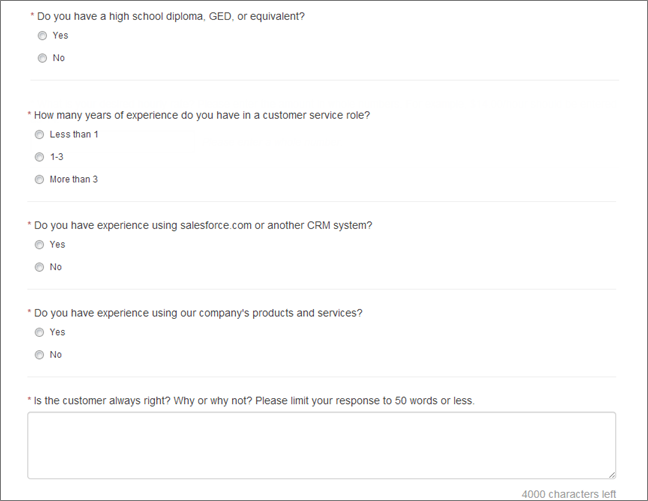
Discover Your Potential
The Discover Your Potential feature on the job board allows your candidates to personalize their job search by providing their ideal job title, education, licenses and certifications, and competency information.
Using this information, Recruiting recommends opportunities that are the best match. The more information provided, the more relevant the results. This information then becomes the start of the candidate’s online presence.
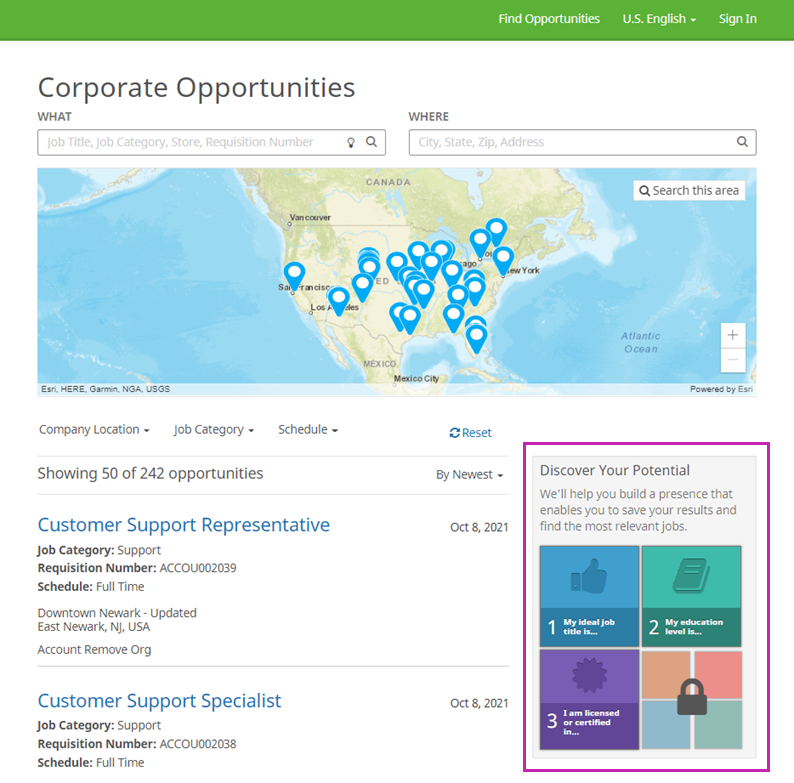
Opportunity
An opportunity is a requisition or job opening at your company that you are looking to fill.
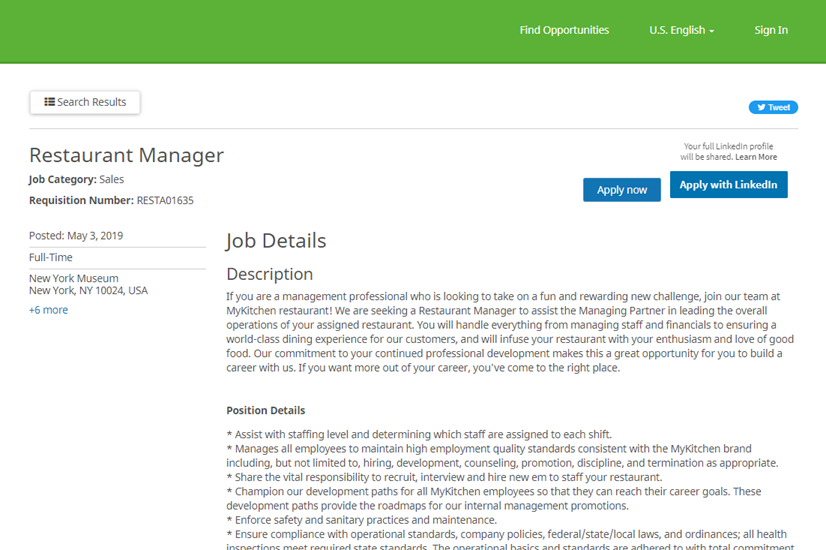
Pools
Pools are a great way to organize your candidates.
If you have one or more candidates that you want to quickly and easily set aside for later on, create a pool and add each candidate’s presence to the pool. Pools can be named "Great Candidates," "Future Developers," or "Save for Later" – the name is up to you.
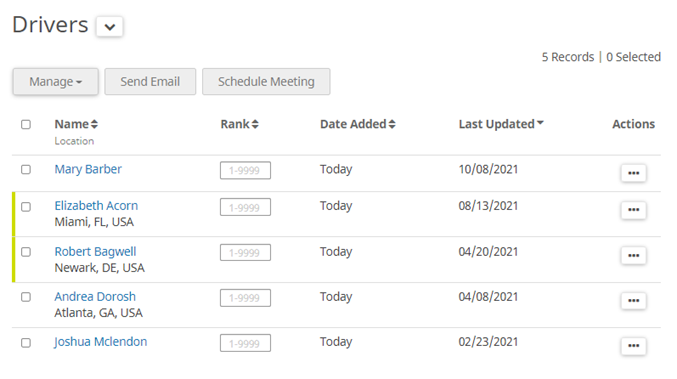
Utilize pools based on how you recruit and who you are generally recruiting. For example, if you are often searching for Drivers, create a "Drivers" pool for those candidates. If you frequently look for candidates in a specific regional area, create a "Northeast" or Southeast" pool, etc.
You may add and remove candidates from your pools as desired. Pools are unique to each Recruiting user and cannot be shared with other users. There are three places to add pools:
- People > Add Pool
- Opportunities > select a number link from the Applicants column for an opportunity > check the box to the left of a name and select the Action button > Add to Pools
- Opportunities > select a number link from the Applicants column for an opportunity > select the Actions icon to the right of a name > Add to Pools
Presence
A presence is a candidate record. More than just a traditional online application, a presence gives candidates the ability to build an in-depth online presence with information about their competencies, behaviors, and motivations.
It’s a living, real-time experience rather than a one-time, static event and it offers candidates the opportunity to share insights into their personality and how they interact and work with others.
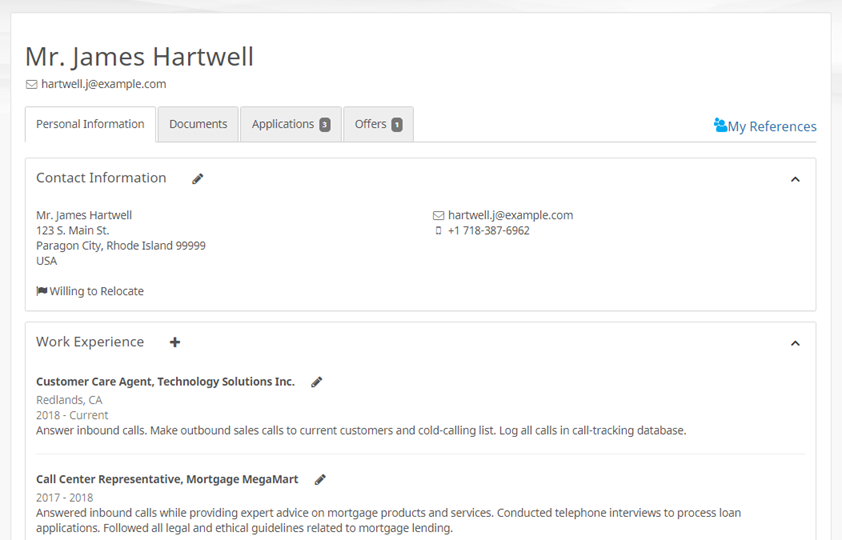
- Competency
-
A competency is a combination of skills, knowledge and traits that contribute to outstanding performance in a particular job.
Examples of competencies include Attention to Detail, Teamwork, Oral Communication, Persuasiveness, Customer Focus, Decision Making, Empathy.
- Motivation
-
Motivations are those things that drive the candidate to perform at the highest level.
Motivations may be things like Opportunity for Promotion, Peer Recognition, Ability to Make an Impact, Self-Starter, Job Security, Work-Life Balance.
- Behavior
-
Behaviors are specific characteristics that the candidate displays when performing his or her job.
Examples of behaviors include Functional Expert, Loyal, Leader, Thought Provoking, Enthusiastic, Perfectionist.
Recruiting Process
The Recruiting Process defines the steps to follow when reviewing applications for that opportunity. For example, steps may include Applied, Reviewed, Interview, Offer, Background Check, Hired, and Declined.
As you receive applications for the opportunity, you can move those applications to the desired step to indicate where each application is in the Recruiting Process. If your company requires different processes for different locations, departments, or other factors such as seasonal, part-time, or full-time opportunities, you may have more than one Recruiting Process from which to select. You can select one Recruiting Process per opportunity.