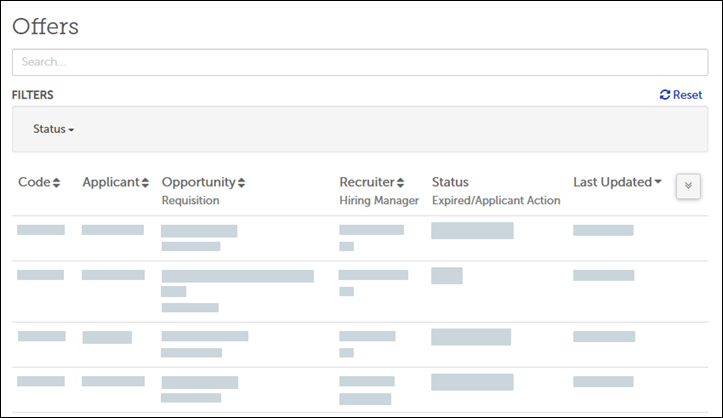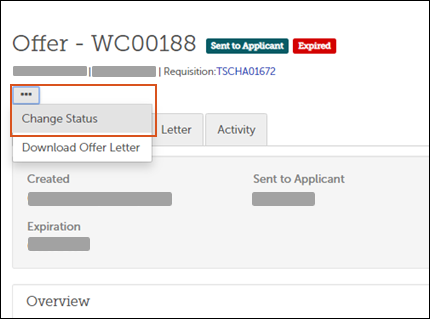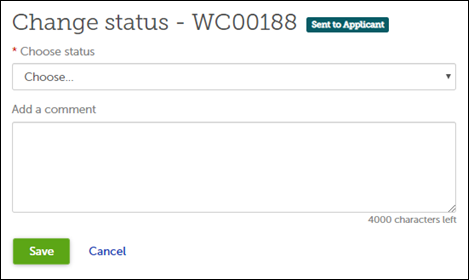When a candidate responds to an offer, or if the offer is withdrawn, update the status of the offer in Recruiting.
When a draft offer is finalized (and approved, if approvals are required), Recruiting automatically updates its status to Ready for Applicant.
If you have turned on the Online Offer Acceptance feature in Settings, Recruiting automatically sets the status of an offer when:
- Recruiting sends the offer email to the candidate
- The candidate accepts the offer
You can set the status manually if:
- The offer to that candidate is rescinded
- The Opportunity is cancelled
- The candidate accepts or rejects the offer by phone or email instead of using the Offer Detail page