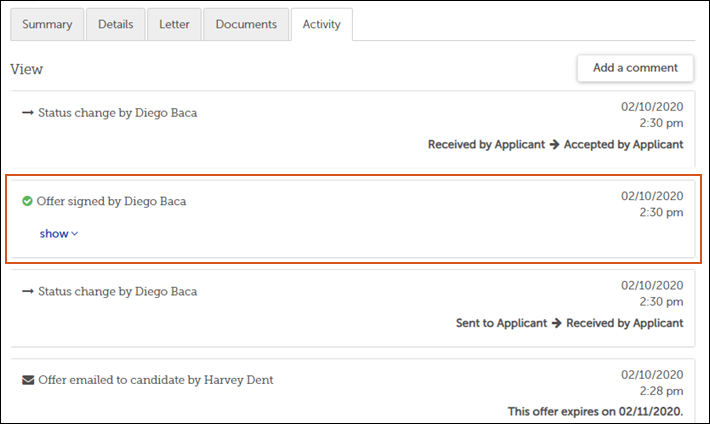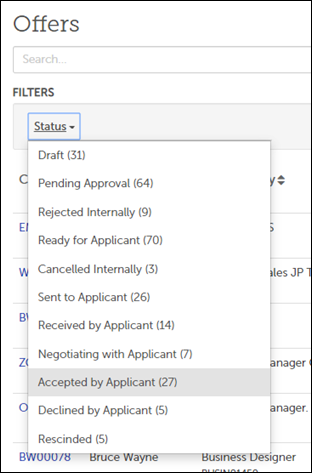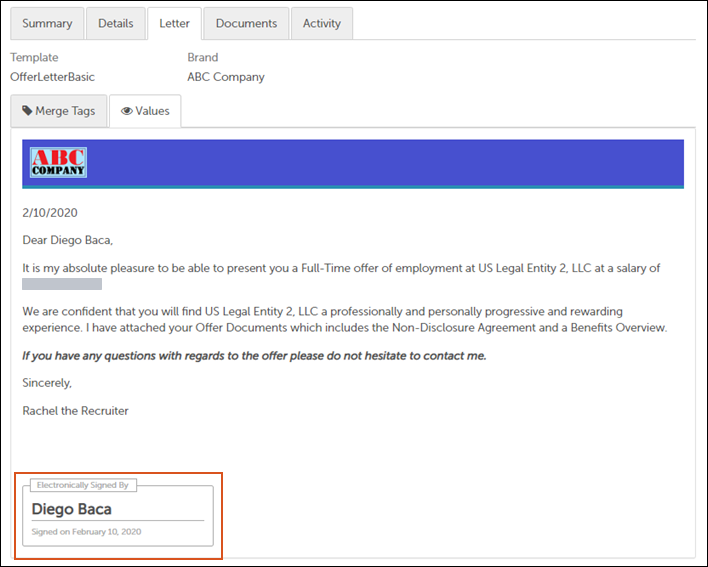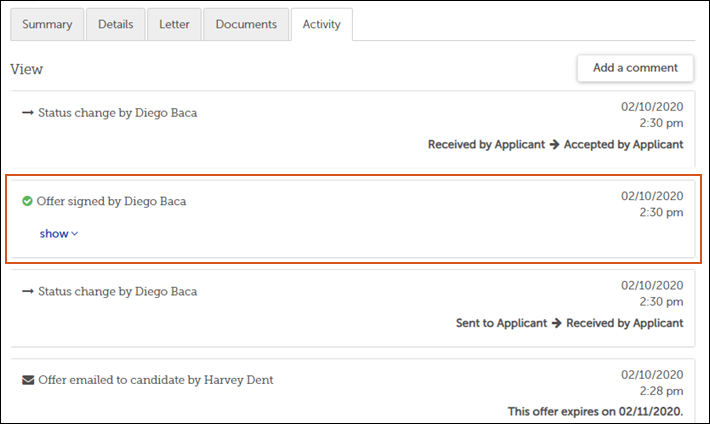When a candidate accepts an offer online with an electronic signature, Recruiting
records timestamps of the signature and acceptance with the offer.
View the electronic signature on the Letter tab of the offer. Use the Activity tab of the
offer to view the history of the offer.
Navigation:
-
To filter the offers list so that it displays only accepted offers, select .
-
In the Code column, select the ID code of the offer you want to view.
Recruiting displays the offer details.
-
Select the Letter tab.
Recruiting displays the offer letter. If the candidate accepted the offer online
with an electronic signature, the signature appears at the bottom of the letter.
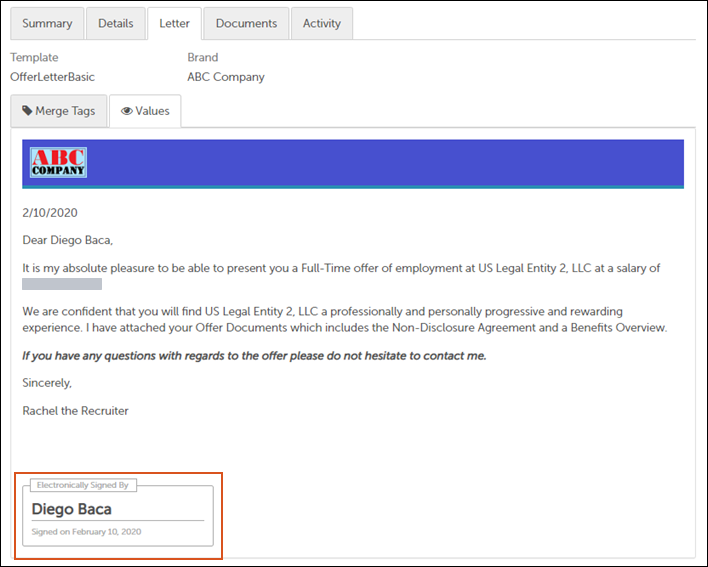
-
Select the Activity tab.
Recruiting displays the history of the offer. If the candidate accepted the
offer online with an electronic signature, the activity history includes the date and time
of the candidate's signature and acceptance. To view the offer letter, select the
Show link.