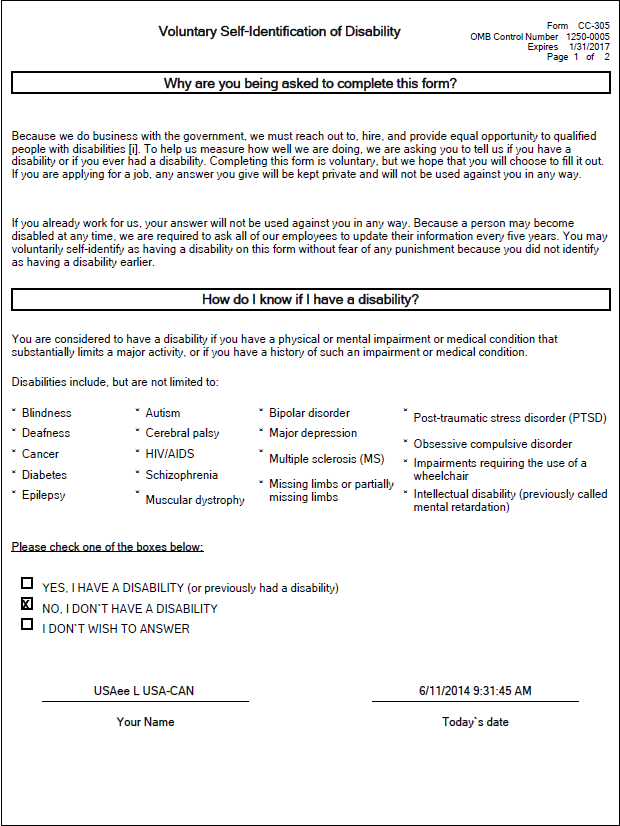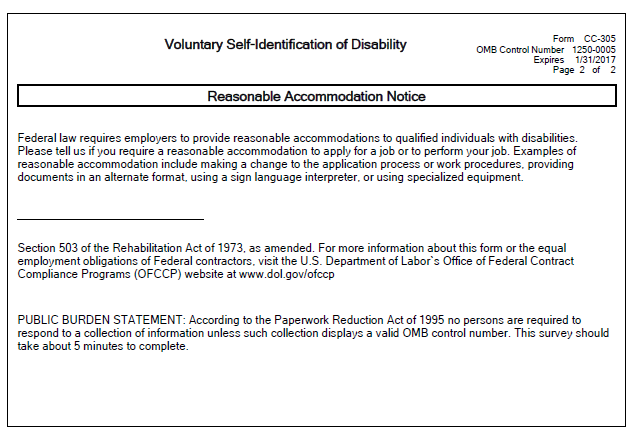Active Leaves of Absence
The Active Leaves of Absence report provides details on employees currently on leave. Use this information to monitor the return to work of employees on an approved leave of absence.
Date Options: There are no date selections for this report.
|
Select
Options All Employees Organization Level Leave Reason Employee Type Work Location Pay Group
|
Group
Options Company Organization Level Job Code Leave Reason FMLA Pay Group Work Location
|
Sort
Options Employee Name Leave Date Start Leave Date End Company Organization Level Job Code Leave Reason FMLA Pay Group Work Location
|
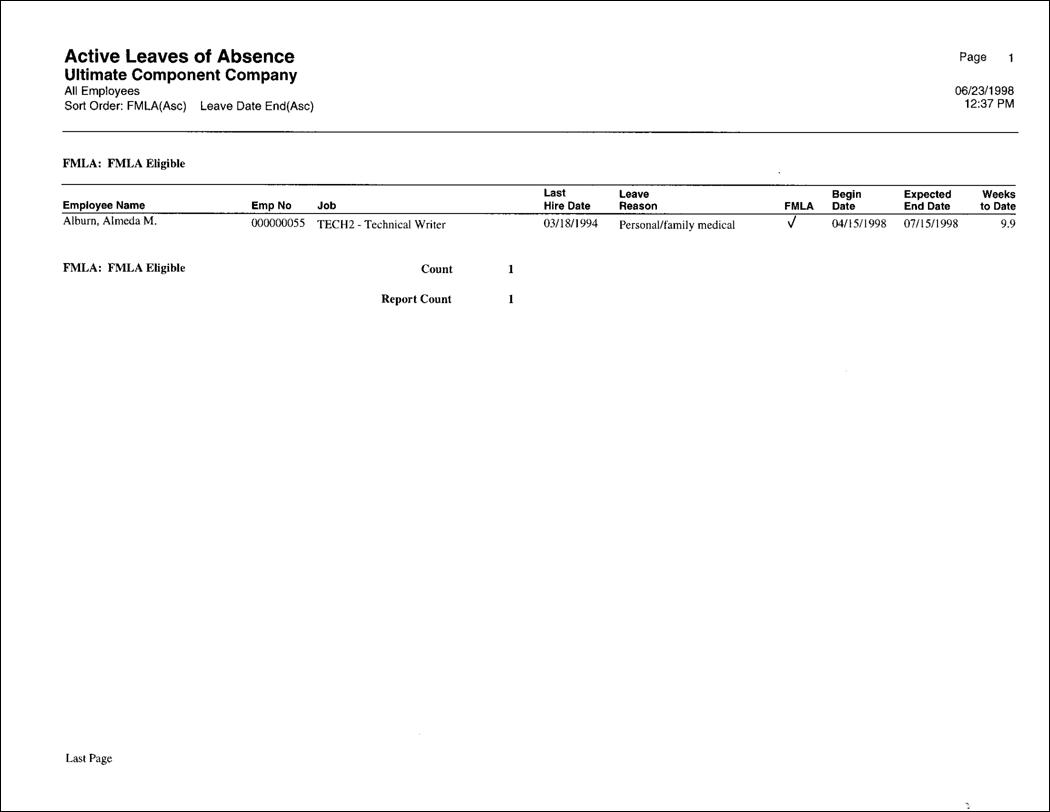
Average Salary
The Average Salary report identifies current employees, lists job and salary details and summarizes the average salary by job.
For optimum report results, select Job Code as the lowest level group option.
If you sort this report by employee name, an employee may be reflected more than once on the report. If you do not want an employee to appear multiple times, group this report by Company.
Date Options: There are no date selections for this report.
|
Select
Options All Employees Organization Level Job Code (No Pay Scales) Salaried Only Hourly Only Work Location Full Time Only Part Time Only Pay Group
|
Group
Options Organization Level Company Work Location Employee Status Full Time/ Part Time Pay Group Job Code
|
Sort
Options Organization Level Salary Employee Name Employee Number Company Work Location Employee Status Full Time / Part Time Pay Group Job Code
|
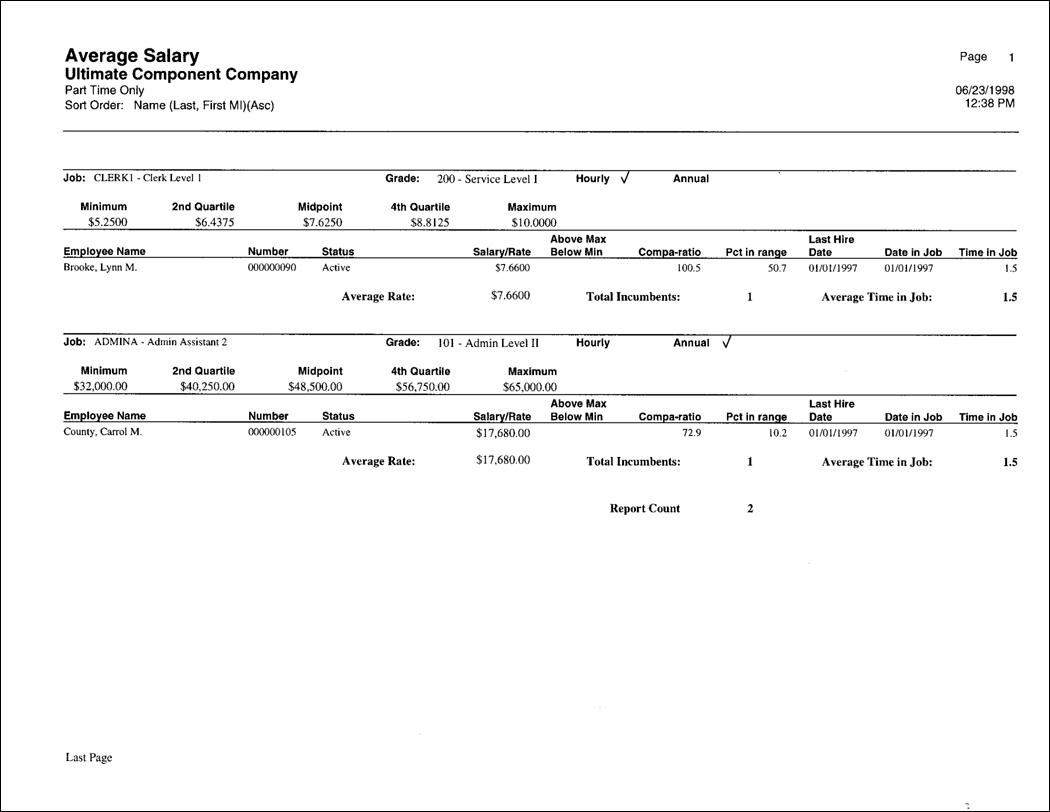
Employee Address Labels
The Employee Address Labels report prints employee addresses in label format. This report is formatted for the Avery 5160 labels.
Date Options: There are no date selections for this report.
|
Select Options All Employees Organization Level Work Location Pay Group Job Code Employee Type |
Group Options
N/A
|
Sort Options Zip Code Employee Name Company Organization Level Work Location Pay Group Job Code Employee Type |
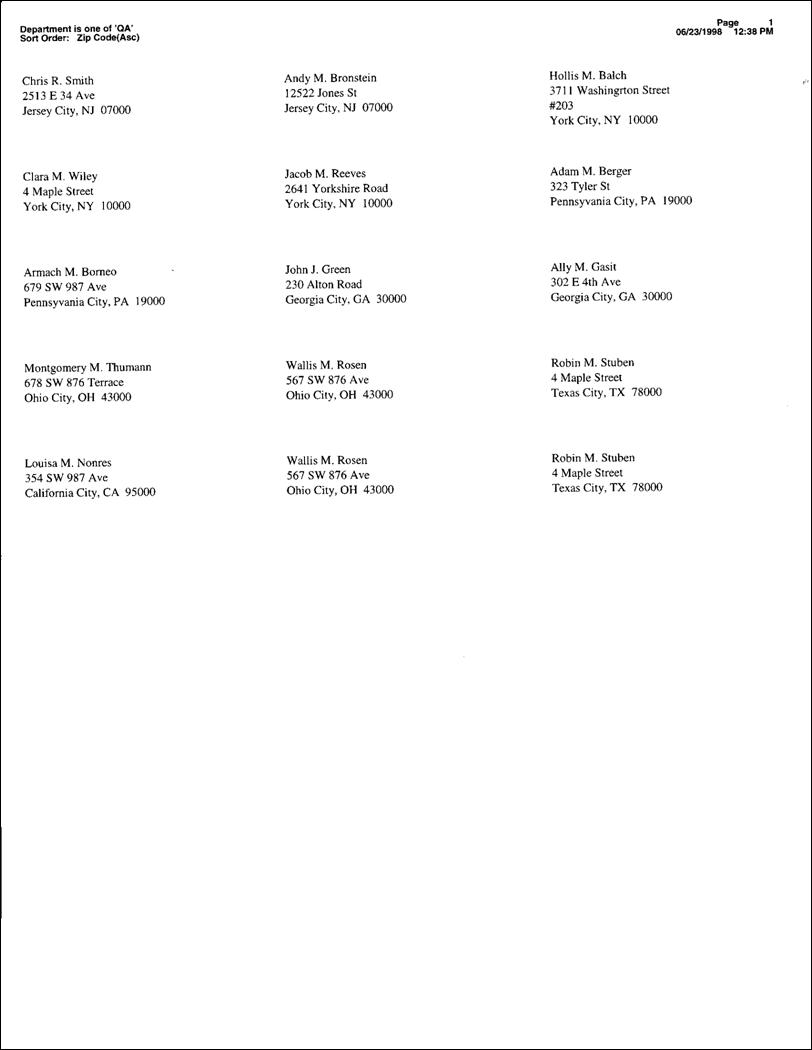
Employee Address Listing
This report provides a listing of employee addresses. You may choose up to four flex columns for this report.
If you sort this report by employee name, an employee may be reflected more than once on the report. If you do not want an employee to appear multiple times, group this report by Company.
Date Options: There are no date selections for this report.
|
Select
Options All Employees Organization Level Employee Type Work Location Pay Group
|
Group
Options Organization Level Work Location Company Pay Group Job Code Employee Type |
Sort
Options Organization Level Employee Name Employee Number Company Work Location Pay Group Job Code Employee Type |
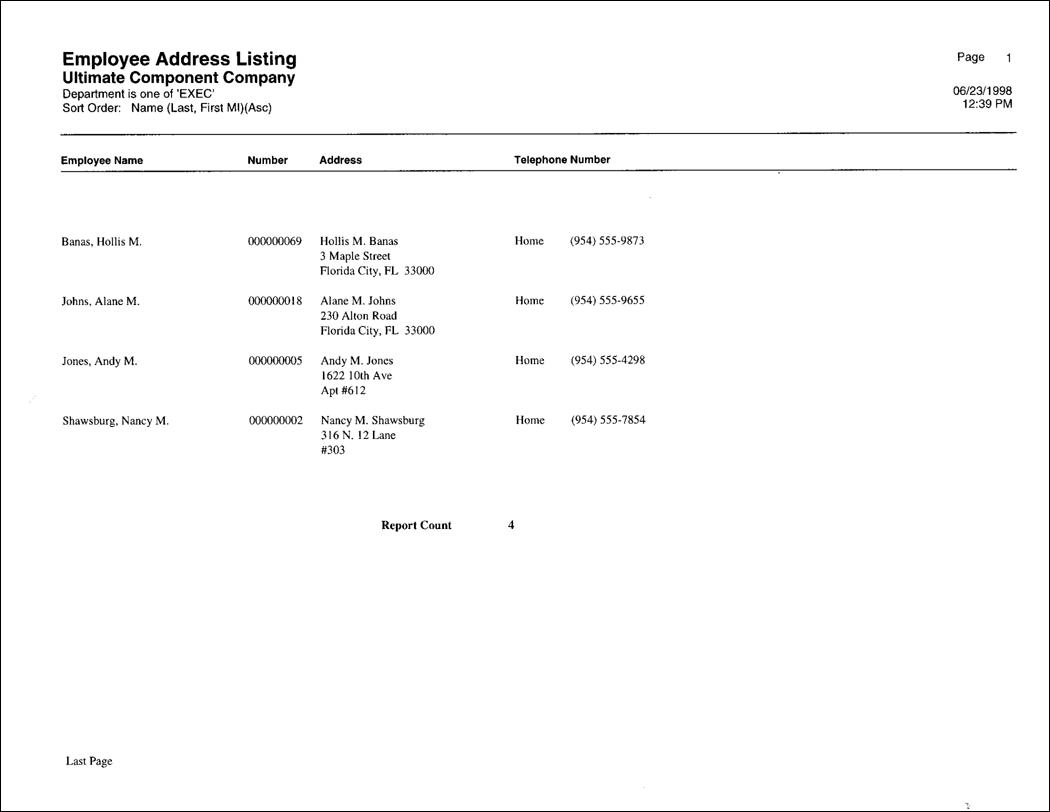
Employee Anniversary Listing
This report provides a listing of employee anniversaries. You may choose up to four flex columns for this report.
Date Options: You can select information for this report by date range or an active date expression.
|
Select
Options All Employees Organization Level Pay Group Work Location
|
Group
Options Organization Level Company Work Location Pay Group Supervisor Name
|
Sort
Options N/A
|
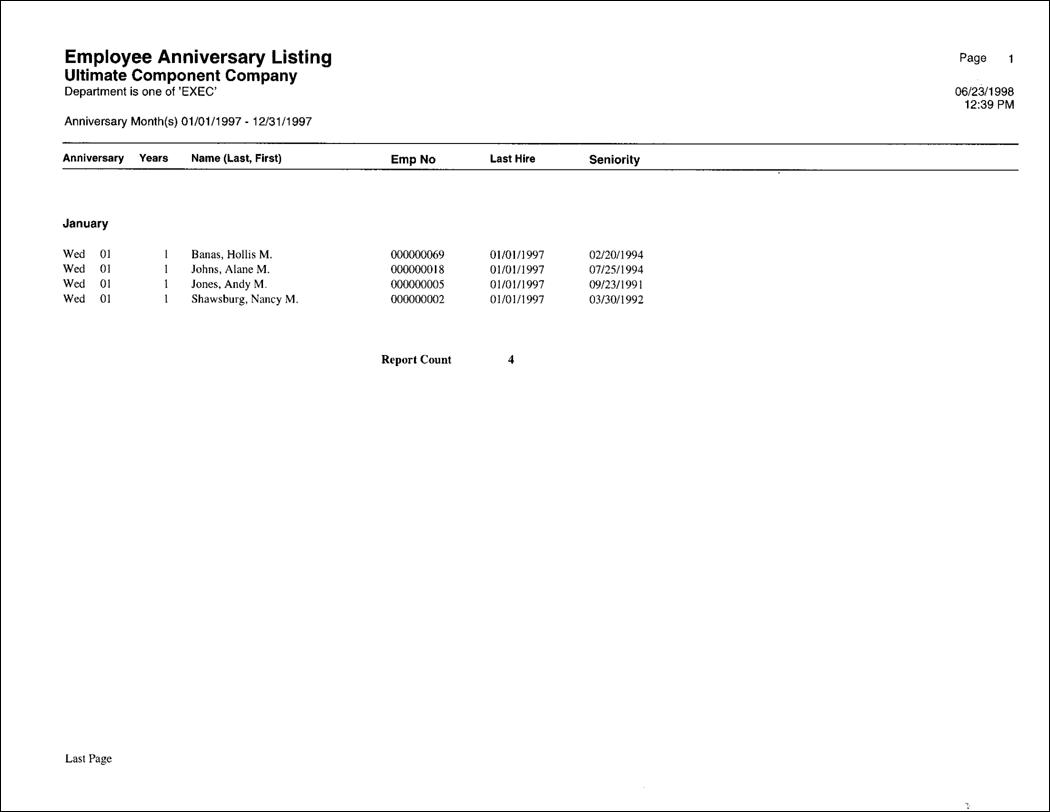
Employee Birthday Listing
This report provides a listing of employee birthdays. You may choose up to four flex columns for this report.
Date Options: You can select information for this report by date range or an active date expression.
|
Select
Options All Employees Organization Level Work Location Pay Group
|
Group
Options Organization Level Company Job Code
|
Sort
Options N/A
|
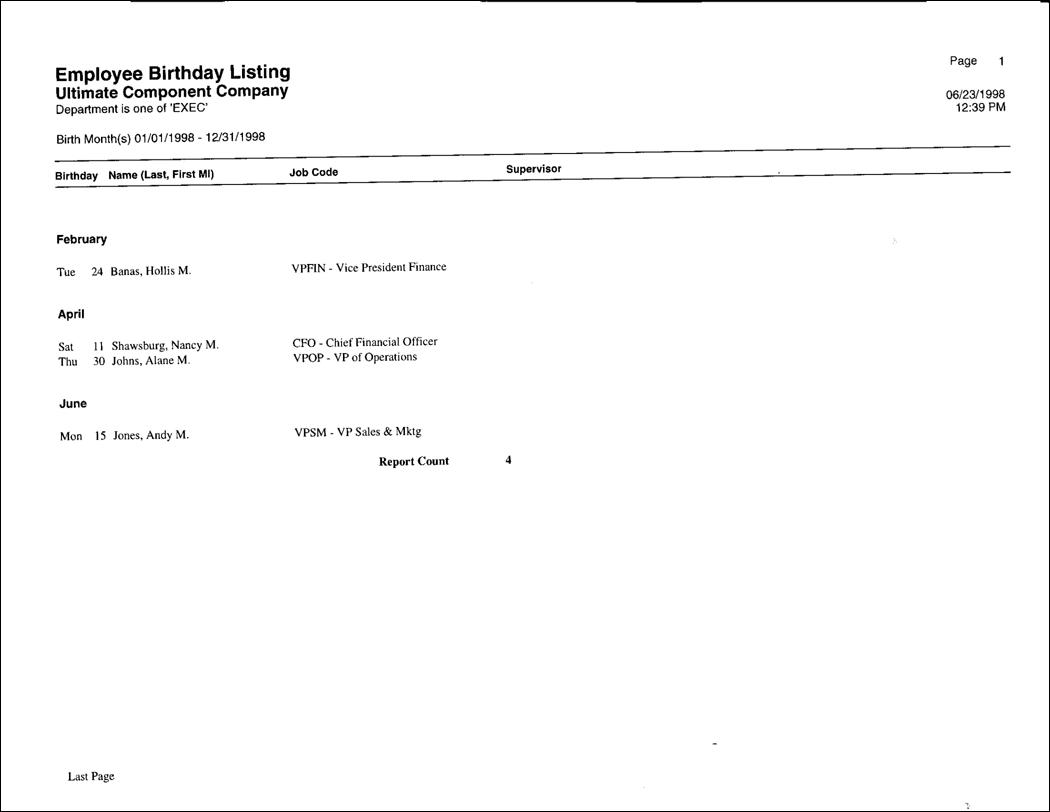
Employee Job Profile
The Employee Profile report provides a summary of the employee’s job and salary information, as well as personal and organizational data. The report does not include any information on earnings.
Date Options: You can select information for this report by date range or an active date expression.
|
Select Options All Employees Organization Level Employee Type Work Location Job Code Employee(s) Full Time Only Part Time Only Pay Group Supervisor
National
Local
|
Group Options
N/A
|
Sort Options Employee Name Employee Number Supervisor Name Organization Level Employee Type Employee Status Company Work Location Job Code Full / Part Time Social Security Number Pay Group Original Hire Date
National
Local
|
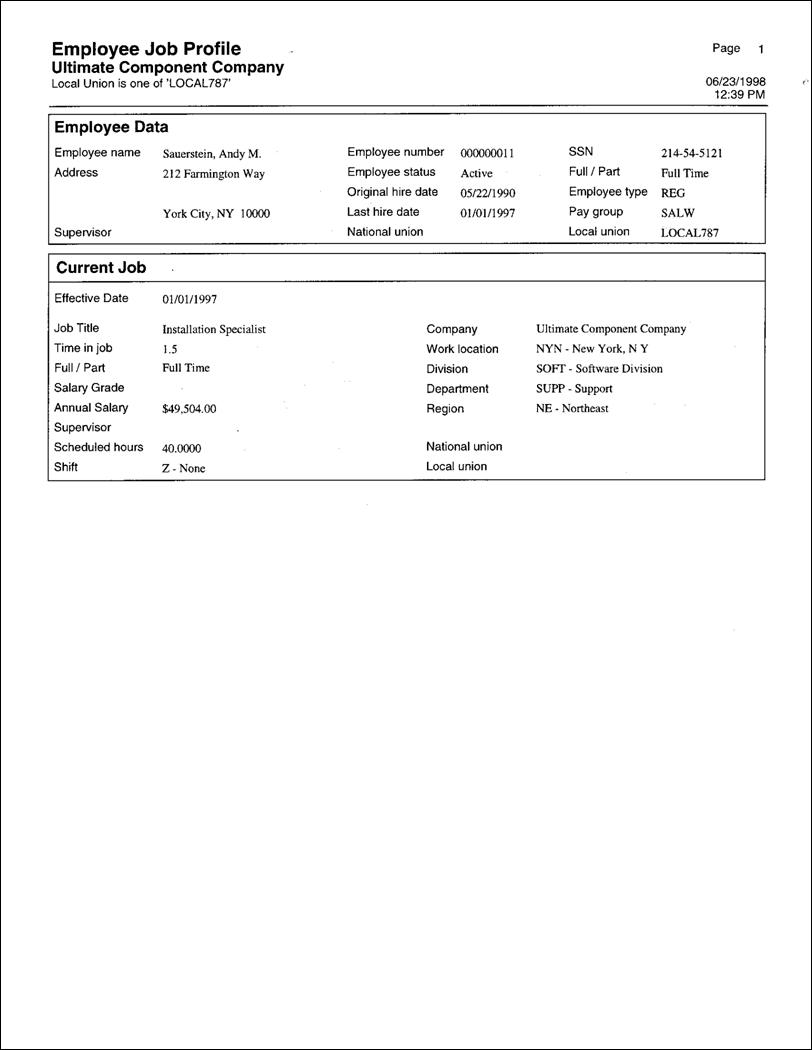
Employee Listing
This report lists details about each employee such as name, employee number, status, hire date and job, based on the selection criteria chosen. No salary information is available on this report.
Date Options: There are no date selections for this report.
|
Select
Options All Employees Organization Level Employee Type Work Location Job Code Full Time Only Part Time Only Pay Group Project |
Group
Options Organization Level Company Work Location Full / Part Time Employee Type Employee Status Job Code Job Description Pay Group Project |
Sort
Options Employee Name Employee Number Employee Social Security Number Organization Level Company Work Location Full / Part Time Employee Type Employee Status Job Code Job Description Pay Group Project |
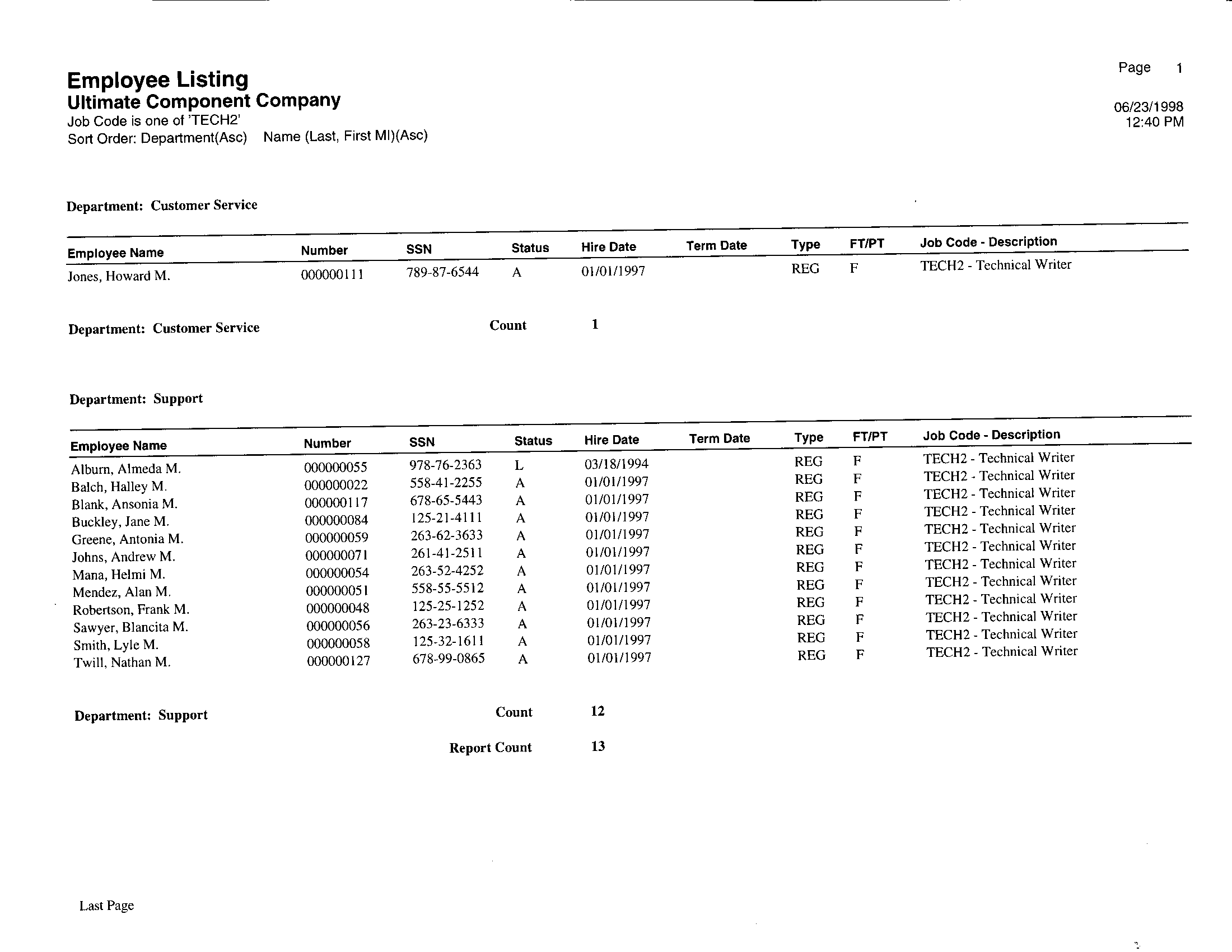
Employee Listing with Pay Scales
This report lists details about each employee such as name, employee number, status, hire date and pay scale information. For salaried employees, use the Employee Listing with Salary report.
If you run this report from the Master Company, you must group the report by Company to know which company the employee is assigned.
If you sort this report by employee name, an employee may be reflected more than once on the report. If you do not want an employee to appear multiple times, group this report by Company.
Date Options: There are no date selections for this report.
|
Select
Options All Employees Organization Level Employee Type Work Location Job Code Salaried Only Hourly Only Full Time Only Part Time Only Pay Group Pay Scale Supervisor
|
Group
Options Job Code Job Description Pay Scale Organization Level Work Location Company Employee Status Employee Type Pay Group Supervisor Name
|
Sort Options Employee Name Employee Number Job Code Job Description Pay Scale Pay Rate (Hourly) Pay Rate (Annual) Organization Level Work Location Company Employee Status Employee Type Pay Group Supervisor
|
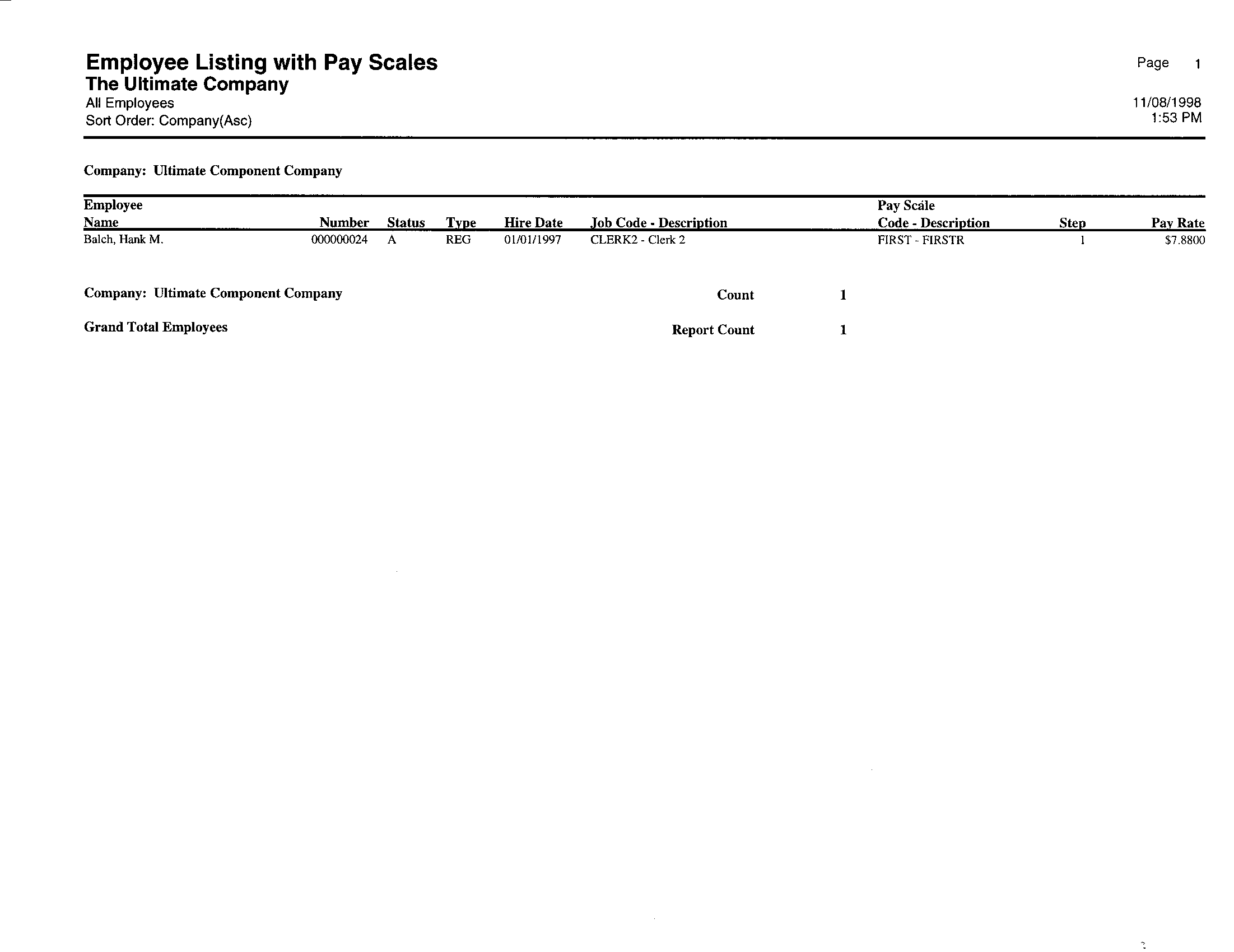
Employee Listing with Salary
This report lists details about each employee such as name, employee number, status, hire date and current salary. For employees paid based on salary steps and pay scales, use the Employee Listing with Pay Scales report.
If you sort this report by employee name, an employee may be reflected more than once on the report. If you do not want an employee to appear multiple times, group this report by Company.
Date Options: There are no date selections for this report.
|
Select Options All Employees Organization Level Employee Type Work Location Job Code Salaried Only Hourly Only Full Time Only Part Time Only Pay Group Salary Grade Supervisor
|
Group Options Job Code Job Description Salary Grade Organization Level Work Location Company Full Time / Part Time Employee Status Employee Type Hourly / Salaried Pay Group Supervisor
|
Sort Options Employee Name Employee Number Job Code Job Description Salary Grade Pay Rate Organization Level Work Location Company Full Time / Part Time Employee Status Employee Type Hourly / Salaried Pay Group Supervisor Name
|
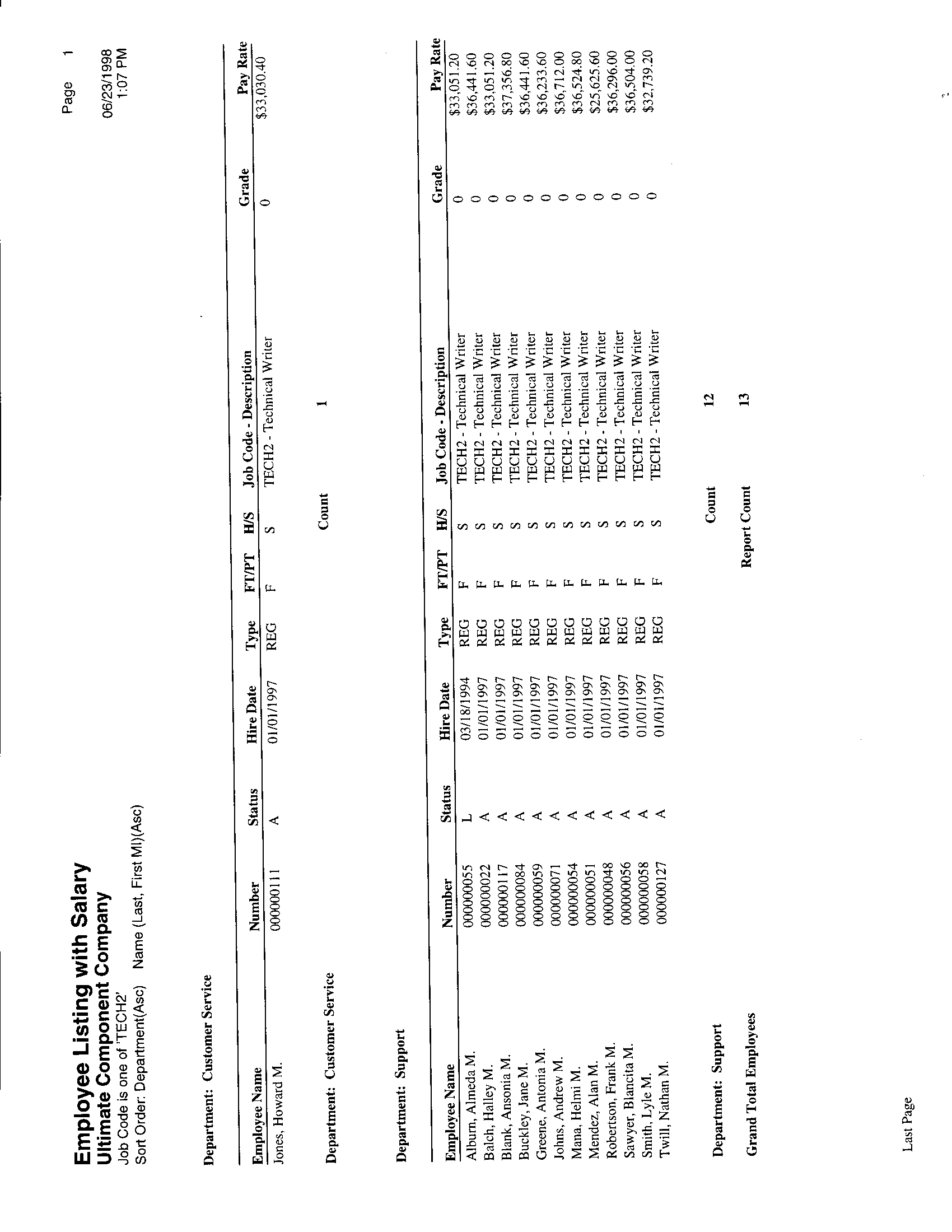
Employee New Hire Profile
This report lists details about each employee such as name, employee number, status, hire date and current salary.
Date Options: You can select information for this report by date range or an active date expression.
|
Select Options All Employees Organization Level Employee Type Work Location Job Code Employee
|
Group Options Company Supervisor Name
|
Sort Options Employee Name Employee Number Company Supervisor Name
|
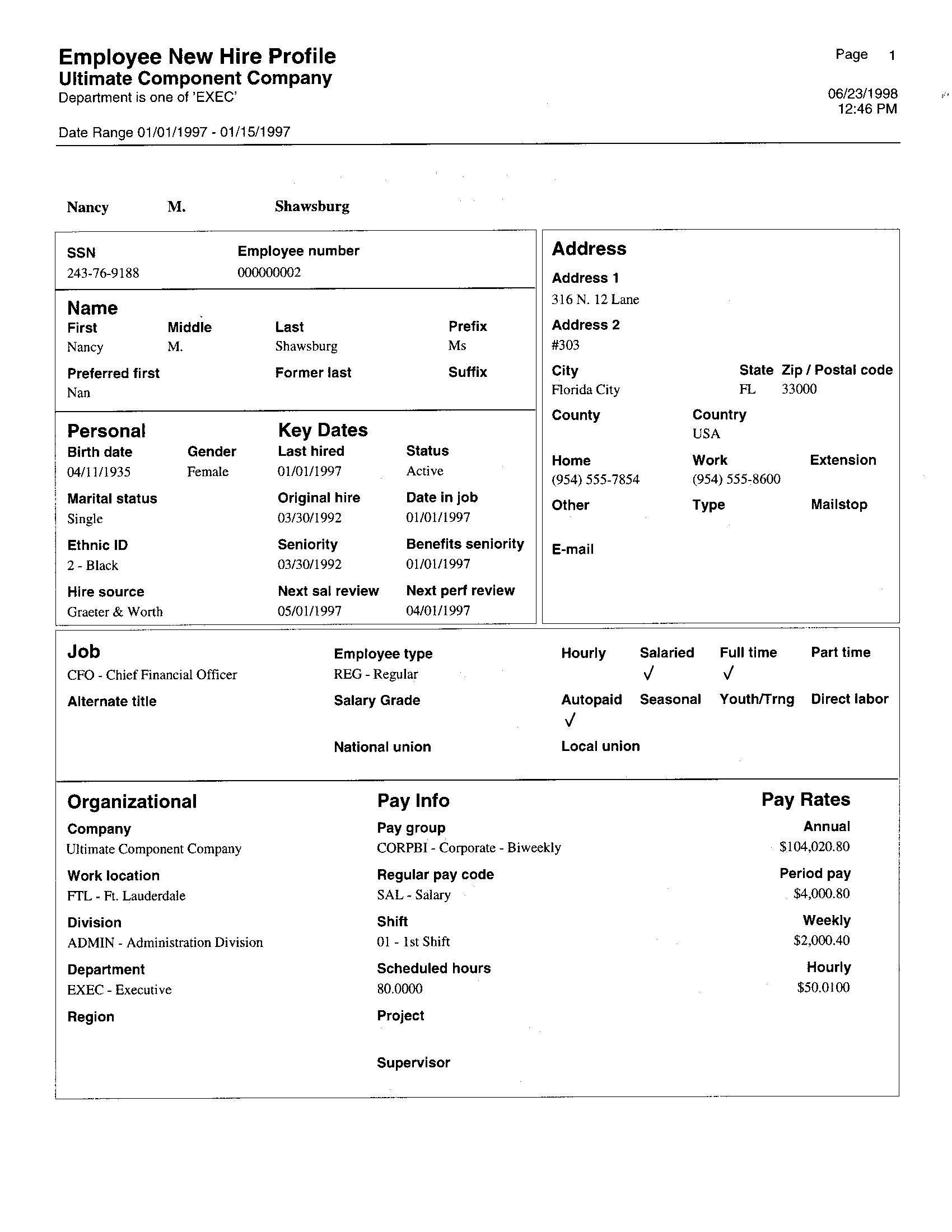
Employee Seniority
The Employee Seniority report provides information on length of service of employees. You may choose up to four flex columns for this report.
If you sort this report by employee name, an employee may be reflected more than once on the report. If you do not want an employee to appear multiple times, group this report by Company.
Date Options: There are no date selections for this report.
|
Select
Options All Employees Organization Level Job Code Work Location Pay Group
|
Group
Options Organization Level Company Job Code Work Location Pay Group
|
Sort
Options Organization Level Company Seniority Date Job Code Work Location Employee Name Employee Number Pay Group
|
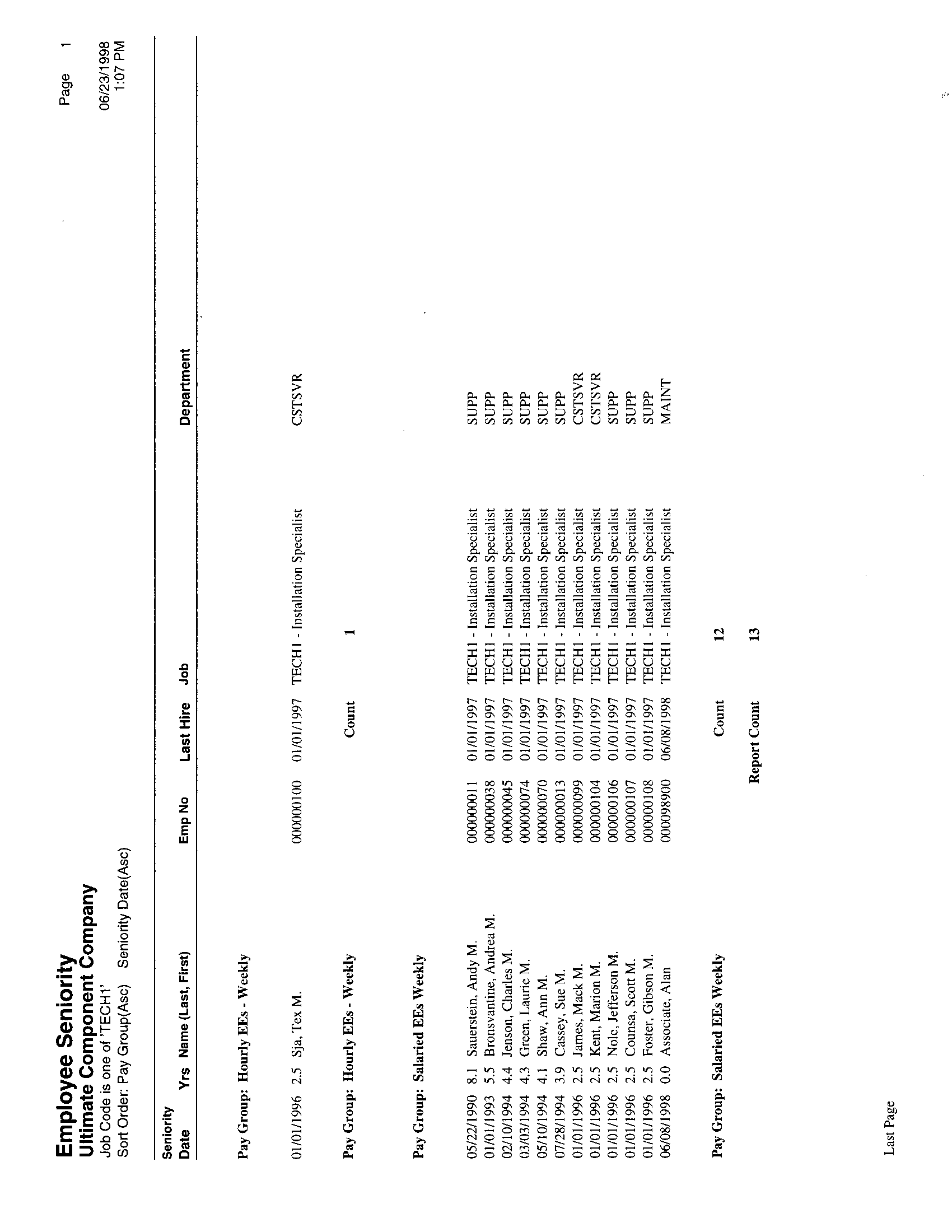
Employee Seniority with Unions
The Employee Seniority with Unions report provides information on length of service of employees, as well as union affiliation of employees. You may choose one flex column for this report.
If you sort this report by employee name, an employee may be reflected more than once on the report. If you do not want an employee to appear multiple times, group this report by Company.
Date Options: There are no date selections for this report.
|
Select
Options All Employees Organization Level Job Code Work Location Pay Group National
Local
|
Group
Options Organization Level Company Job Code Work Location National
Local
Pay Group
|
Sort
Options Organization Level Company Seniority Date Job Code Work Location Employee Name Employee Number National
Local
Pay Group
|
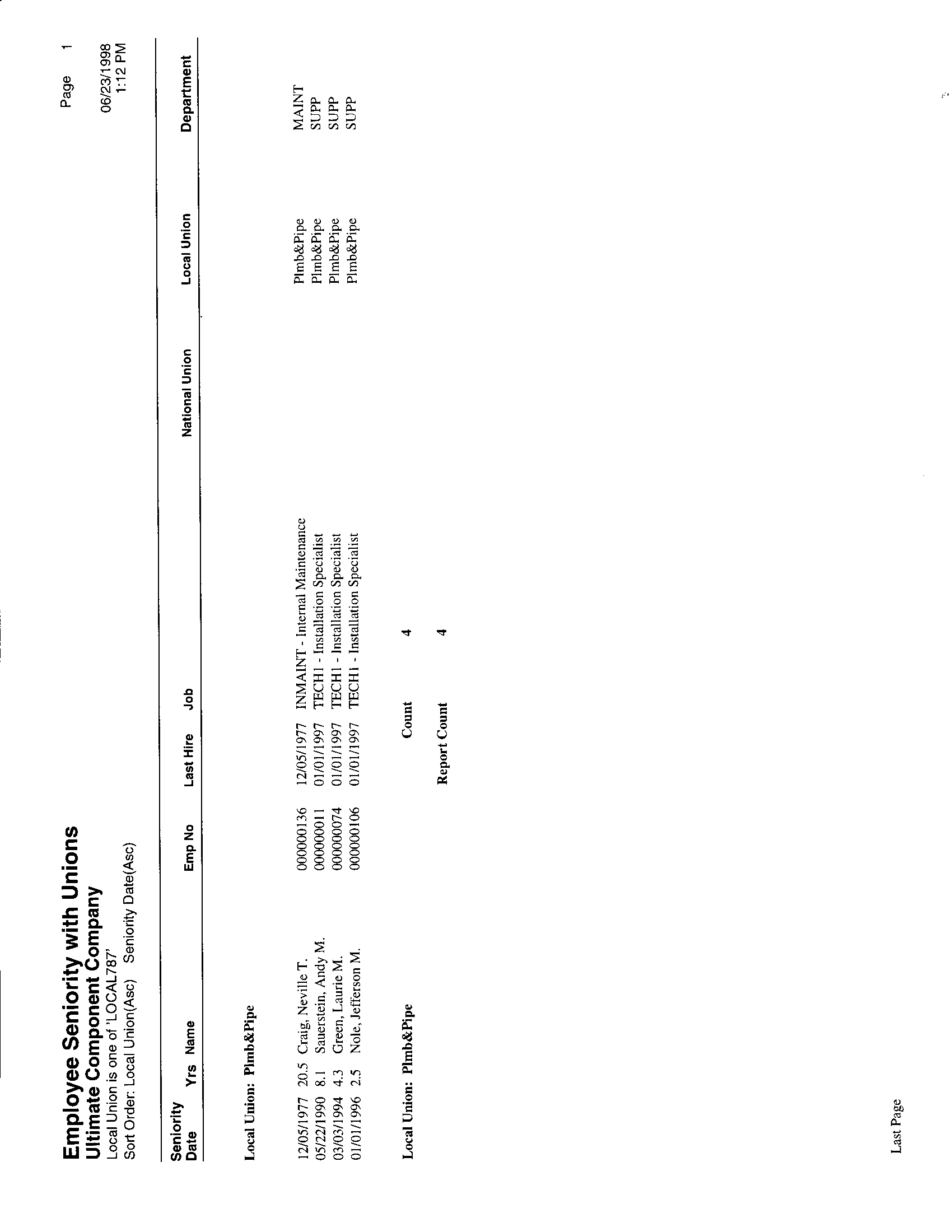
Employees with Multiple Jobs
The Employees with Multiple Jobs report lists the job information for employees with multiple jobs.
If you sort this report by employee name, an employee may be reflected more than once on the report. If you do not want an employee to appear multiple times, group this report by Company.
Date Options: There are no date selections for this report.
|
Select Options All Employees Organization Level Employee Type Work Location Job Code Pay Group Job Group |
Group Options Job Code Organization Level Work Location Company Employee Status Employee Type Pay Group
Job
Group
|
Sort Options Employee Name Employee Number] Job Code Organization Level Work Location Company Employee Status Employee Type Pay Group
Job
Group |
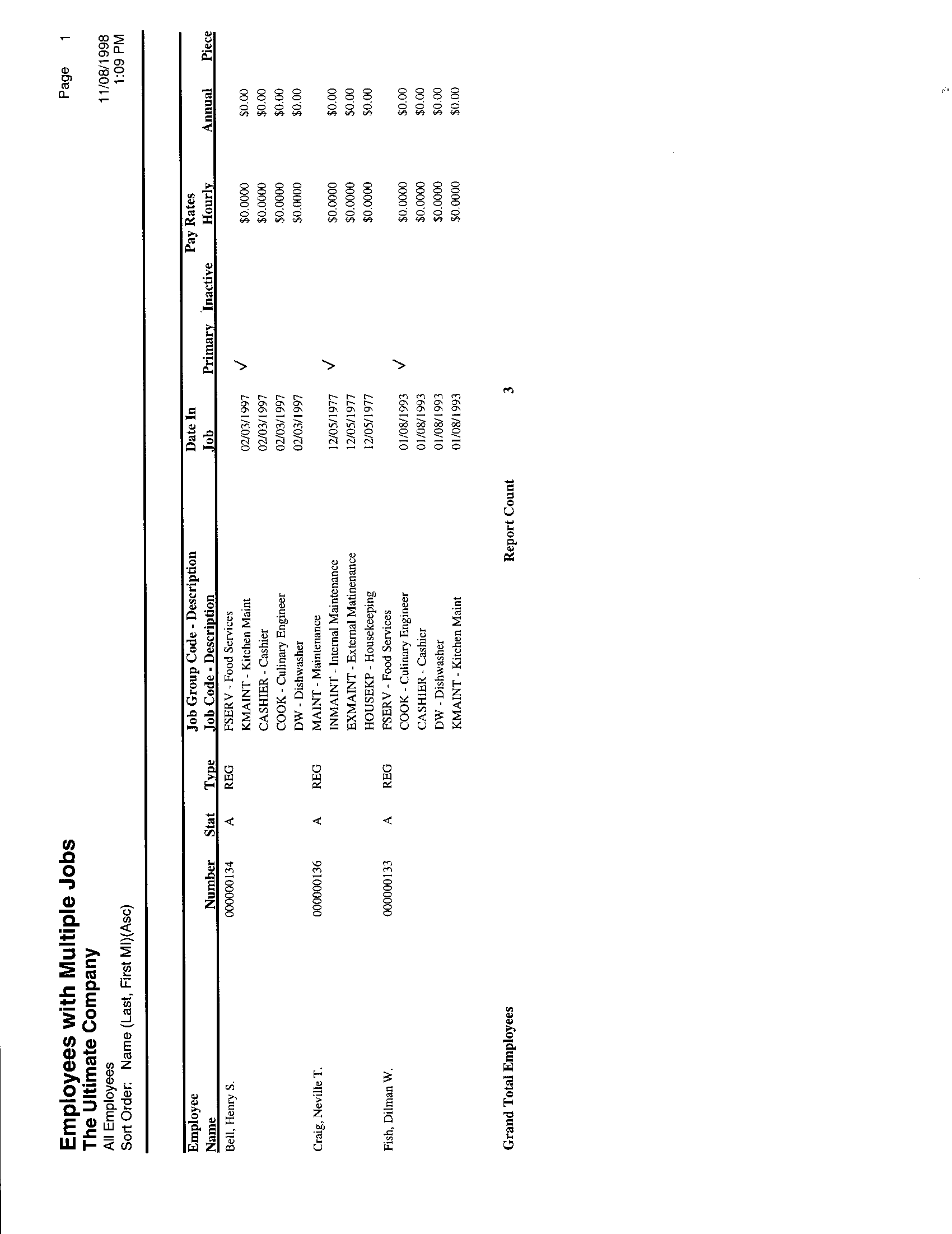
Headcount
The Headcount report provides a list of all employees, based on your selection option, and includes a count of the number of included employees. Use this report to review the employee number, status, type and job code for every employee included in your selection. You may choose up to four flex columns for this report.
If you sort this report by employee name, an employee may be reflected more than once on the report. If you do not want an employee to appear multiple times, group this report by Company.
Date Options: There are no date selections for this report.
|
Select Options All Employees Organization Level Job Code Work Location Employee Type Full Time Only Part Time Only Pay Group |
Group Options Organization Level Employee Status Company Work Location Employee Type Full / Part Time
Pay
Group
|
Sort Options Organization Level Employee Status Employee Name Employee Number Company Work Location Employee Type Full / Part Time
Pay
Group |
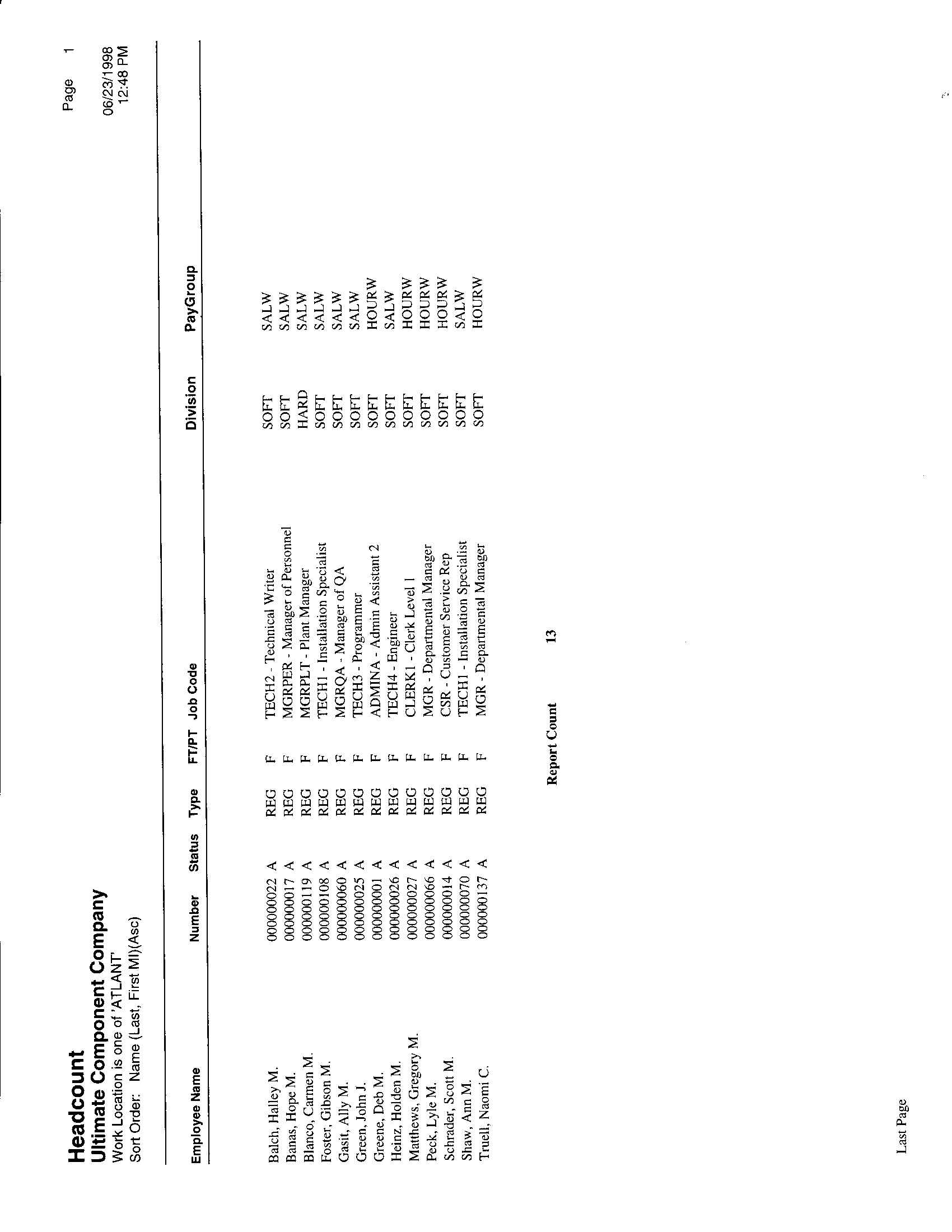
I-9 Expiration
The I-9 Expiration report identifies employees whose work authorization is scheduled to expire.
You may choose one flex column for this report.
Date Options: You can select information for this report by date range or an active date expression.
|
Select
Options All Employees Organization Level Work Location Pay Group
|
Group
Options Organization Level Company Supervisor Name Pay Group Work Location
|
Sort
Options Organization Level Employee Name Employee Number Company I-9 Expiration Date Supervisor Name Pay Group Work Location
|
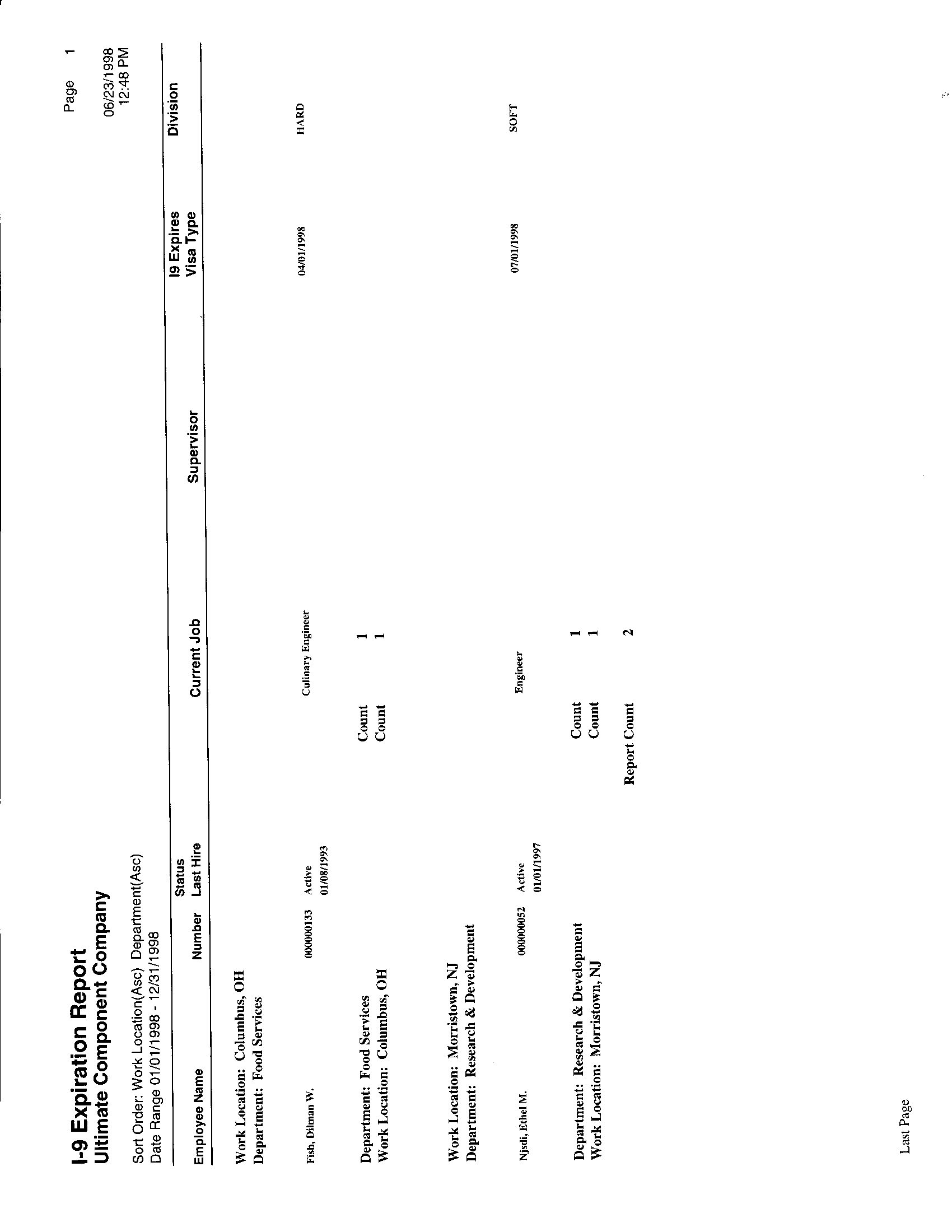
Invalid Social Security Number
This report
identifies all employees whose Social Security Number (SSN) invalid. An invalid
SSN is determined by the Social Security Administration. The
criteria are as follows:
|
SSN |
Criteria |
|
###-00-#### |
Positions 4 and 5 cannot both be zeroes. |
|
000-##-#### |
Positions 1 – 3 cannot be zeroes. |
|
111-11-1111 |
Invalid SSN |
|
123-45-6789 |
Invalid SSN – sequential numbers |
|
333-33-3333 |
Invalid SSN |
|
666-##-#### |
666 cannot be in positions 1 – 3 |
|
###-##-0000 |
Positions 6 – 9 cannot all be zeroes. |
|
734-##-#### through |
Invalid numbers for positions 1 – 3. |
|
773-##-#### through |
Invalid numbers for positions 1 – 3. |
If you sort this report by employee name, an employee may be reflected more than once on the report. If you do not want an employee to appear multiple times, group this report by Company.
Date Options: There are no date selections for this report.
|
Select Options All Employees Organization Level Work Location Pay Group |
Group Options Organization Level Company Work Location Job Code Pay Group Supervisor Name |
Sort Options Organization Level Employee Name Company Work Location Job Code Pay Group
Supervisor
Name |
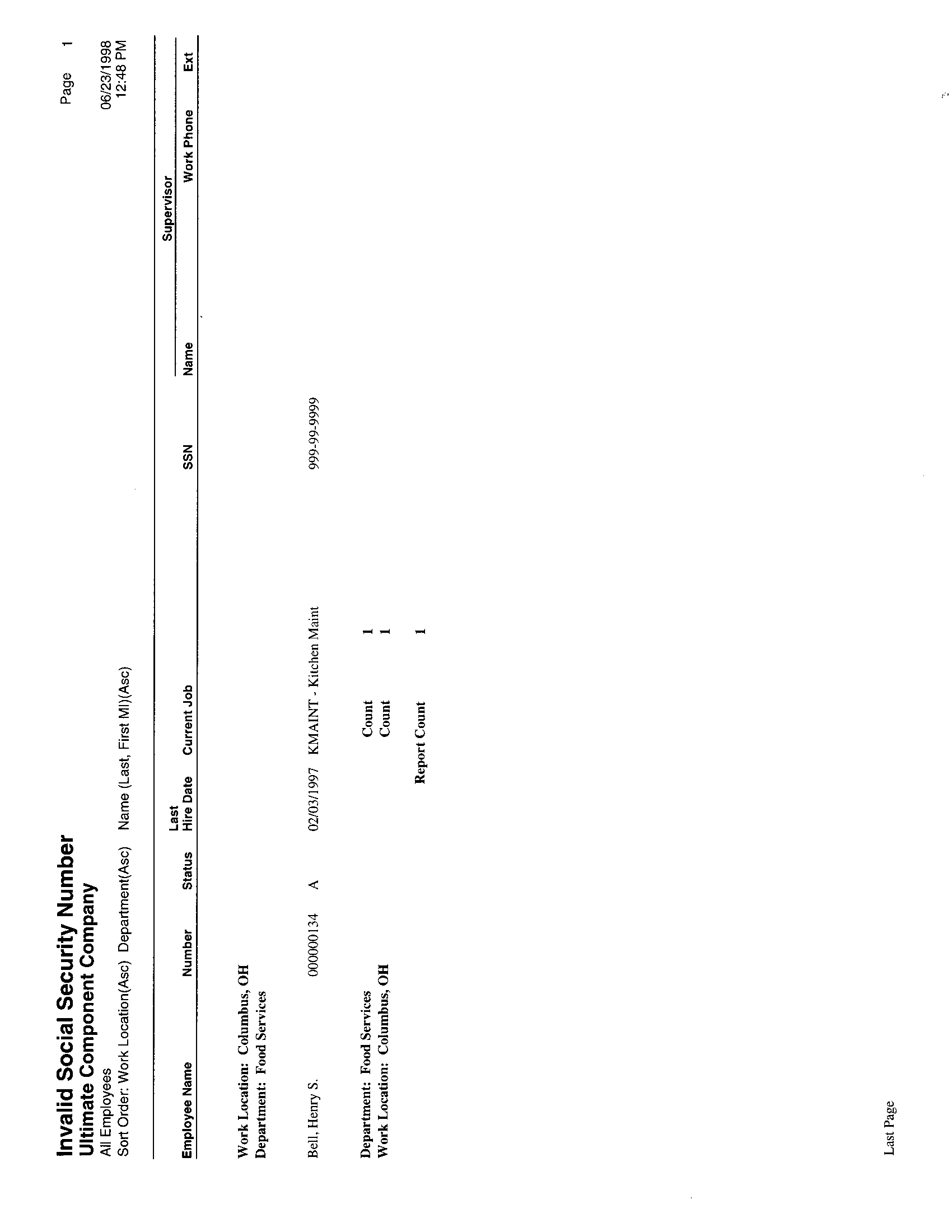
Multi-Company Employee Headcount
The Multi-Company Employee Headcount report provides a list of all employees, based on your selection option, and includes a count of the number of included employees. Use this report to review the employee number, status, type and job code for every employee included in your selection.
You may choose up to four flex columns for this report.
If you sort this report by employee name, an employee may be reflected more than once on the report. If you do not want an employee to appear multiple times, group this report by Company.
Date Options: There are no date selections for this report.
|
Select
Options All Employees Organization Level Job Code Work Location Employee Type Full Time Only Part Time Only Pay Group
|
Group
Options Organization Level Employee Status Company Work Location Employee Type Full / Part Time Pay Group
|
Sort
Options Organization Level Employee Status Employee Name Employee Number Company Work Location Employee Type Full / Part Time Pay Group
|
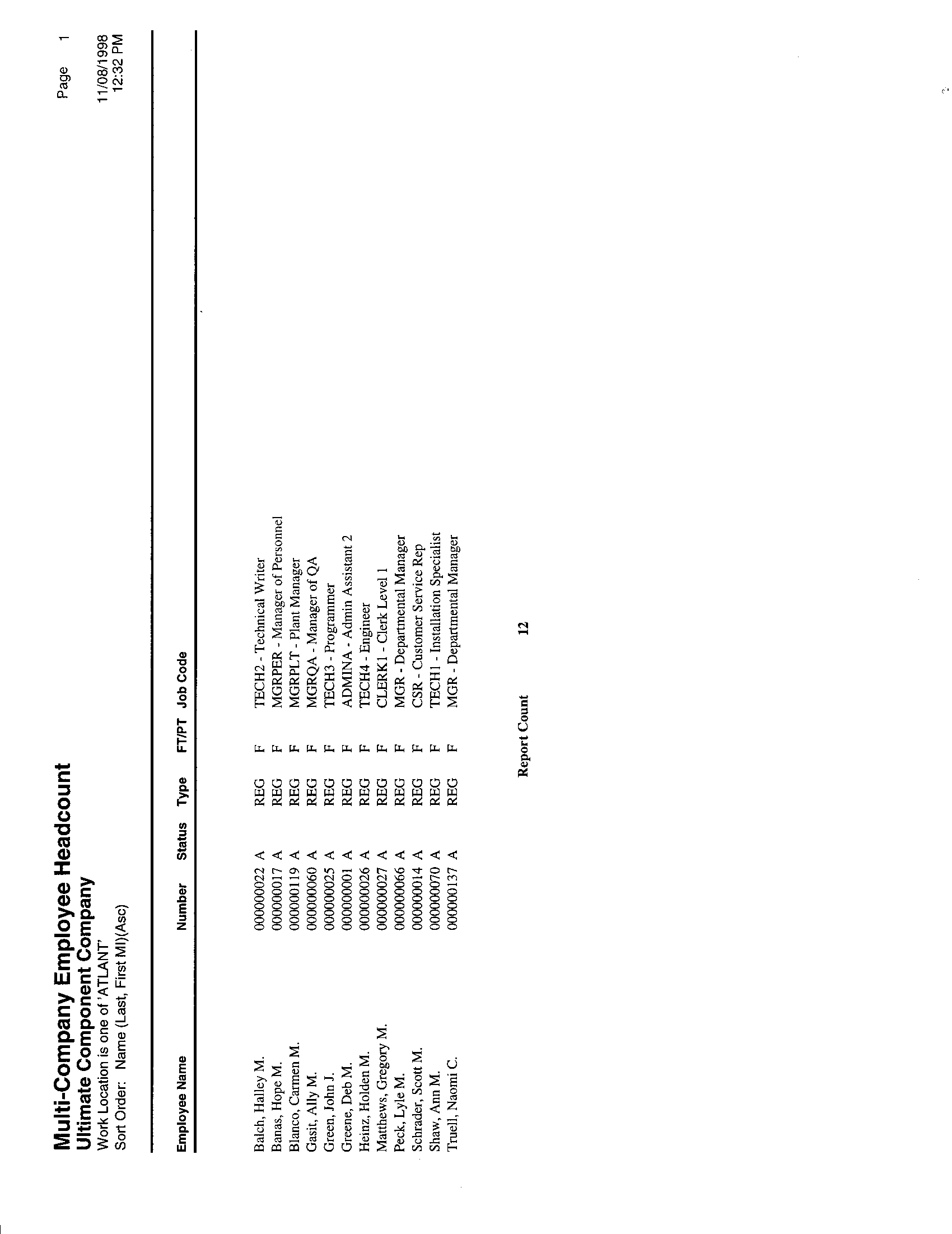
Multi-Company Employee Listing
The Multi-Company Employee Listing displays all employees who work in multiple companies, based on your selection option, and includes a count of the number of included employees. Use this report to review the employee number, status, type and job code for every employee included in your selection.
You may choose up to four flex columns for this report.
If you sort this report by employee name, an employee may be reflected more than once on the report. If you do not want an employee to appear multiple times, group this report by Company.
Date Options: There are no date selections for this report.
|
Select
Options All Employees Organization Level Work Location Pay Group
|
Group
Options Organization Level Job Code Work Location
|
Sort
Options Organization Level Job Code Employee Name Employee Number Work Location
|
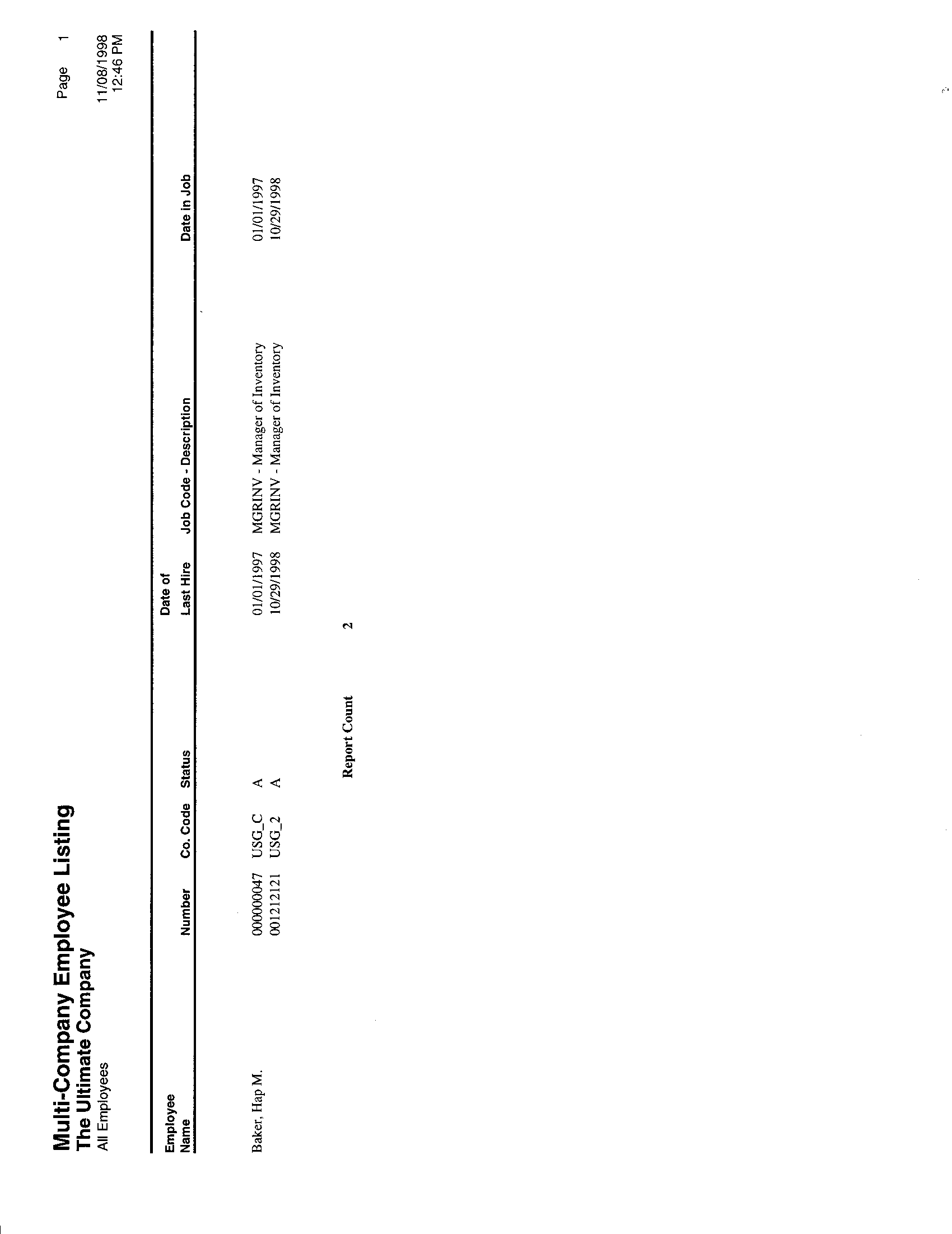
OSHA 101
This report is used to display the supplemental record of occupational injuries and illnesses.
Date Options: You can select information for this report by date range or an active date expression.
|
Select
Options All Employees Work Location Injuries Only Illness Only Employee(s) OSHA Case Number Illness Description
|
Group
Options N/A |
Sort
Options
N/A |
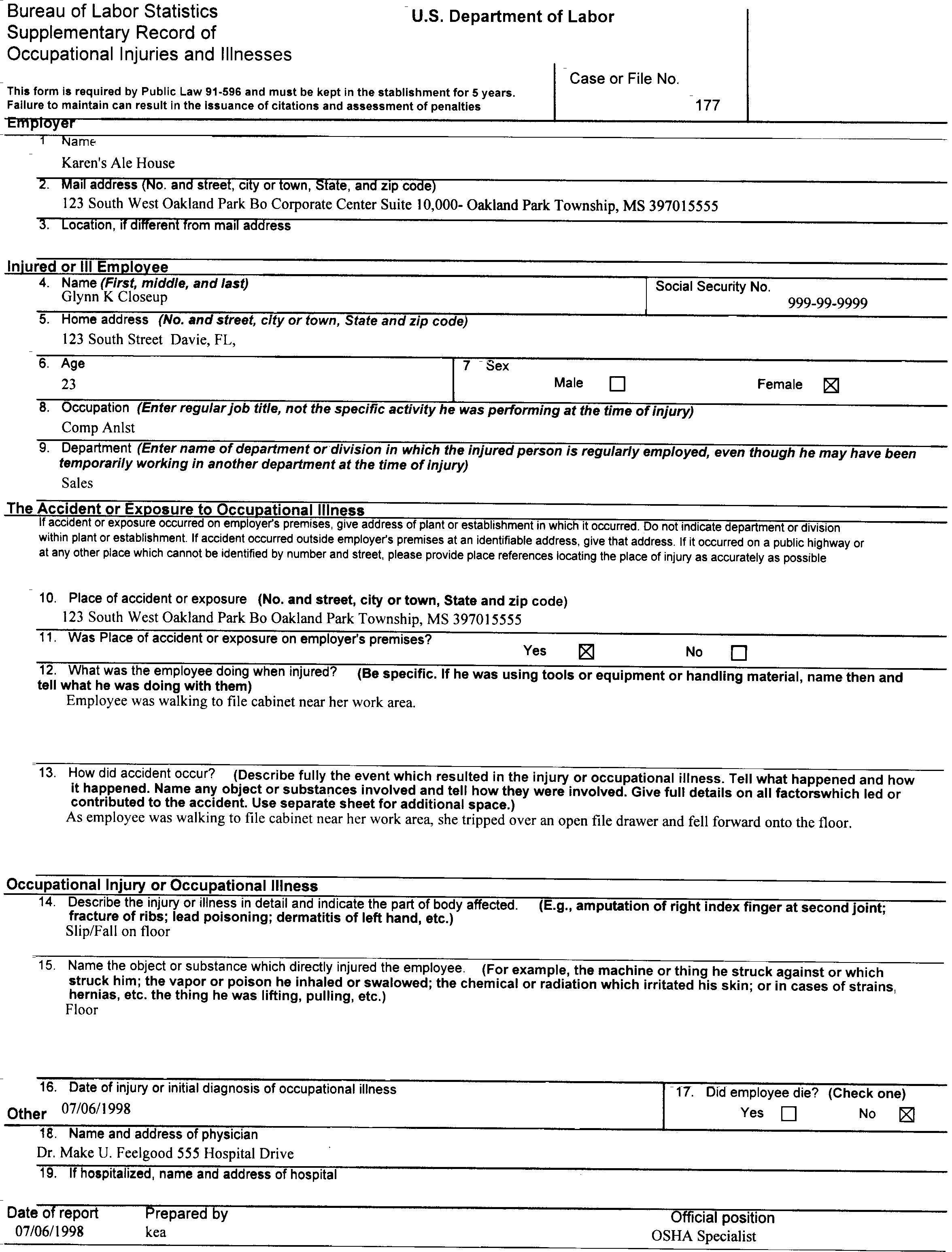
OSHA 200
This report is a log that summarizes all work-related illnesses and injuries by employee.
Date Options: You can select information for this report by date range or an active date expression.
|
Select
Options Work Location
|
Group
Options N/A |
Sort
Options N/A |
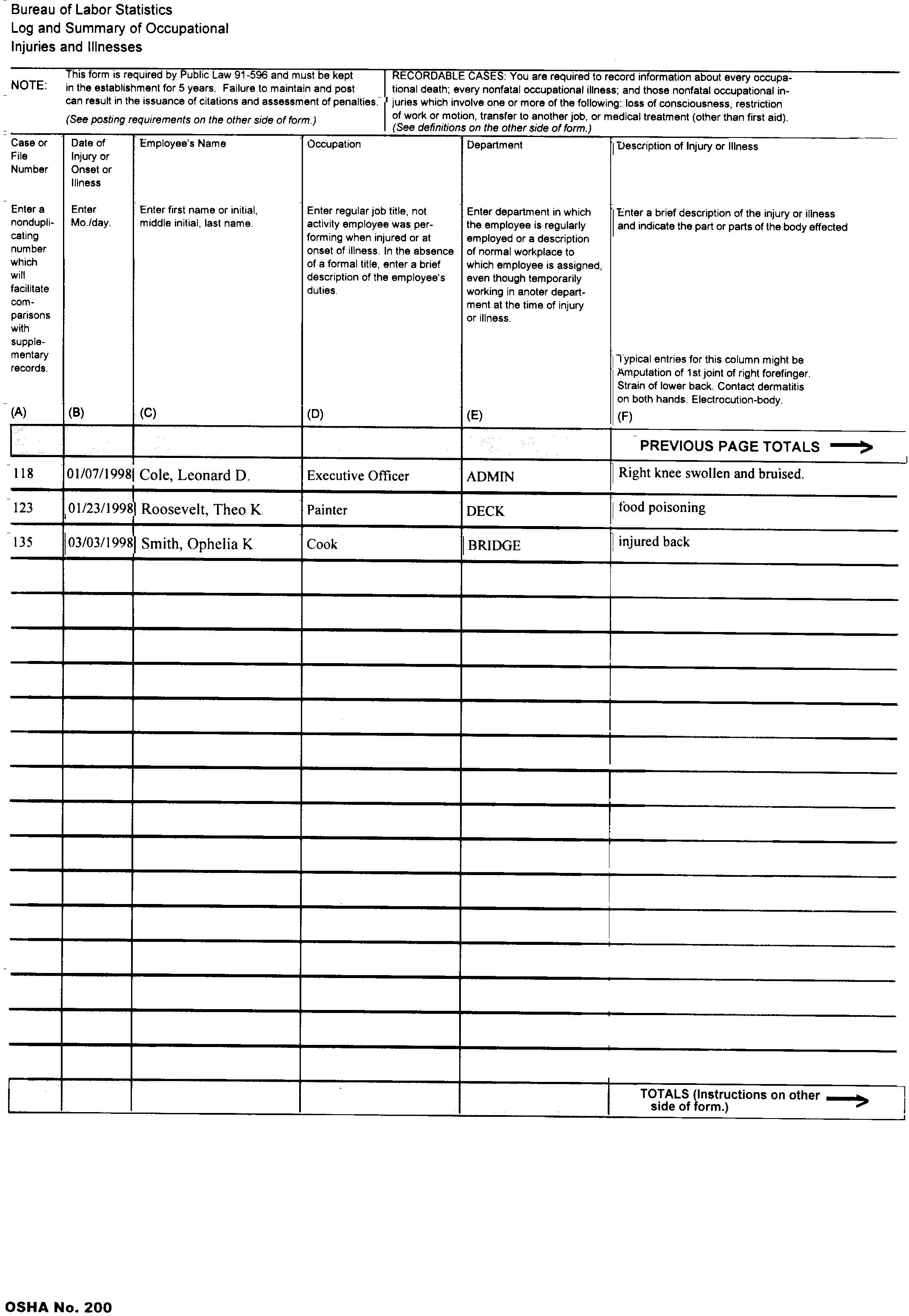
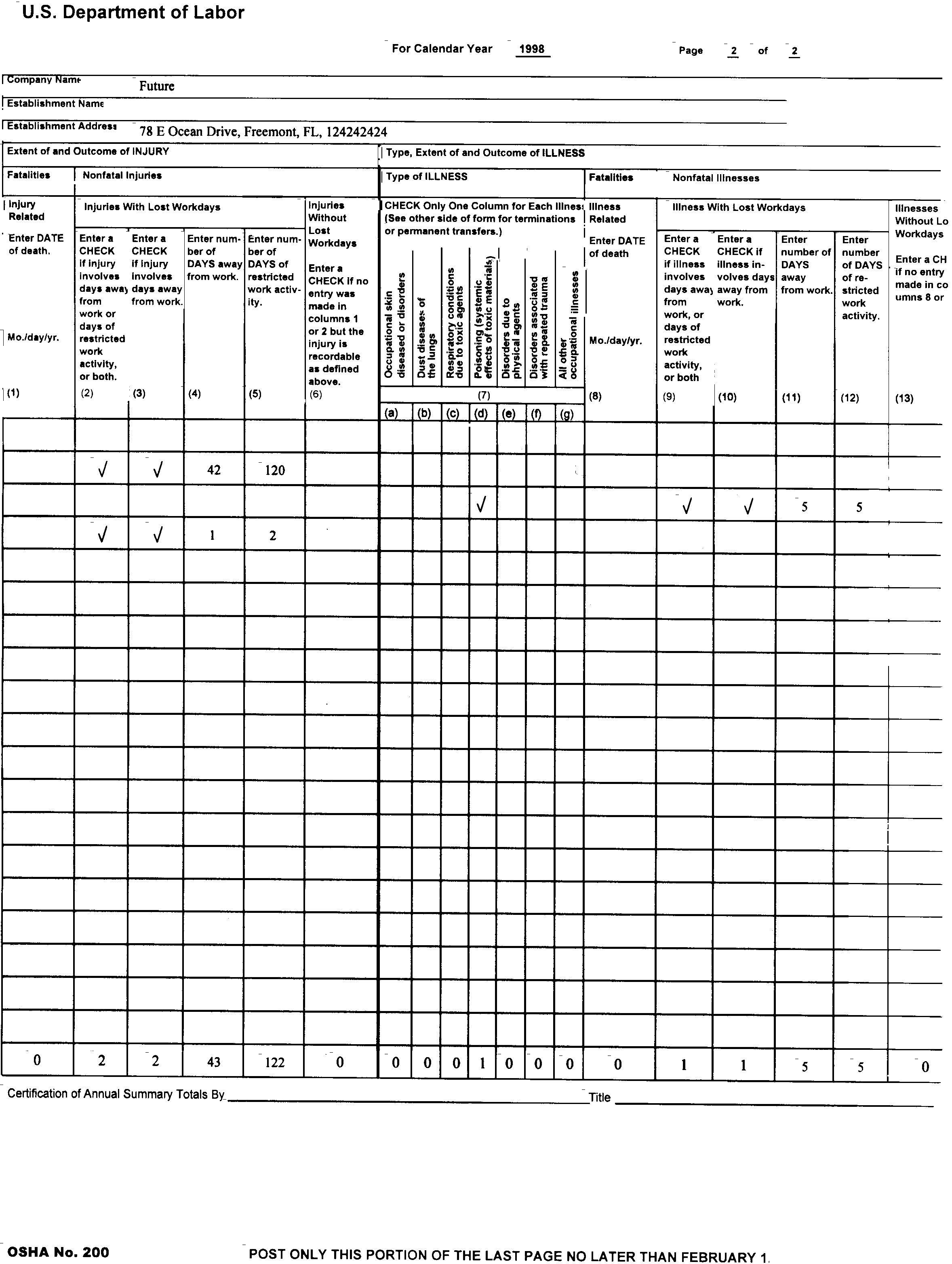
OSHA 300
This report is a log of all work-related illnesses and injuries.
Date Options: You can select information for this report by date range and an active date expression.
|
Select
Options All locations Work Locations Division Department Region |
Group
Options Company Name Location Case Number Date of Incident Date Time Created Employee Name |
Sort
Options
N/A |
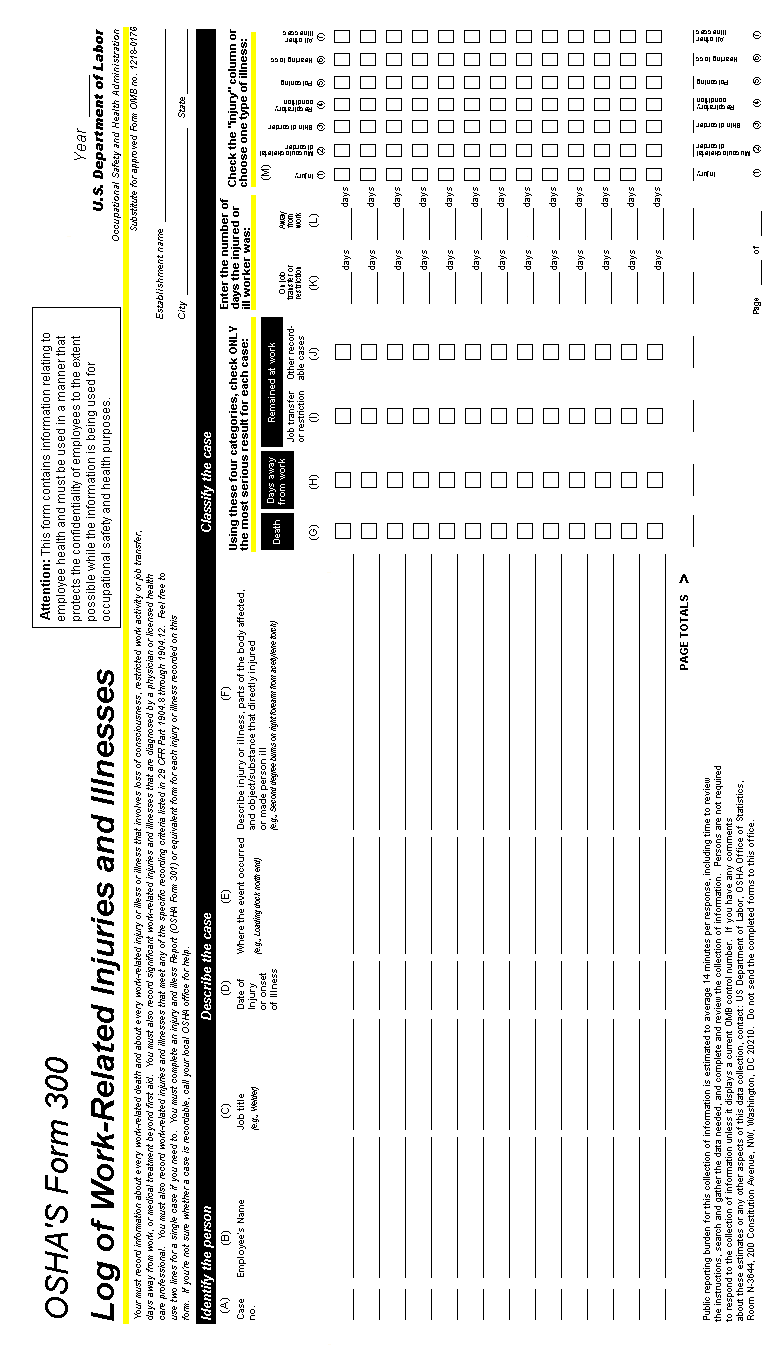
OSHA 300A
This report is a summary of all work-related illnesses and injuries.
Date Options: You can select information for this report by “as of” date.
|
Select
Options All locations Work Locations |
Group
Options N/A |
Sort
Options
N/A |
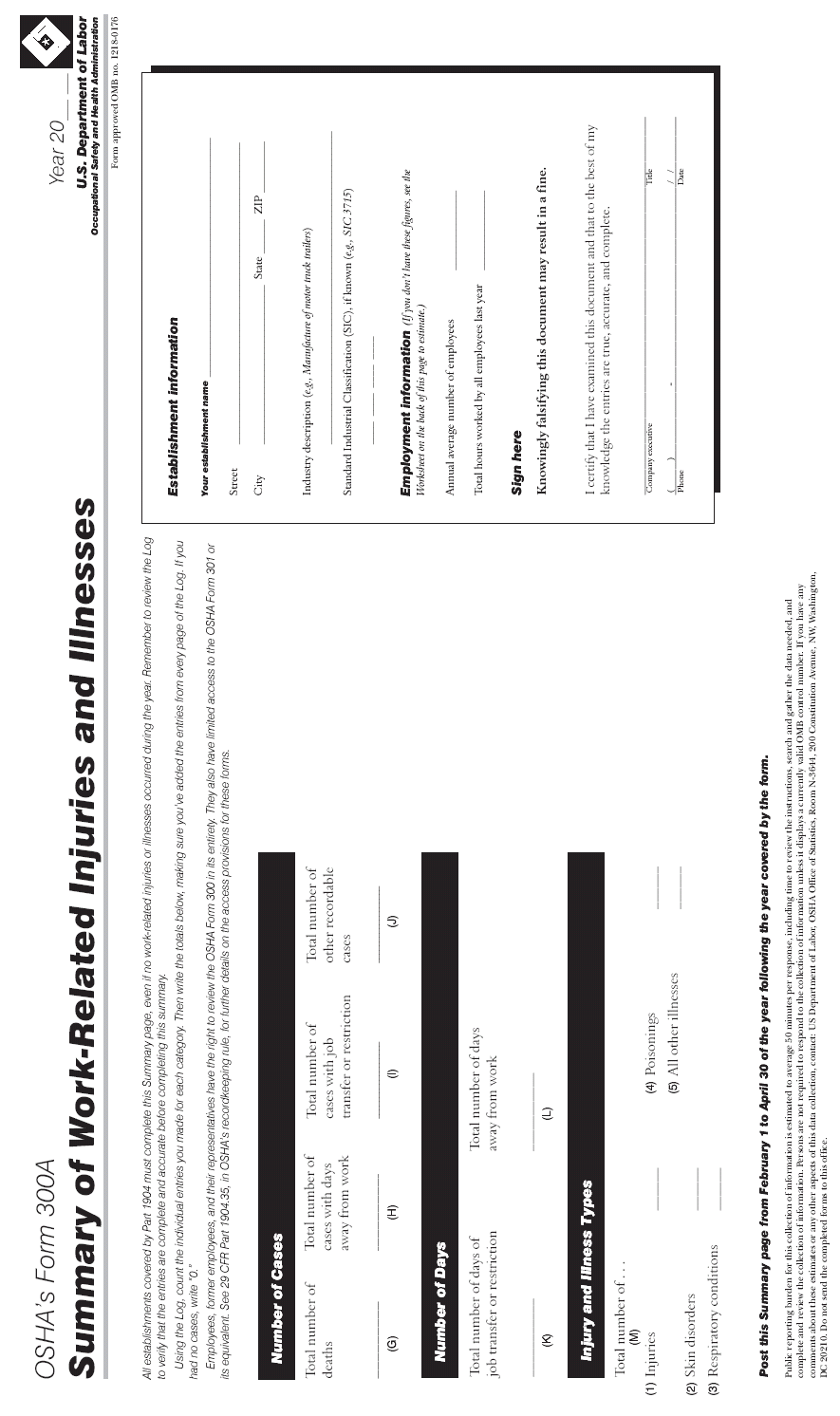
OSHA 301
This report lists injury and illness incidents.
Date Options: You can select information for this report by date range and an active date expression.
|
Select
Options All Employees Injuries Only Illness Only Employee(s) OSHA Case Number Illness Description Work Location |
Group
Options N/A |
Sort
Options
Company
Establishment
Incident Type
Illness ID
Occupation
Home Department
Case Number
Employee |
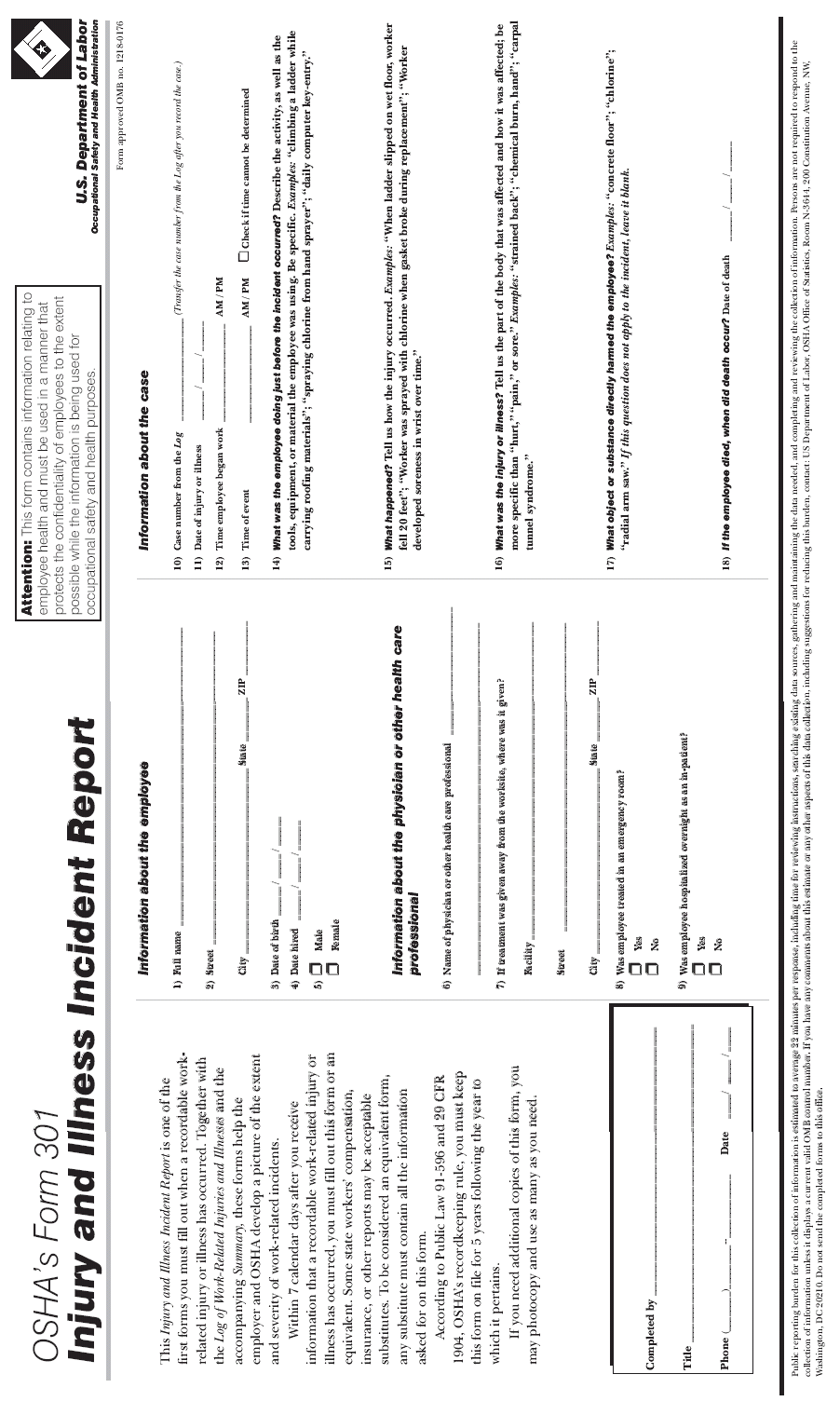
OSHA Sharps Injury Log
This report maintains a log of incidents where employees were injured by sharp objects. The report identifies the type, brand, and model number of the device involved in the incident, and where and how the incident occurred. Each incident is listed separately on its own page.
Date Options: You can select information for this report by date range and an active date expression.
|
Select Options All Employees Employee(s) OSHA Case Number Work Location |
Group Options N/A |
Sort Options
Company
Establishment
Date of Incident
Work Area
Procedure |
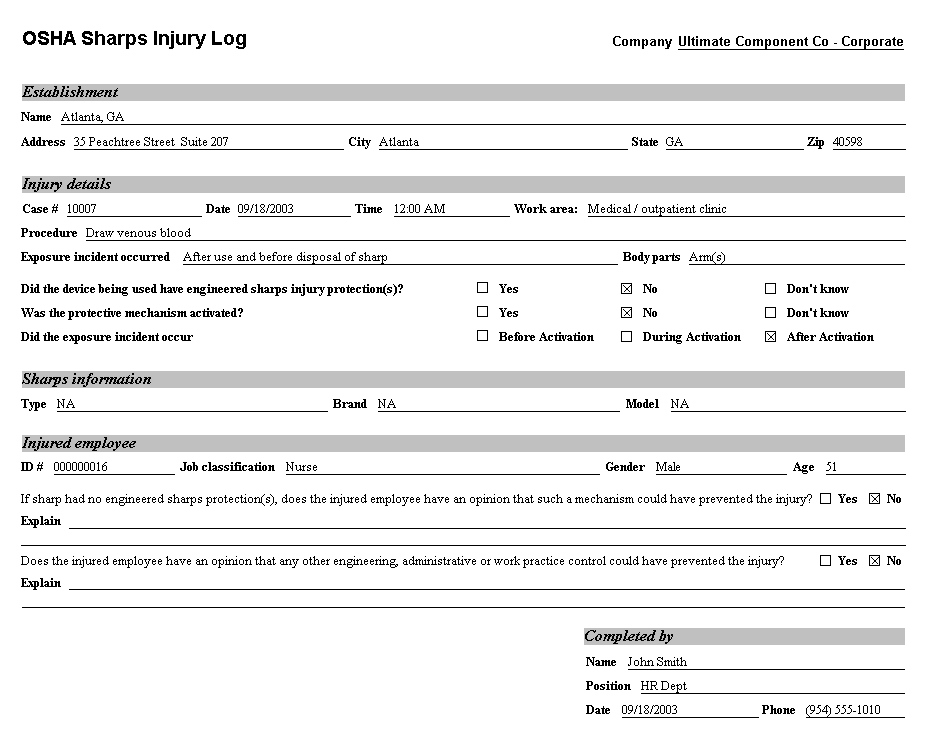
Performance Reviews - Overdue
This report identifies overdue performance reviews based upon a specified date range. The report lists all performance reviews where the next performance review date is within the specified date range.
If you sort this report by employee name, an employee may be reflected more than once on the report. If you do not want an employee to appear multiple times, group this report by Company.
Date Options: You can select information for this report by date range or an active date expression.
|
Select
Options All Employees Division Department Region Job Code Pay Group Work Location Supervisor |
Group
Options Company Division Department Region Job Code Employee Status Pay Group Work Location Supervisor Name (Last, First MI) |
Sort
Options Employee Name Date Review was due Date of last review Company Division Department Region Job Code Employee Number Employee Status Pay Group Work Location Supervisor Name (Last, First MI) |
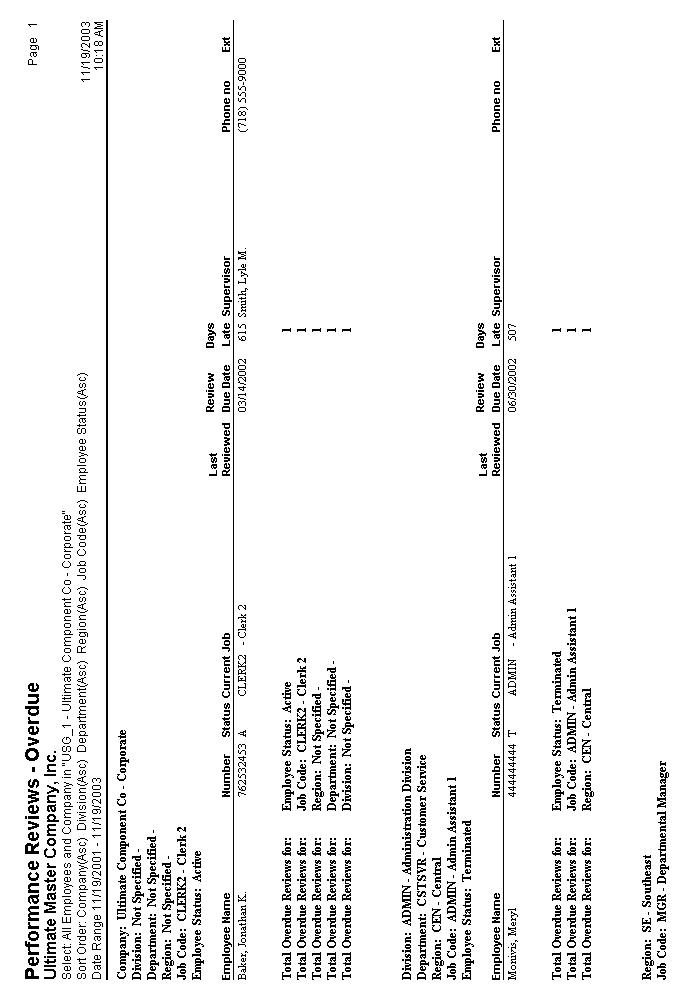
Performance Reviews - Upcoming
The Upcoming Performance Reviews report identifies upcoming performance reviews based upon a specified date range. The report lists all performance reviews where the next performance review date is within the specified date range.
If you sort this report by employee name, an employee may be reflected more than once on the report. If you do not want an employee to appear multiple times, group this report by Company.
Date Options: You can select information for this report by date range or an active date expression.
|
Select
Options All Employees Division Department Region Job Code Pay Group Work Location Supervisor |
Group
Options Company Division Department Region Job Code Employee Status Pay Group Work Location Supervisor Name (Last, First MI) |
Sort
Options Employee Name Date Review is due Company Division Department Region Job Code Employee Number Employee Status Pay Group Work Location Supervisor Name (Last, First MI) |
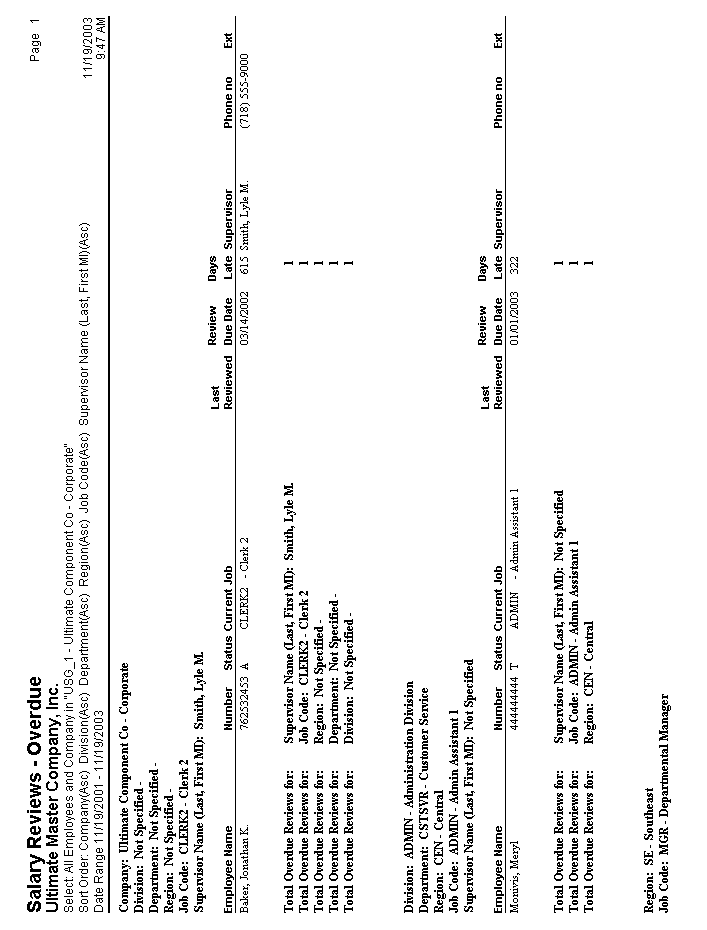
Salary Reviews - Overdue
This report identifies overdue salary reviews based upon a specified date range. The report lists all salary reviews where the next salary review date is within the specified date range.
If you sort this report by employee name, an employee may be reflected more than once on the report. If you do not want an employee to appear multiple times, group this report by Company.
Date Options: You can select information for this report by date range or an active date expression.
|
Select
Options All Employees Division Department Region Job Code Work Location Pay Group Supervisor |
Group
Options Company Division Department Region Job Code Supervisor Name (Last, First MI) Employee Status Work Location Pay Group |
Sort
Options Employee Name Date Review was due Date of last review Company Division Department Region Job Code Employee Number Supervisor Name (Last, First MI) Employee Status Work Location Pay Group |
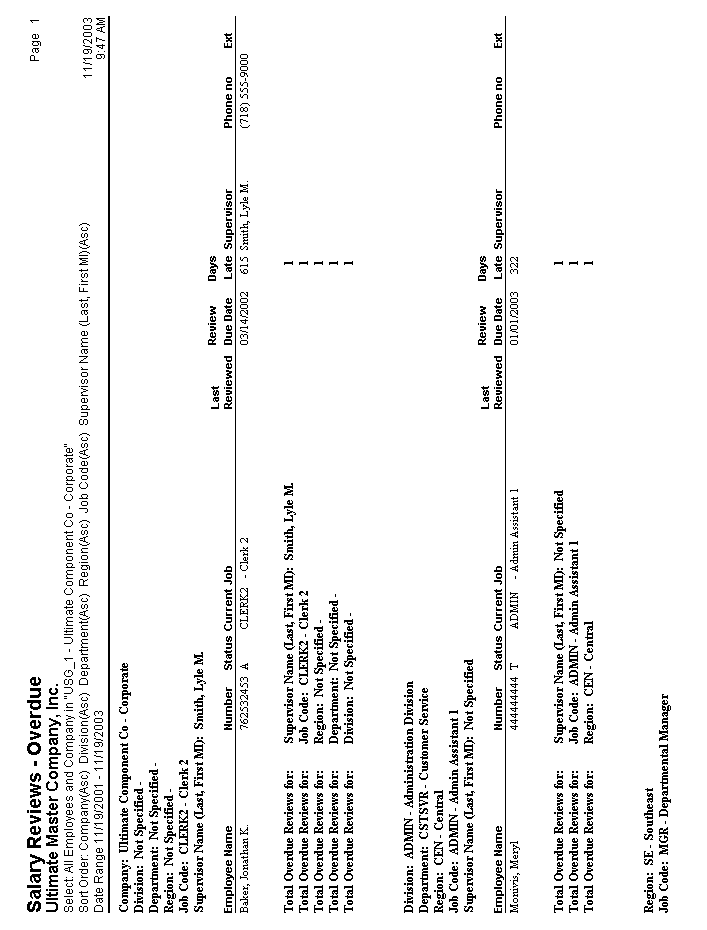
Salary Reviews - Upcoming
The Upcoming Salary Reviews report identifies upcoming salary reviews based upon a specified date range. The report lists all salary reviews where the next salary review date is within the specified date range.
If you sort this report by employee name, an employee may be reflected more than once on the report. If you do not want an employee to appear multiple times, group this report by Company.
Date Options: You can select information for this report by date range or an active date expression.
|
Select
Options All Employees Division Department Region Job Code Pay Group Work Location Supervisor |
Group
Options Company Division Department Region Job Code Employee Status Work Location Pay Group Supervisor Name (Last First MI) |
Sort Options Employee Name Date Review is due Company Division Department Region Job Code Employee Number Employee Status Work Location Pay Group Supervisor Name (Last, First MI) |
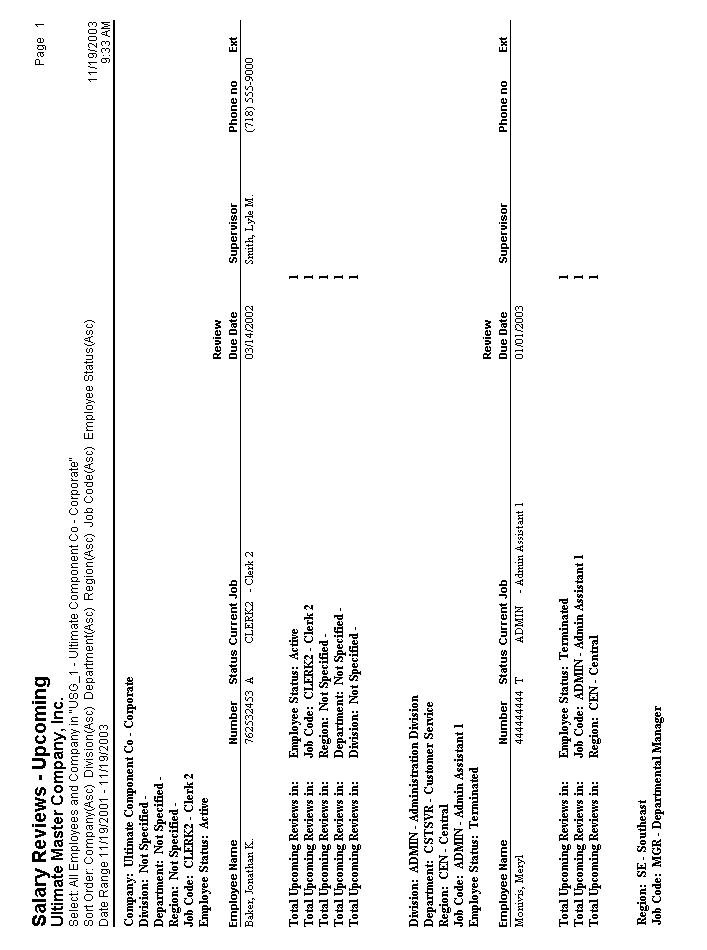
San Francisco Health Care Security Ordinance (HCSO)
The HCSO requires that “covered employers” make specified
“health care expenditures” on behalf of “covered employees.” Covered employees
include any employee working in
Note: Choose those
component companies that are part of the organization that is doing business in
|
Select
Options All Employees Organization Levels Work Location Pay Group
|
Group
Options N/A
|
Sort
Options N/A
|
The following table describes the rows in the report.
|
Line |
Description |
|
A |
Average number of employees per week. § The report determines if employees are active (EmpHStat) during a given week and if they received a paycheck where the period dates cover that week. § The report accounts for partial weeks and defines a week as Sunday – Saturday. § Report accounts for employees who are paid on different pay frequencies.
§
This figure is for all component companies
selected, this count is not only
|
|
B1 |
Total number of covered employees. § Employee must be “employed” 90 calendar days. Employment does not have to be continuous, consecutive, nor completed during the same calendar year. § Employees who “work” 10 hours (8 hours in 2009) per week during quarter are covered. § Only those earnings marked as include in “hours worked” for HCSO are included. § Earnings such as vacation should not be marked as hours worked. |
|
B2 |
Employees subject to exemption categories. § Count of those employees marked as not covered under HCSO. § If employees are marked at any time during the quarter as not covered, then they are considered as not covered for that quarter. |
|
C |
Total number of hours paid to all covered employees. § Only hours for earnings marked as include in “hours paid” for HCSO are counted as hours paid for covered employees. § Monthly and quarterly limits on hours are respected (172 and 516). § The pay date determines the quarter that the hours are counted towards. |
|
D |
Total amount of health care expenditures made for all covered employees. For covered employees, this includes the employer portion of deductions paid for the following deduction types: Dental, Medical, Prescription Drug, Vision, Health Reimburse Arrange, and Health Savings Account. |
|
E |
Total number of employees for whom health care expenditures were made. Employees are counted once per quarter. |