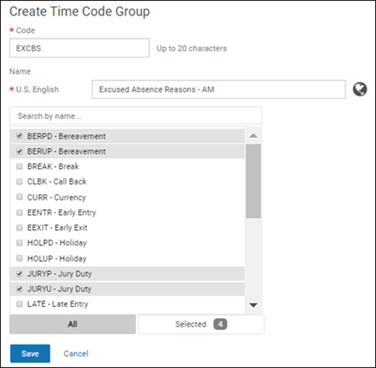Administrators create time code groups. The Time Codes Tracked by TOA group indicates which time codes should be attached to a Time Off policy.
The Time Codes Tracked by TOA group is delivered, but it can be edited to meet your company needs. If a time code is in this group, Time Classic will check all usages of this time code, for all employees. Ensure that selected time codes are not available in the timesheet configuration group for employees who do not have policies using a given code.
For example, if a new sick time code is added in Time Classic and that code needs to be attached to a Time Off policy, then an administrator must select that code in the Time Codes Tracked by TOA group.