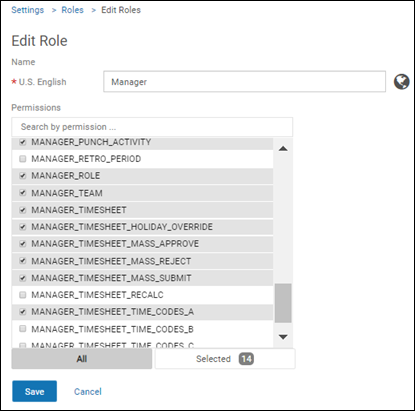The Time Classic feature is delivered with three roles:
Employee, Manager, and Administrator. Administrators can add permissions to or remove
permissions from each role, or they can create a new role. All employees who are assigned to a
specific role share the same permissions.
Every employee added through the Add Employee work event in UKG Pro is automatically
assigned the Employee role.
Navigation:
-
Select a role to edit, or select Create to create a new
role.
-
If creating a new role, enter its name.
-
Select the permissions that all users assigned to this role should have. (You can also
find a permission by entering the first few letters of the permission in the
Search by Permission field.)
-
Select Save.
Note:
To edit the role(s) assigned to an employee, select the
Security tab in the employee persona (My Team > select
employee). You can add or remove roles and specify the start and end dates for each
role.