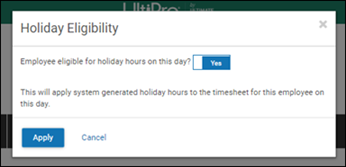Managers have the ability to override holiday hours on employee timesheets. This option
is only available if the administrator configured the holiday rule to allow it, assigned the
correct pay rule group to the employee, and then assigned the Holiday Override permission to the
Manager role.
-
Select the day that contains the holiday.
-
For an hourly timesheet, select the ellipsis and then select Holiday
Eligibility. For a time clock timesheet, select Holiday
Eligibility from the Actions drop-down list. The
Holiday Eligibility pop-up window appears.
-
Specify if the employee is eligible for holiday hours on the selected day.
-
Select Apply.