In Time Classic, the Rounding rule includes several rule types: Time Entry Interval Rounding, Time Entry Duration Rounding, Time Clock Interval Rounding, Time Clock Duration Rounding, and Shift Grace.
The Create Pay Rule page or Edit Pay Rule page is accessed by selecting Add Rule from the Create Pay Rule page or Edit Pay Rule page (Settings > Pay Rule Groups).
Time Entry Interval Rounding
Interval rounding is the most common. This rounding applies to time entry timesheet configuration groups. The rounding rule can be applied to each start and end entry types, for certain time codes.
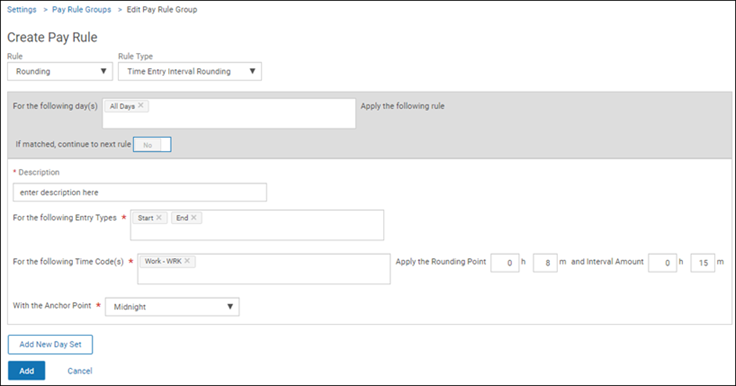
This example would round down for 7 minutes and below, round up for 8 minutes and above, and round to the next interval of 15 minutes.
- Enter a description.
- Select the entry type(s) and time code(s).
- Enter the rounding point and interval amount.
- Select the anchor point:
- Midnight - Minutes are counted from zero. This is the most common.
- Schedule Start - Based on a schedule that is entered on the timesheet.
- Schedule End - Based on a schedule that is entered on the timesheet.
- If applicable, select Add New Entry Set or Add New Day Set.
- Select Add.
Time Entry Duration Rounding
This rounding applies to time entry timesheet configuration groups. The rounding rule applies to the total duration of time worked, not the actual start and end times.
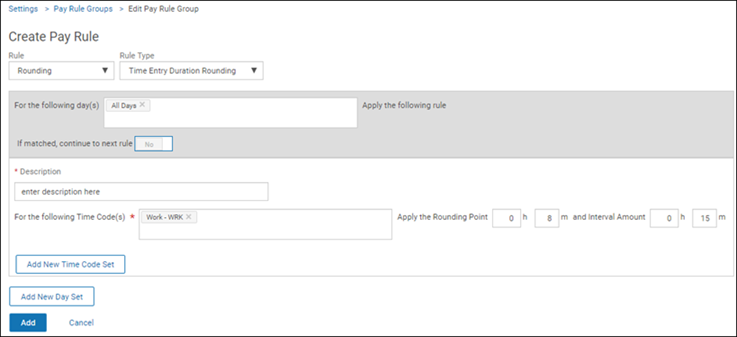
This example would round the total duration down for 7 minutes and below, round up for 8 minutes and above, and round to the next interval of 15 minutes.
- Enter a description.
- Select the time codes(s).
- Enter the rounding point and interval amount.
- If applicable, select Add New Time Code Set or Add New Day Set.
- Select Add.
Time Clock Interval Rounding
Interval rounding is the most common. This rounding applies to time clock timesheet configuration groups. The rounding rule applies to certain punch types.
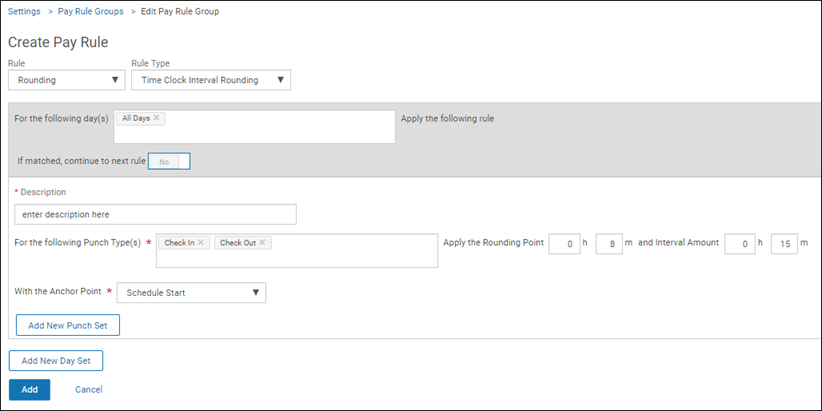
This example would round down for 7 minutes and below, round up for 8 minutes and above, and round to the next interval of 15 minutes.
- Enter a description.
- Select the punch type(s).
- Enter the rounding point and interval amount.
- Select the anchor point:
- Midnight - Minutes are counted from zero. This is the most common.
- Schedule Start - Based on a schedule that is entered on the timesheet.
- Schedule End - Based on a schedule that is entered on the timesheet.
- If applicable, select Add New Punch Set or Add New Day Set.
- Select Add.
Note:
If transfer punches are not rounded, it is possible for a rounded punch to be later. The transfer punch will occur before the in punch, causing an error. You must manually update the punches.
Time Clock Duration Rounding
This rounding applies to time clock timesheet configuration groups. The rounding rule applies to the total duration of time worked, not the actual in and out punch total time.
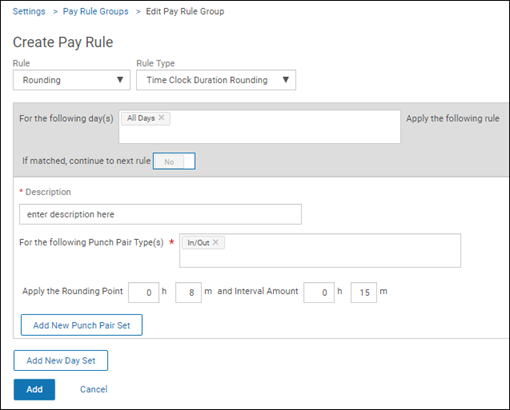
This example would round the total duration down for 7 minutes and below, round up for 8 minutes and above, and round to the next interval of 15 minutes.
- Enter a description.
- Select the punch pair type(s).
- Enter the rounding point and interval amount.
- If applicable, select Add New Punch Pair Set or Add New Day Set.
- Select Add.
Shift Grace
This rounding applies to time clock timesheet configuration groups. The rule rounds the punch time forward or back to reflect that of the shift start or end time.
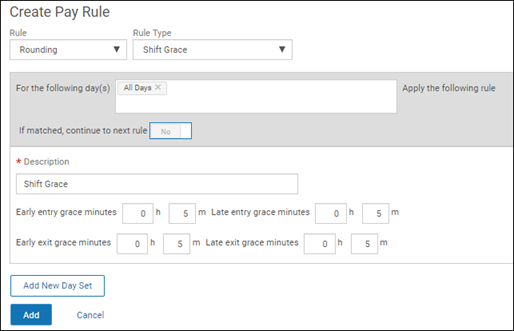
This example would round the time clock entry up or down to the shift start or end time if the employee clocked in between 1 and 5 minutes early or late.
- Select the day(s) to apply the rule.
- Enter a description.
- Enter the entry and late entry grace minutes.
- Enter the exit and late exit grace minutes.
- If applicable, select Add New Day Set.
- Select Add.
Note:
The employee must have a schedule or shift on the timesheet.