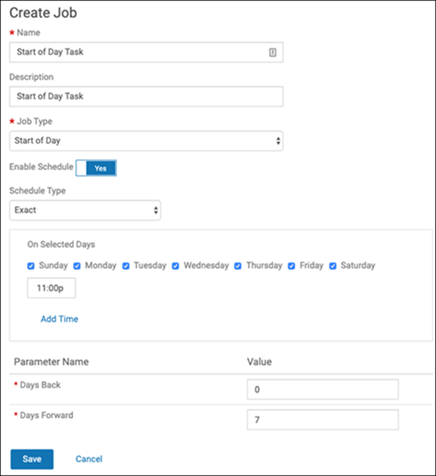The Start of Day Task job creates timesheet records and runs pay rules, ensuring items
such as holiday hours, exempt employee hours, and time off from
Time Off appear on the timesheet when it is first accessed. This job should be run daily.
Important:
Since this job affects important records and pay rules, open a support
case if you need assistance.
Navigation:
-
Select
Create.
-
Enter
Start of Day Task as the name and description.
-
Select
Start of Day as the job type.
-
Select
Yes to enable the schedule, and select
Exact as the schedule type.
-
Check the applicable days of the week and enter the time.
-
Enter the number of days to look back and forward. The recommended setting is "forward" weekly (once every seven days).
-
Select
Save.