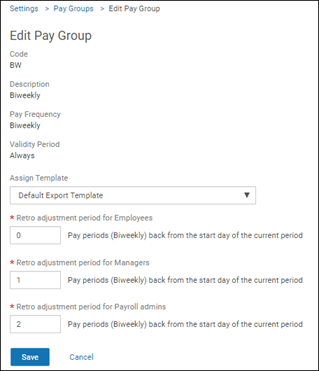Pay groups define the code that is used in the payroll export process, and they determine pay frequency and a validity period. Typical pay groups include Weekly, Biweekly, and Hourly.
Retro parameters identify when and if retro transactions can be made on a timesheet. If employees or managers with retro edit permissions try to edit a timesheet and the date falls outside the retro adjustment period, they cannot edit the selected day and a message appears. Managers can make retroactive time adjustments to an employee’s duration or hourly timesheet only during a specific period of time.