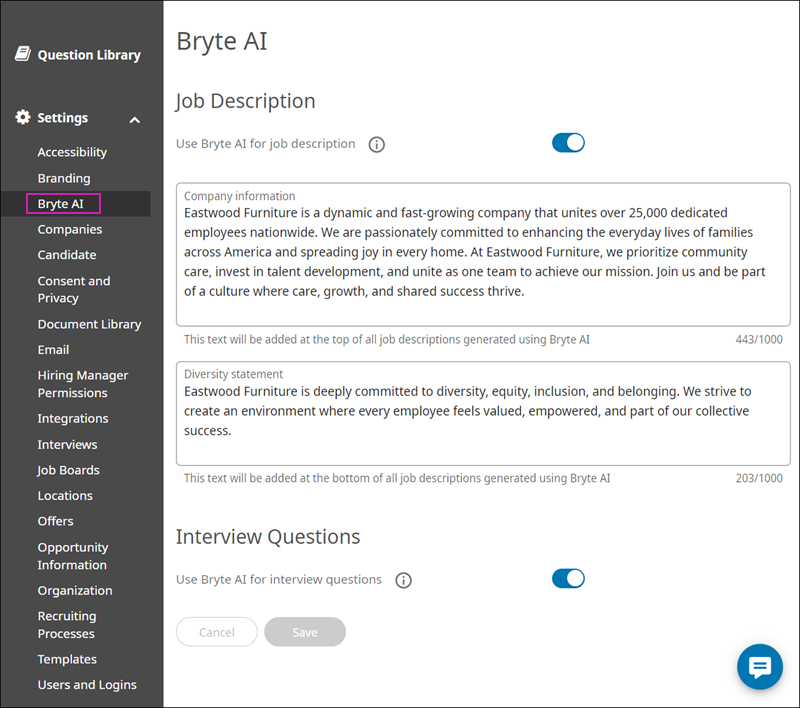Use Bryte AI in the Recruiting solution to craft Job Descriptions and Interview Questions for your Opportunities. A Recruiting administrator must activate the Bryte AIfeature prior to use.
Before a Recruiting administrator can activate Bryte AI in the Recruiting solution, their organization must purchase the Bryte AI suite and activate it in the UKG Pro solution.
Recruiting Administrators can activate Bryte AI in the Recruiting solution to assist Recruiters (and Hiring Managers, if applicable) with writing job descriptions and interview questions. You can use either feature independently or both together. Activating Bryte AI for job descriptions also allows a Recruiting administrator to enter Company Information displayed at the beginning and a Diversity Statement displayed at the end of each Bryte AI-generated detailed job description. These fields are both optional.
- In the Job Description section, turn on the toggle for the Use Bryte AI for Job Description option.
- Enter your company information at the Company Information field. This information is added at the beginning of all detailed job descriptions created by Bryte AI. The Company Information field has a 1000-character limit and accepts plain text only. This step is optional.
- At the Diversity Statement field, enter your company diversity statement. This information is added at the end of all detailed job descriptions created by Bryte AI. The Diversity Statement field has a 1000-character limit and accepts plain text only. This step is optional.
- In the Interview Questions section, turn on the toggle for the Use Bryte AI for Interview Questions option. Completing this step adds a new tab, Interview Questions, to the Opportunity wizard between the existing Compensation and Recruiting Process tabs.
- When finished, select Save.