The search options in the Recruiting solution provide recruiters and hiring managers with robust search capabilities to match candidates to opportunities.
When searching for a potential match to an opportunity, recruiters are able to locate candidates that align with various combinations of search terms. Interested applicants and recruiters both use the same search commands to locate opportunities.
Search for Candidates That Match Any Search Terms in the Recruiting Solution:
To return records with either search term value, enter a space between two search terms. For example, to return any candidate with either sales or French language skills, enter the following search:
- Sales French
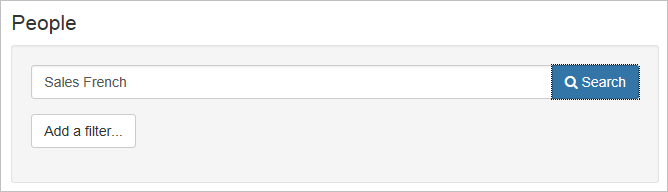
Isolate for Candidates That Meet All Search Terms in the Recruiting Solution:
In order to isolate candidates with both skill criteria, use the plus (+) key to specify the candidates require all of the values entered. For example, to identify potential candidates for a sales associate that is fluent in French, enter the following search to indicate that both skills are required.
- +Sales +French
Again, make sure there's a space before the +. The results show candidates with Sales and French skills in their presence.
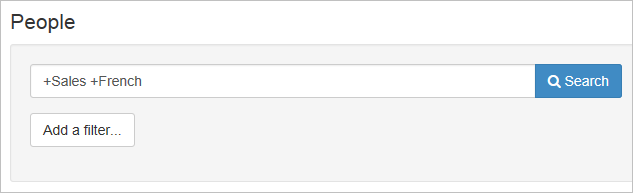
Exclude Candidates That Meet Specific Search Terms in the Recruiting Solution:
Use the minus (-) key to omit candidates with the search term. For example, enter the following search to indicate that both skills are required BUT omit candidates associated with Florida:
- +Sales +French –Florida
The search yields candidates that are NOT associated to Florida but do possess Sales and French skills.
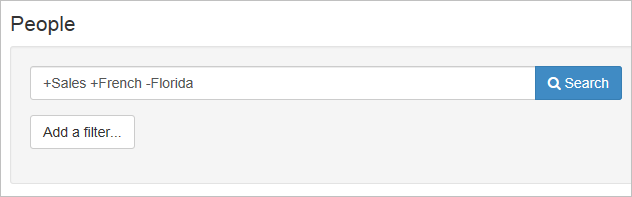
Search for Opportunities in the Recruiting Solution:
When candidates visit the job board to look for an opportunity, they are able to locate open positions that align with various combinations of key search terms. Recruiters that want to locate a specific opportunity can also quickly hone in on the exact posting.
From the job board, the candidate enters the desired job title they would like to explore. Recruiting searches on the Title, Short Description, and Detailed Description for opportunities posted to the job board. The opportunities that meet the search terms appear. For example, enter the following to search for accountant opportunities.
-
Accountant
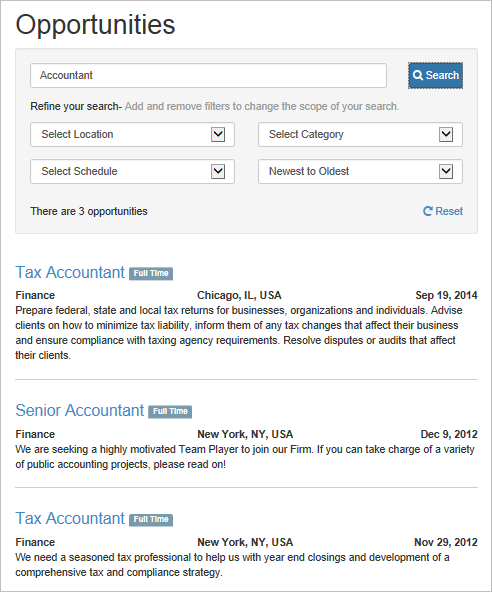
Enter a minus (-) sign to remove senior level positions. Locations, Categories, and Schedules do not support search commands when retrieving Opportunities. Use the drop-down fields to filter on these values.
- Accountant -Senior
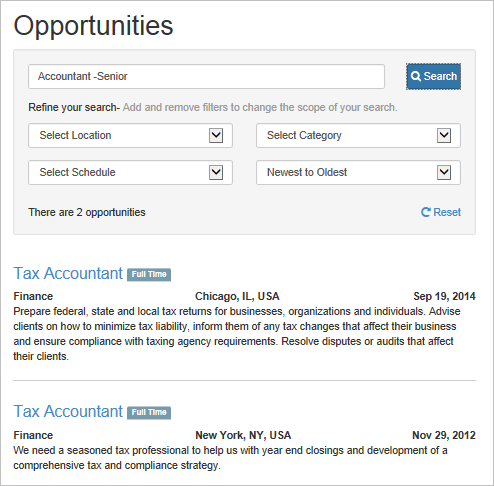
Combine Both Plus (+) and Minus (-) Search Operators To Locate an Opportunity or a Candidate:
The most common search operators are + (this term must be present) and - (this term must not be present). All other terms are optional. For example, enter the following search:
- -Manager +Certified +Payroll Professional
Certified and Payroll Professional is present. Manager is not present.
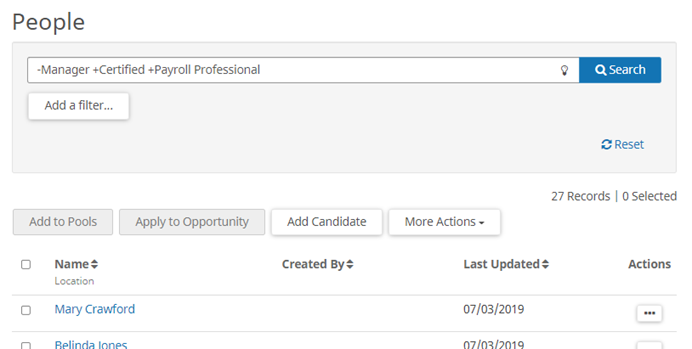
Use a Search Term Similar To, but Not Exactly Like the Desired Results:
A fuzzy search retrieves information that is an exact as well as approximate match to what is entered. Recruiting supports search terms that are similar to, but not exactly like the desired search results using the ~ character. This provides a way to find information even if the entered term is similar to or a misspelling of the desired term, such as entering “Micheal” instead of “Michael”, or “Gray” when the name is spelled “Grey.”
This is helpful when searching for candidates by name if the recruiter is unable to recall the exact spelling of a candidate's name. For example, enter the following to search for candidates with Anders or something similar in their name:
- Anders~
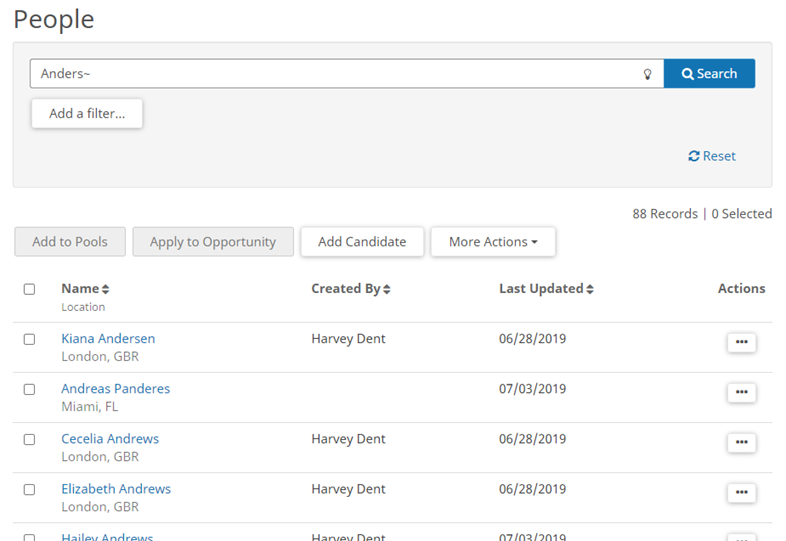
Candidate and Opportunity Search Examples
Locate candidates and opportunities by entering search values according to some specific guidelines.
| Description | Example |
|---|---|
| A space between two search terms returns records with either search term value. | Manager Supervisor retrieves an opportunity for a Manager or a Supervisor when searching for an opportunity. |
| The word OR will return all results in the search string that appear immediately before and after the word OR. | Manager OR India returns a candidate with management experience or any candidate that is associated to India. |
| The use of quotes returns the exact phrase match within quotes. | “Customer Service Manager” “Customer Service Supervisor” retrieves an opportunity for a Customer Service Manager or a Customer Service Supervisor. |
| A plus sign includes the search word following the sign when retrieving candidates or opportunities. The plus indicates that the term must be present. | +Manager +Accounting returns candidates with manager and accounting experience. |
| A minus sign excludes the search word following the sign when retrieving candidates or opportunities. The minus indicates that the term must not be present. | +Manager –India returns any candidate with management experience that is NOT associated to India in the profile. |
| The word AND (case sensitive) returns all results in the search string that appear immediately before and after the word AND. | Manager AND Accounting returns the candidates with Manager and Accounting experience. |
| When searching for a term similar to but not exactly like the desired results, use the asterisk (*) key to perform a wild card search. This is helpful when searching for candidates by name when you are unsure how to spell it. | Car* returns candidates with the name of Carol, Carl, and Caroline. |