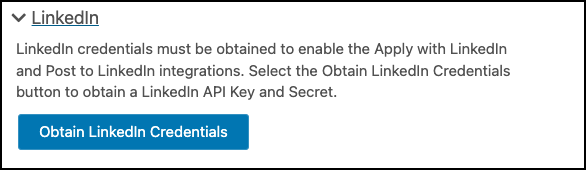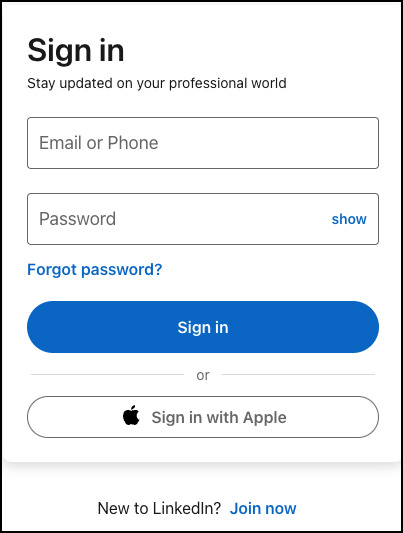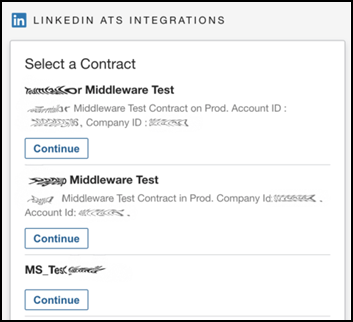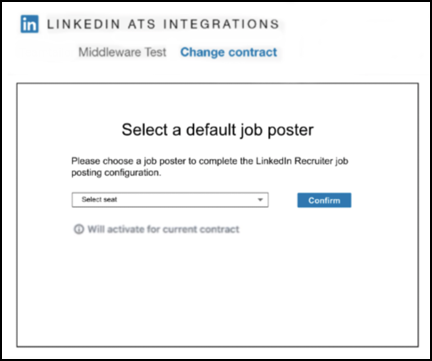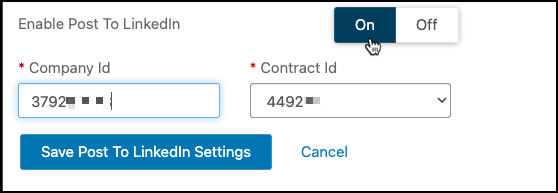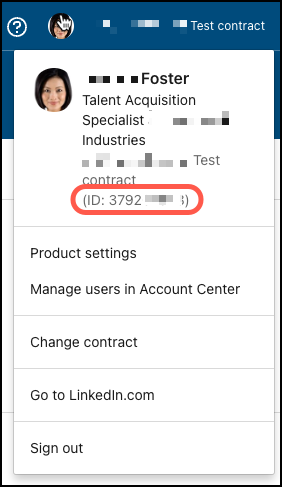UKG Pro Recruiting allows you to publish your opportunities to LinkedIn as a way to attract attention to your job openings.
To complete this task within LinkedIn, you must be designated by LinkedIn as a LinkedIn Recruiter Dashboard Administrator.
Note:
If you activated the Post to LinkedIn Integration prior to November 2022, complete steps 2 through 7. Opportunities published prior to the Post to LinkedIn setting enhancement update will not be affected when the Post to LinkedIn Integration is reactivated. If the Post to LinkedIn Integration is not activated, Recruiters will not be able to modify the details on LinkedIn for the active opportunities published on LinkedIn Job Board or publish additional opportunities to LinkedIn from within theRecruiting product. Recruiters can publish opportunities directly through LinkedIn.
If you have problems with this process, please see the Troubleshooting section below.
You can now start publishing opportunities to LinkedIn using UKG Pro Recruiting. This allows candidates to apply for an opportunity using their LinkedIn profile—and allows them to find your opportunities on LinkedIn.
Troubleshooting
If you're experiencing challenges activating the Post to LinkedIn integration settings, first try the following:- In a separate web browser tab login to your LinkedIn account
- Open the Recruiter homepage
- Refresh the Post to LinkedIn integration settings page () to load the Post to LinkedIn section
If you're still having difficulty, review these help articles on LinkedIn: