If the eQuest integration is enabled, opportunities can be posted to third-party job boards.
When Recruiters and Hiring Managers are creating an opportunity, the Opportunity Details page is divided into the Opportunity Details tab and the Job Board Postings tab. The Opportunity Details tab contains information from the Opportunity Information, Screening, Company & Location, Compensation, and Recruiting Process pages.
Once an approved opportunity is saved and ready for publishing, the Job Board Postings tab becomes enabled. The tab contains Job Board Posting information and includes a section for eQuest Job Board postings.
Enable the eQuest integration from the Settings section (Settings > Job Boards > 3rd Party Job Boards > eQuest Job Boards). Select Manage Accounts from the eQuest Job Boards section and enter your username and password as provided by eQuest.
Once the eQuest integration is enabled and your organization has an active account with eQuest, Recruiters and Hiring Managers can perform several functions from this section:
- Unpublish opportunities from eQuest job boards. Both published and unpublished opportunities appear.
- Add third party job boards on which to post the opportunity.
- Renew opportunity postings.
- Edit eQuest postings
Note:
To modify an existing eQuest job board, select Add from the Job Board Posting page, and enter the same location as the eQuest opportunity you would like to modify. The eQuest opportunity appears and you can edit the details of the opportunity.
Recruiting will display error messages if the attempt to post to an eQuest job board fails. In addition, the eQuest section of the Job Board Postings tab displays an error flag if an opportunity IS associated to a third party job board but is NOT published at the moment.
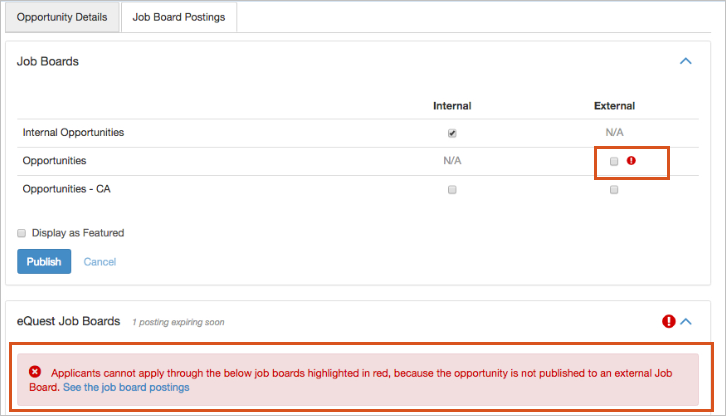
Once an opportunity is closed, a Pending Unpublished status appears to indicate that it will be removed from the job board soon. To track the effectiveness of eQuest job boards, the job board from which a candidate applied will be identified. This will provide insight into which job boards are helping fill the most open positions.