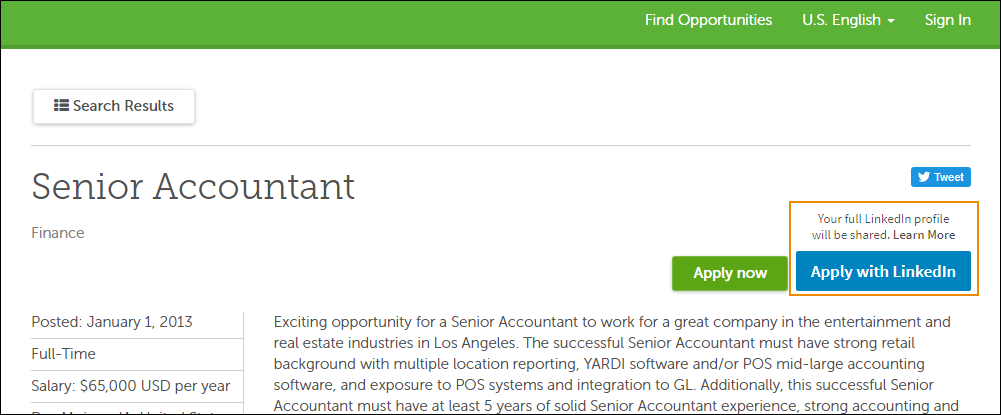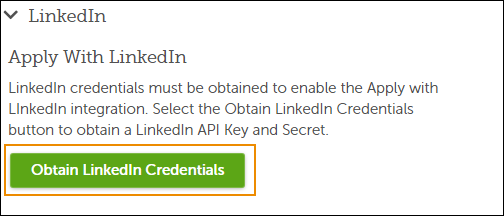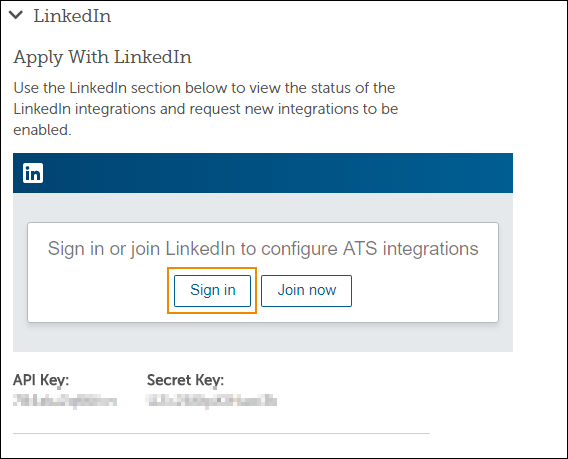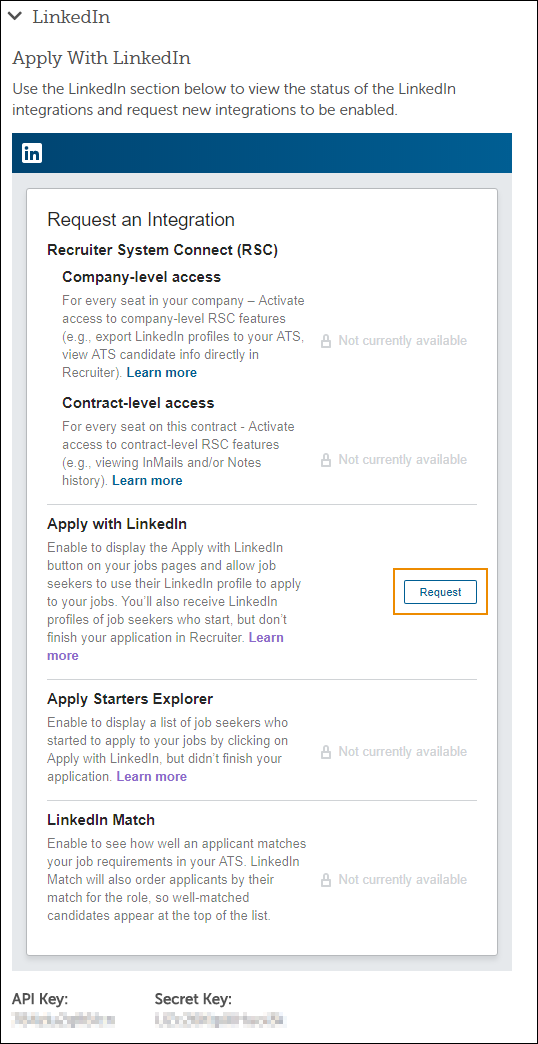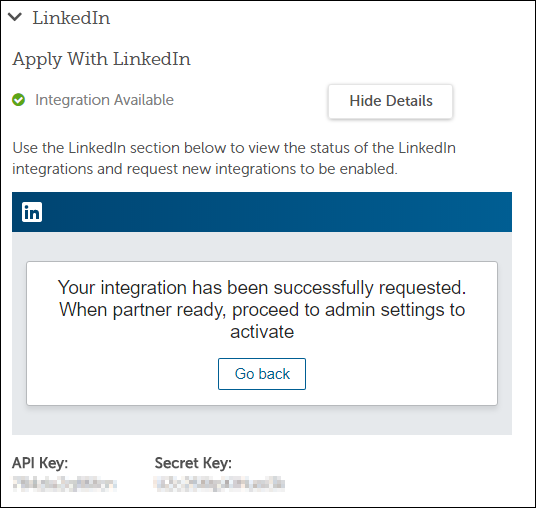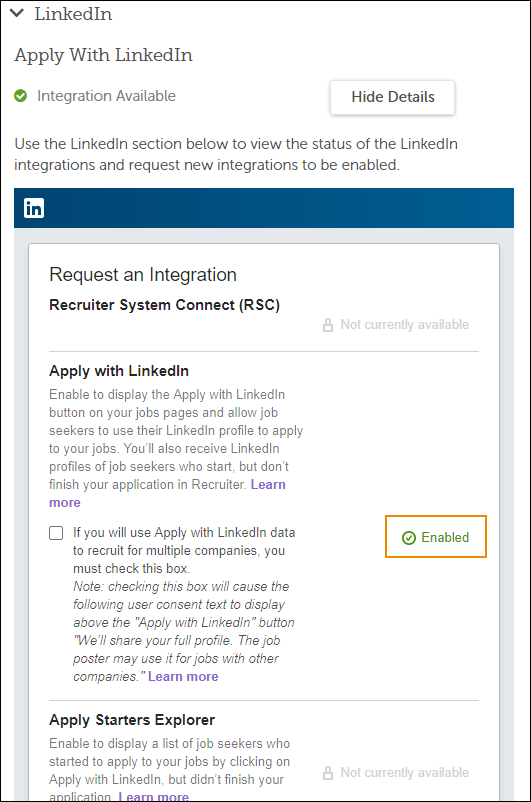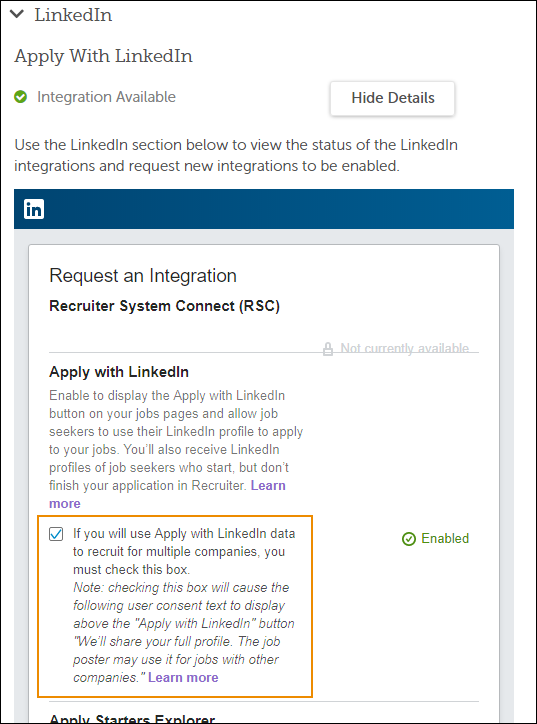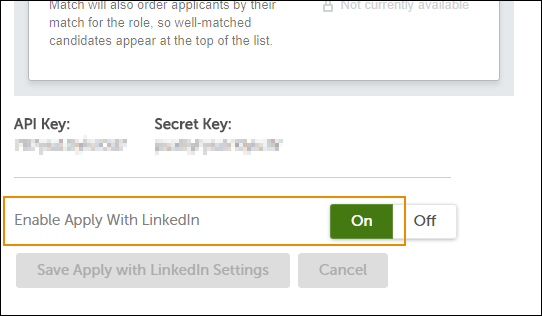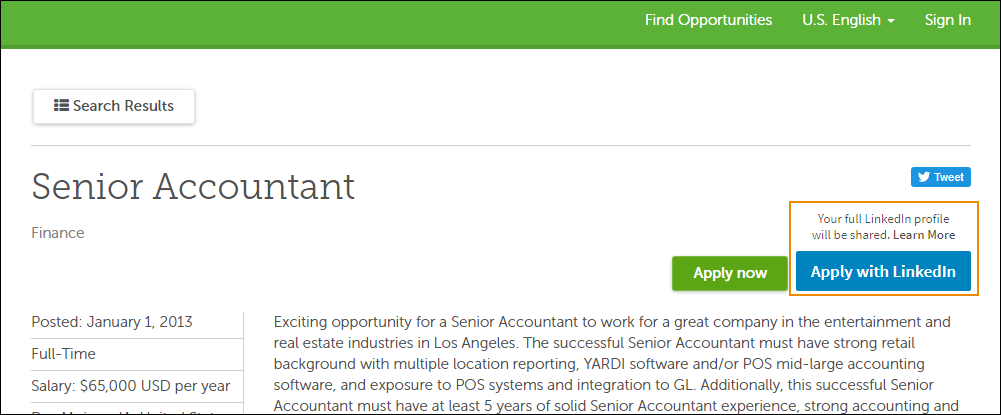The Apply With LinkedIn integration allows LinkedIn users to apply for your Opportunities easily, using information they have already supplied in their LinkedIn user profile.
UKG Pro
Recruiting automatically obtains the necessary credentials from
LinkedIn: an API Key and a Secret Key.
Navigation:
In order to use the Apply With LinkedIn integration, your LinkedIn account must have a Recruiter license, or be associated with a LinkedIn posting account that has job slots.
-
If you have not already obtained the API Key and Secret Key, select Obtain LinkedIn Credentials.
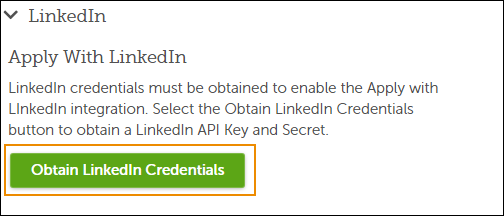
Note:
If you have already obtained credentials, you will see the API Key and Secret Key values instead of the Obtain LinkedIn Credentials button.
After you obtain the credentials, a LinkedIn widget appears in the Apply With LinkedIn section of the Settings page.
-
If you are not already signed in to LinkedIn, sign in using the widget.
-
If your LinkedIn account is associated with multiple contracts, the widget displays a list of contracts. Select the Continue button for the contract you want to use.
Note:
If you sign in with an account that is not linked to the posting contract for your organization, the widget displays an error message. If this happens, contact LinkedIn for further assistance.
-
In the Apply With LinkedIn section of the LinkedIn widget, select Request.
The widget sends the request to LinkedIn. When the request is completed, the widget displays this message.
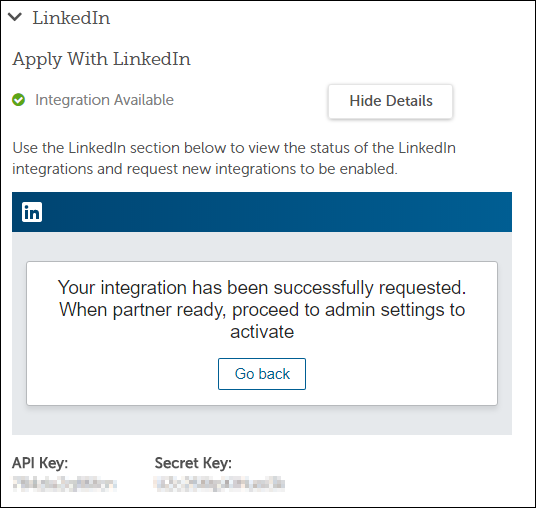
-
Select Go Back.
The widget updates and displays an Enabled indicator for the Apply With LinkedIn integration.
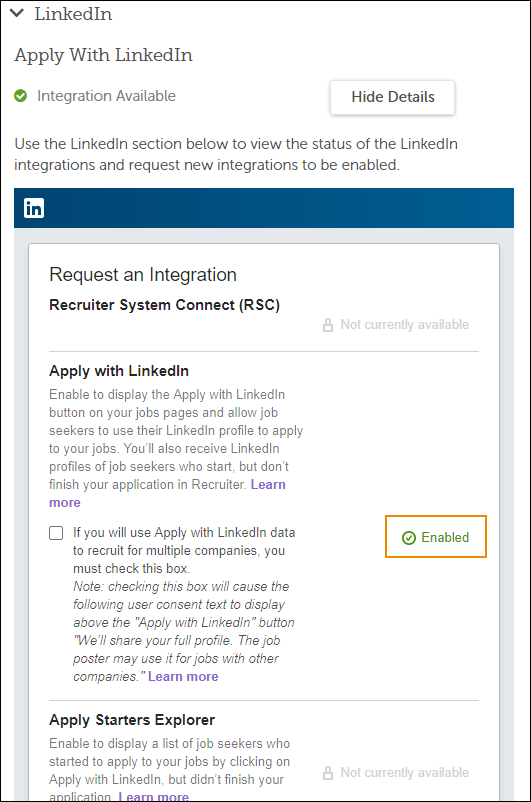
-
If you plan to use applications from LinkedIn to recruit for Opportunities at more than one company, check the checkbox.
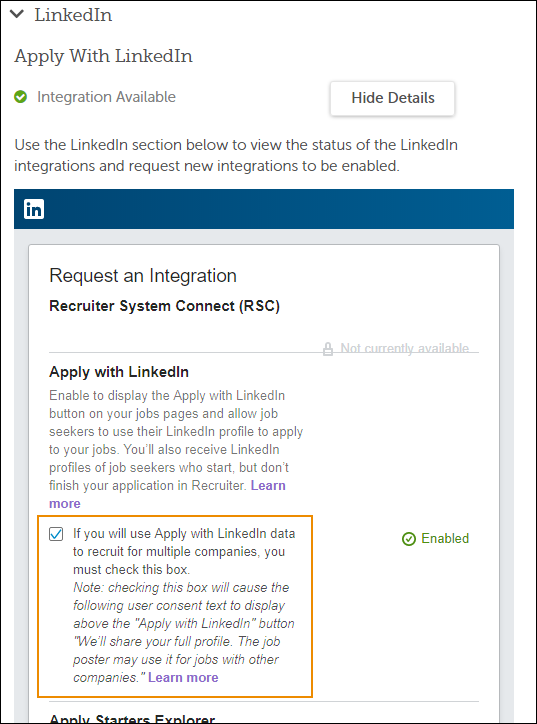
Your selection determines the disclaimer text that will appear with the Apply With LinkedIn button.
-
Below the LinkedIn integrations widget, in Enable Apply With LinkedIn, select On. Then select Save Apply With LinkedIn Settings to activate the integration.
When the integration is on, your Opportunities include an Apply With LinkedIn button.