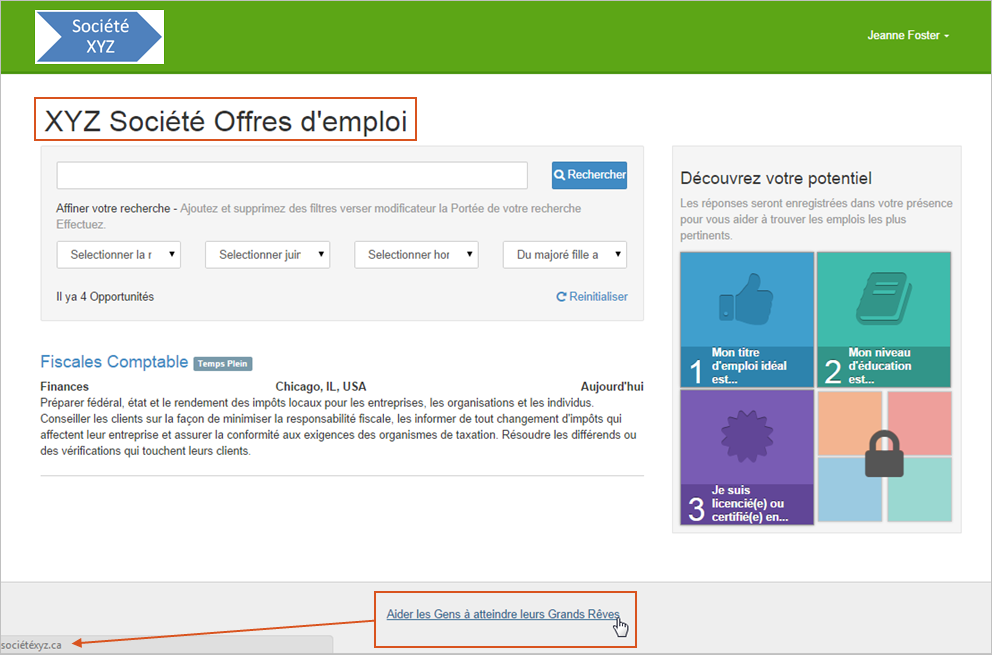Administrators can create translated versions for your job board names and the logo links, footer text, and footer links that appear within your job boards.
From the Job Boards section of the Settings page, enter a job board name in various languages.
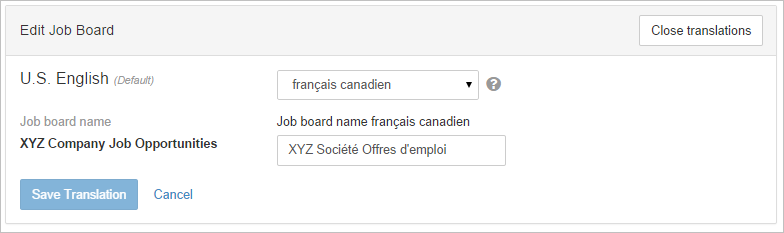
Then, head on over to the Logos, Colors, and Branding section of the Settings page. Select the Translations button...
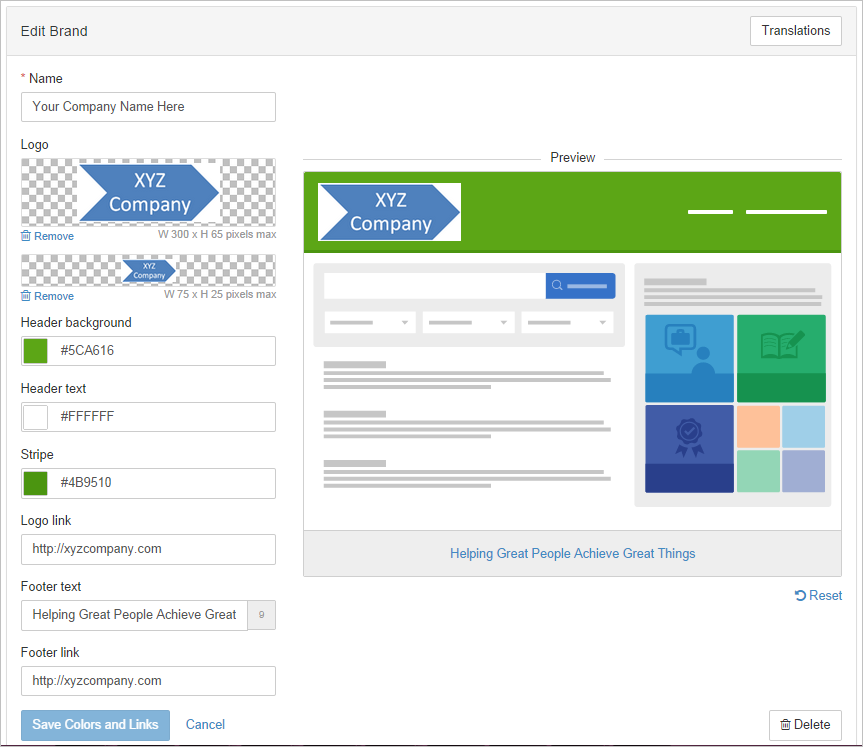
...to start adding a new language for your branding.
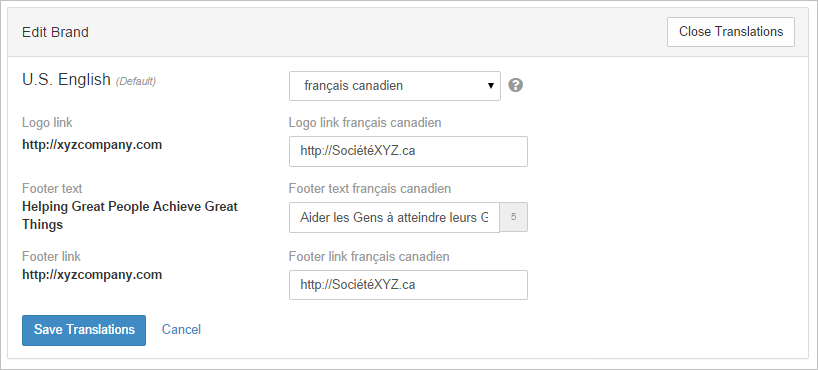
When candidates configure their Internet browser to display web pages in a specific language and your job board and branding has translations for that language, your candidates see the job board name and footer, as well as logo and footer links in their preferred language.