If the approval feature is enabled for your organization, once the opportunity is created, it is sent to one or more Recruiters or Hiring Managers for approval.
Opportunities waiting for approval display on the Pending Approvals page () until all approvers have approved the opportunity.
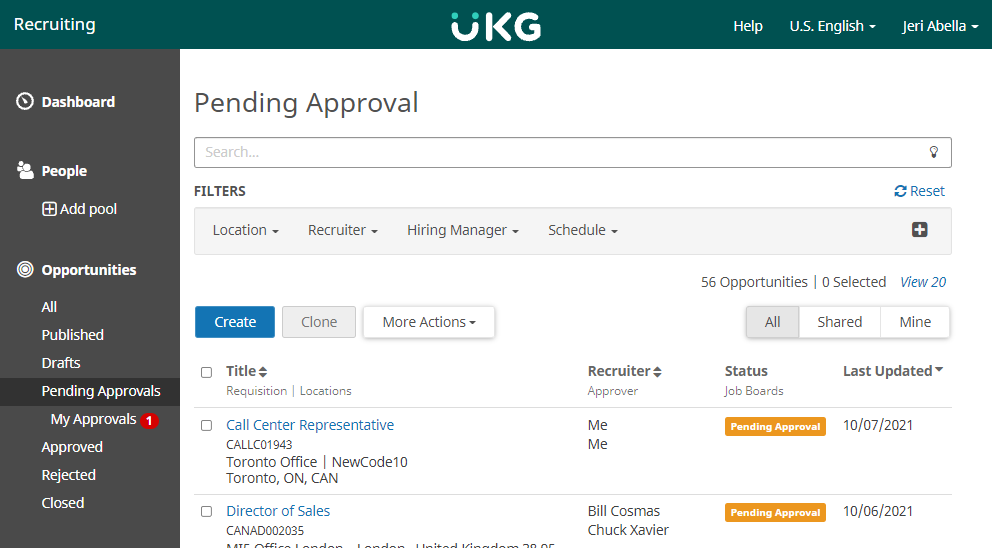
Once an Opportunity is approved by all approvers, it displays on the Approved Opportunities page (.
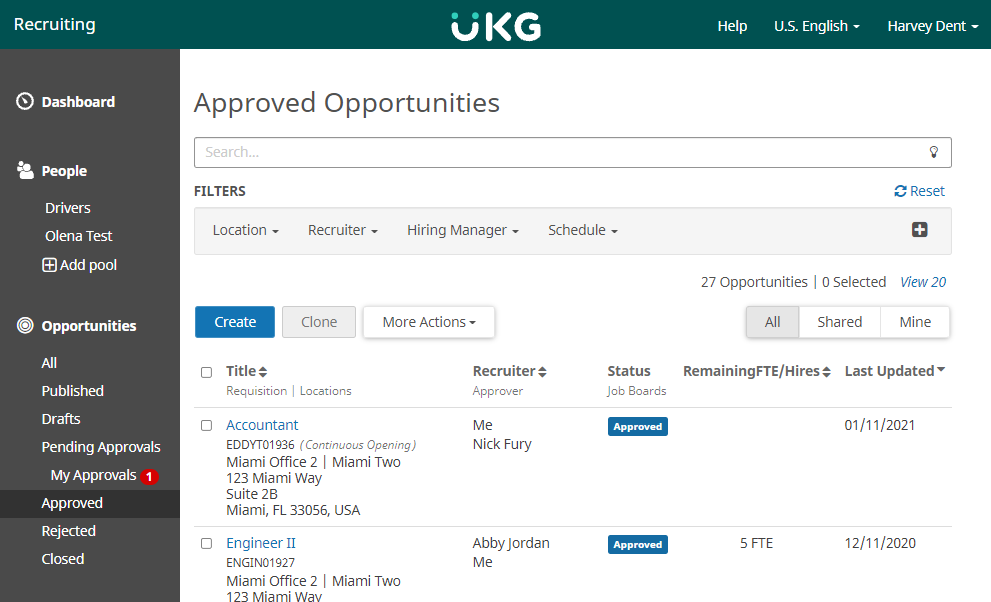
Opportunities that are rejected display on the Rejected Opportunities page (.
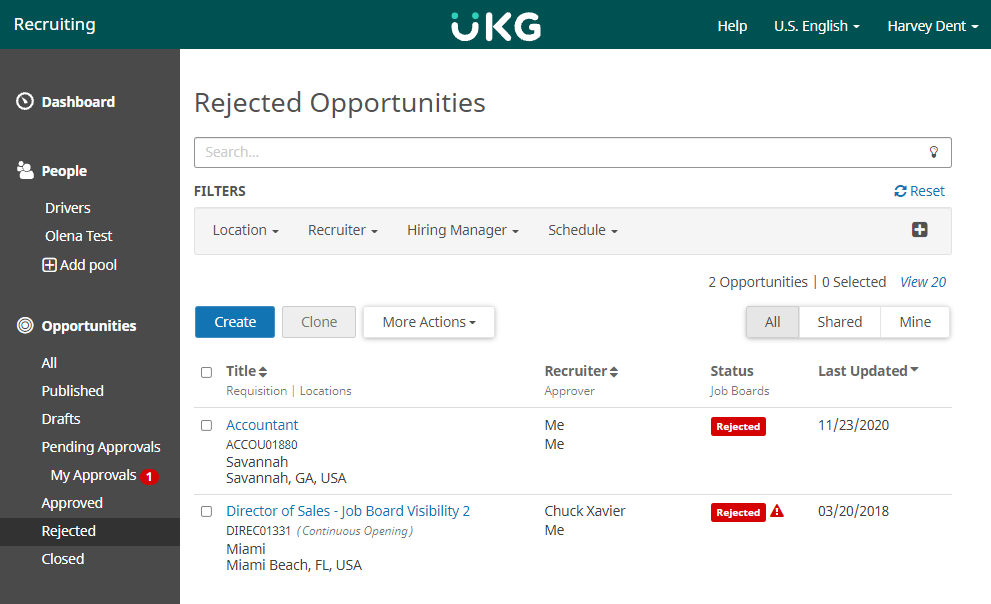
To view the reason it was rejected, select the opportunity title and navigate to the Recruiting Process tab. In the Approvals section, view the Comments link.
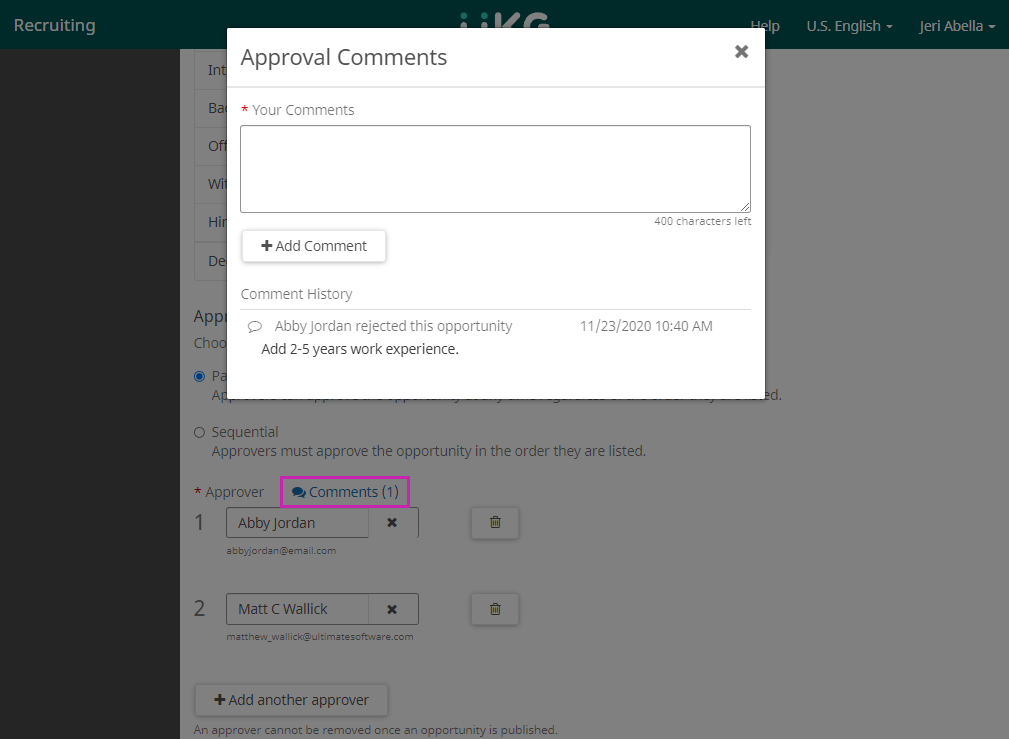
Approve an Opportunity
Navigation:- From the My Approvals page, select the opportunity.
- Review the opportunity.
- From the Recruiting Processes tab, select Reject or Approve.
- Enter a comment or reason for rejection.
- Select Approve.
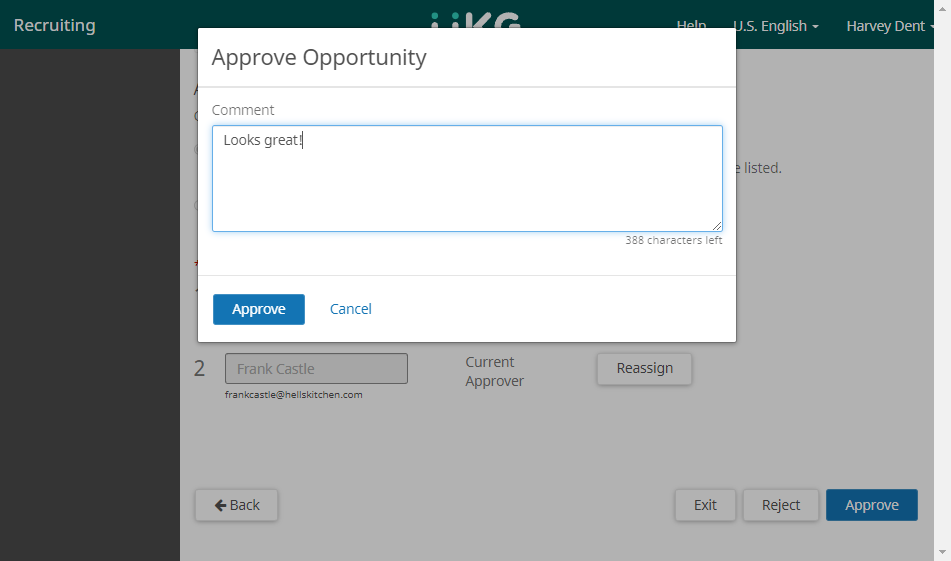
Note:
Opportunities can also be approved via email if the Approvals Via Email feature is enabled in .
Mass Approvals
Up to 100 opportunities can be approved or rejected at once. From the My Approvals page, select all of the opportunities you want to approve, and select Approve. Or select all of the opportunities you want to reject, and select Reject. If you reject one or more opportunities, you are required to enter a comment for each opportunity that was rejected.
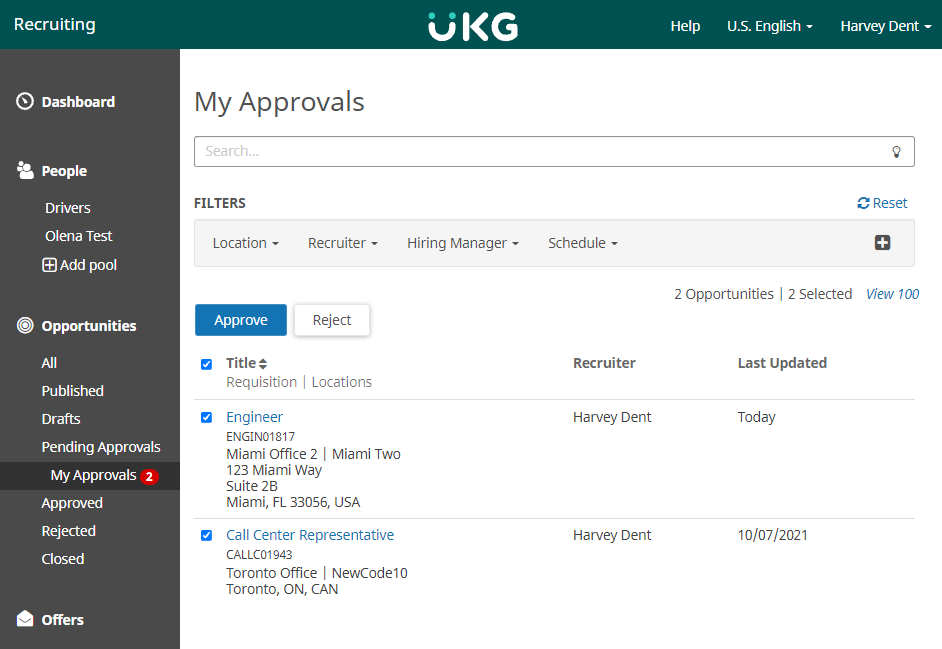
Notifications
Recruiting sends an email notification when the following events occur:
| Event | Parallel Approval Process | Sequential Approval Process |
|---|---|---|
| When an opportunity is submitted for approval | All approvers receive an email | An email goes to the first approver, and then as each approver submits their approval, the next approver receives an email |
| When an opportunity is approved | The Recruiter receives an email each time the opportunity is approved | The Recruiter receives an email each time the opportunity is approved |
| When an opportunity is rejected | An email is sent to the Recruiter and all approvers | An email is sent to the Recruiter and all approvers that have already approved the opportunity |