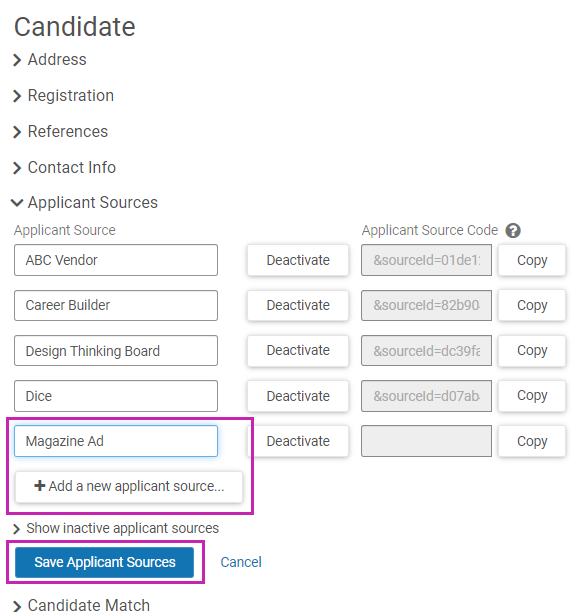Administrators can configure the list of choices that applicants can select to indicate how they discovered a job posting.
When candidates apply to a job posting, the application includes the question "How did you hear about this opportunity?" The candidate can select their answer from a list.
Administrators can configure the list of Applicant Source choices in Settings.
When you configure your Applicant Sources, keep in mind:
- Once an applicant source is added, it cannot be deleted, but it can be archived so that it does not display in the drop-down list.
- You can edit the name of an applicant source. If you edit an applicant source that was already selected on existing applications, the name is not changed on those applications.
- We recommend creating new sources and archiving old ones, rather than overwriting existing sources.
- Archived sources can be reactivated.