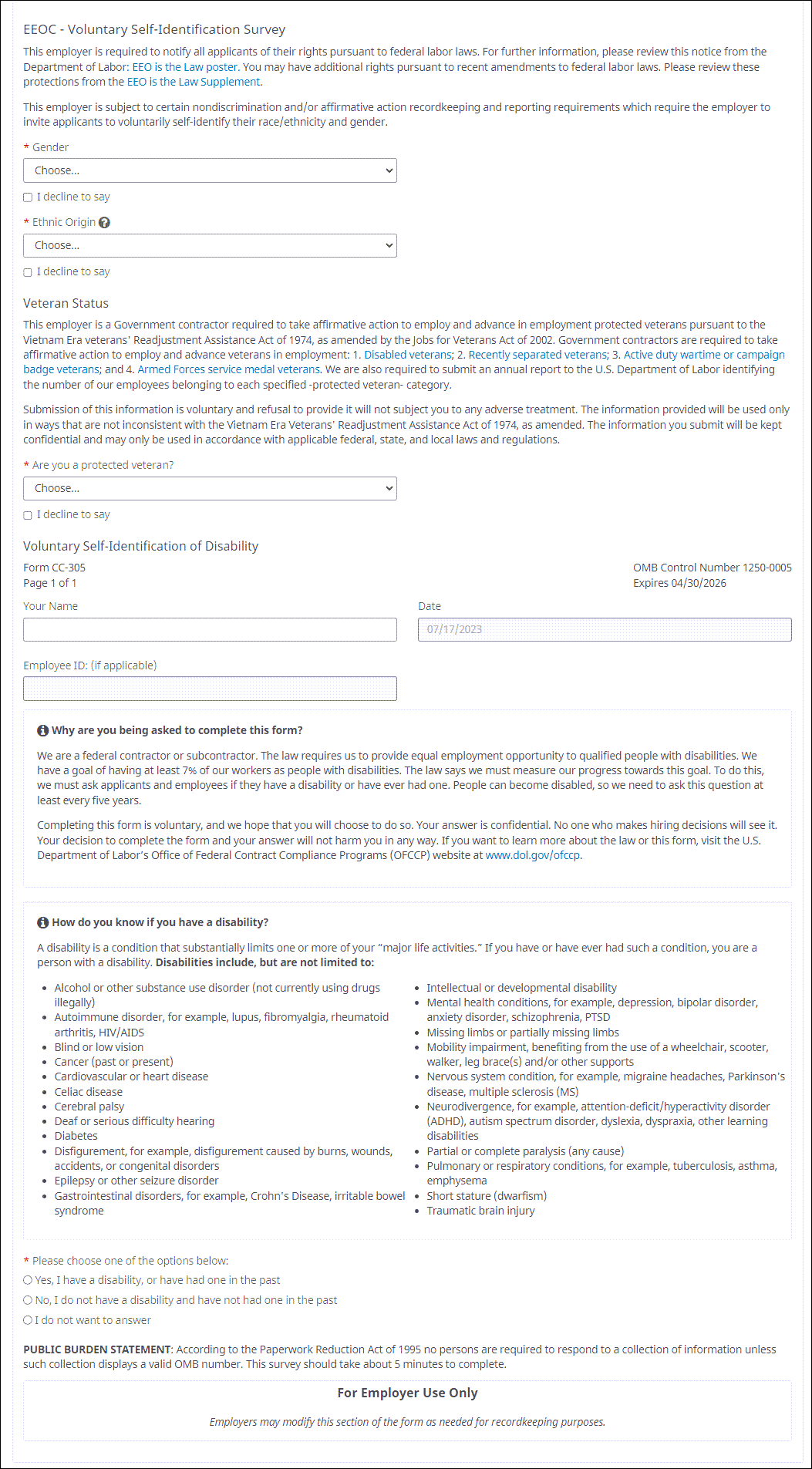The Companies page lists all legal entities configured in UKG Pro, and allows you to include or exclude EEOC (Equal Employment Opportunity Commission) questions on your application forms for companies in the United States and United Kingdom.
On the Companies settings page, you can search for a specific company, or filter the list by country.
Note:
The legal entity name, Doing Business As name, company code, and country information is imported from UKG Pro. If you need to update any of this information, you can only update it in UKG Pro.
For each legal entity in the United States, you can enable or disable:
- U.S. Federal Contractors - if enabled, applicants are required to answer Veteran, Disability, Gender, and Ethnicity questions. Applicants must also acknowledge a message stating that the company is an Equal Opportunity Employer.
- Veteran Questions - if enabled, applicants are required to answer Veteran questions.
- Disability Questions - if enabled, applicants are required to answer Disability questions.
- Gender Questions - if enabled, applicants are required to answer Gender questions.
- Ethnicity Questions - if enabled, applicants are required to answer Ethnicity questions.
For each legal entity in the United Kingdom, you can enable or disable:
- Gender Questions - if enabled, applicants are required to answer Gender questions.
- Ethnicity Questions - if enabled, applicants are required to answer Ethnicity questions.
To view the current settings of a legal entity, hover the mouse cursor over the legal entity name.
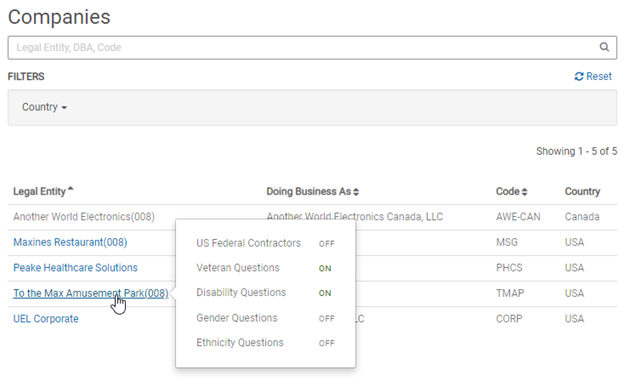
The settings apply to all Opportunities in that company. Recruiting displays the questions to candidates before they submit their applications.