An opportunity is a job posting for your organization.
Opportunity Lifecycle
An opportunity moves through several stages throughout its life in Recruiting. The following image shows the lifecycle of an opportunity.
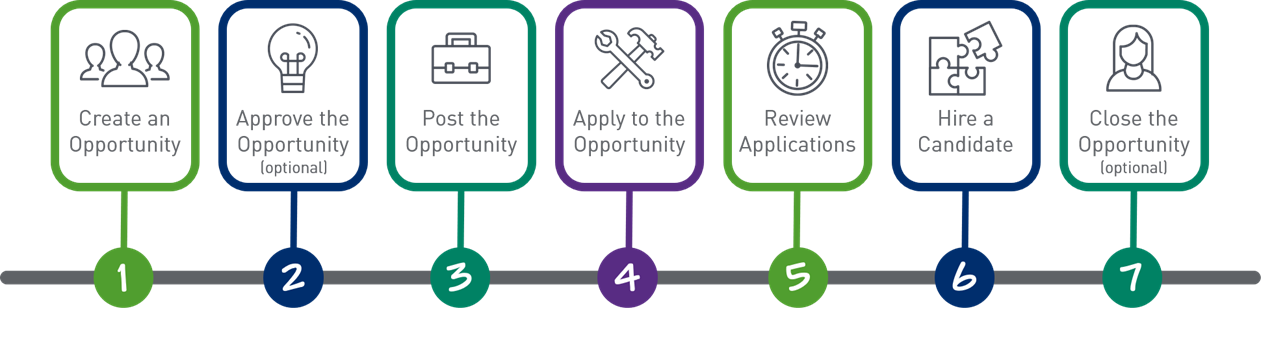
- A Recruiting user creates the Opportunity.
- Approvers review the Opportunity, and can approve or reject it, providing comments with more information. If needed, the creator of the Opportunity can revise it and resubmit it for approval.
- A Recruiting user posts the Opportunity to an internal job board, an external job board, or both.
- Candidates apply for the Opportunity.
- Recruiters and Hiring Managers can review the application information in real time: candidate details, documents, answers to application questions, references, and more.
- Hiring a candidate marks the application as hired and sends the candidate information to UKG Pro, or to Onboarding if applicable.
- A Recruiting user closes the Opportunity.
Opportunity List
The Opportunities page displays a list of opportunities created by Recruiters or Hiring Managers at your organization.
Each opportunity includes the opportunity name, requisition number, location, number of applicants, recruiter, status, and last updated date.
Use the search bar to find specific opportunities or filter the list by status, location, recruiter, hiring manager, schedule, and more. Use the All, Shared, and Mine buttons on the right to filter the list by all opportunities, opportunities shared with you, or opportunities created by you.
To view the Opportunities page, select one of the options under Opportunities in the side menu.
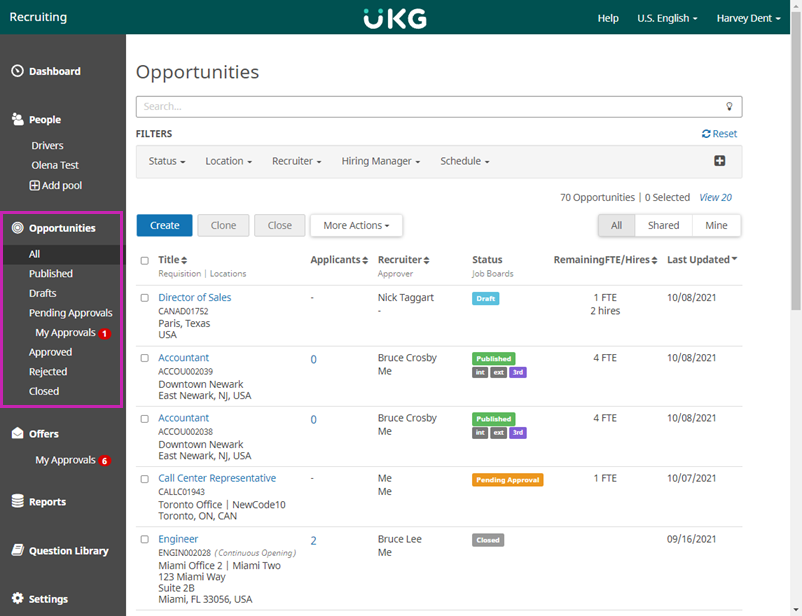
Opportunity Status
Each Opportunity has a status. Over the course of working with an Opportunity, you move it from one status to another:
- Draft - The Opportunity is not yet ready for publishing. You can edit any of the details of a draft Opportunity.
- Pending Approval - The Opportunity is complete and has been submitted to its Approvers.
- Approved - The Opportunity has been approved and is ready for publishing.
- Rejected - The Opportunity has not been approved and requires changes.
- Published - The Opportunity has been published to one or more job boards.
- Closed - A candidate has been hired, or the job opening has been withdrawn.