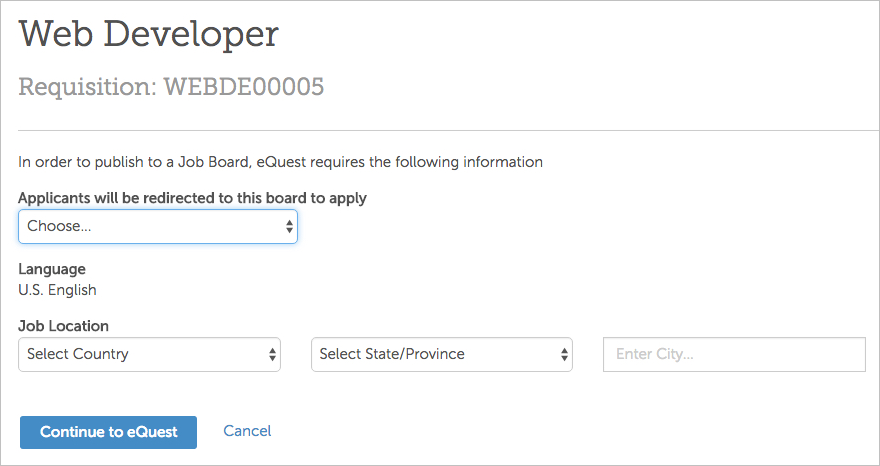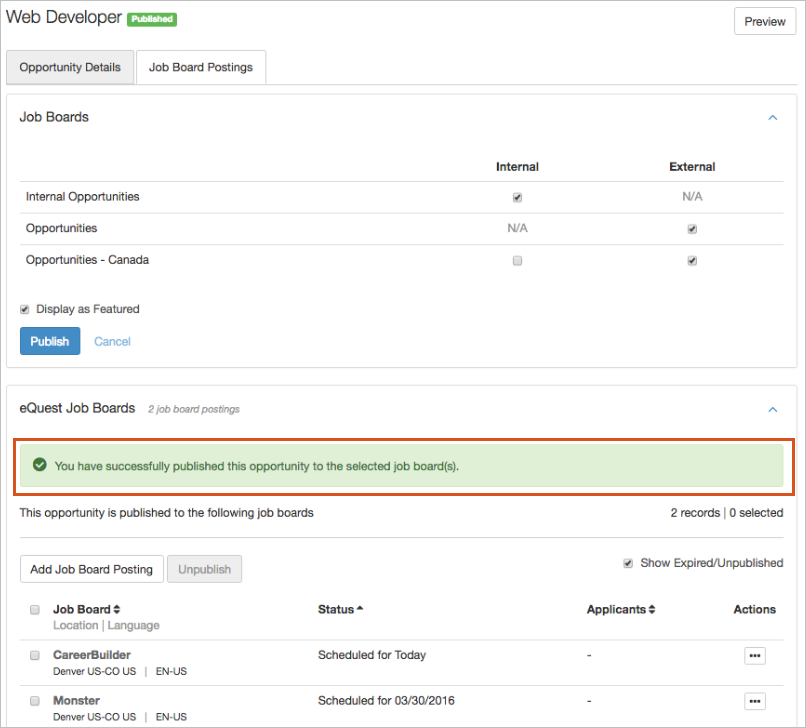eQuest is one of the leading job board aggregators in the HR industry. Job board
aggregators integrate with hundreds of job boards, allowi you to post an opportunity in one
system and have it distributed to many different job boards. This allows you to partner with one
provider to manage all of your job board posting needs in one place.
To use this feature, the Integrate Job Site Postings feature must be activated in . You also must have an
account with eQuest. Some job postings may be free of charge, while others incur a posting
transaction fee. For more information, view the
Configure eQuest Job Boards help topic.
Navigation:
- From the Opportunities page, select the opportunity.
- From the Job Board Postings tab, check the box for at least one
External job board. You must publish the opportunity to at least one external company job
board to be able to post to eQuest.
- At the Third-Party Job Sites section, expand the
eQuest option.
- Select Post.
- From the Applicants Will Be Redirected to This Board to Apply
drop-down list, select the external job board where you want eQuest to send candidates.
- From the Language drop-down list, select the language to post
the opportunity in.
- From the Job Location fields, enter the Country, State, and
City.
- Select Continue to eQuest.
- You are logged into your eQuest account. From eQuest, select a Job
Country, Job State/Province, Job City, a Classification Type, and a Compensation Currency. Then, select
Next.
Note:
eQuest supports a limited number of currencies. If an unsupported currency is used, a message is presented after the Compensation Currency drop-down stating, "The value you selected is not a valid choice" and you must select a different compensation currency. Please see the Compensation Currency list on eQuest's website for a full list of supported currencies.
- Select the job sites where you want eQuest to post the job. Then, select Next.
- Enter more job information, as applicable, for the specific job sites you selected.
Then, select Next.
For example, CareerBuilder prompts you for:
- Whether the job involves managing others
- Average annual bonus
- If there are a Minimum and Maximum years of experience
- Industry
- Job type
- Select the date when you want eQuest to post to the job sites. eQuest provides the
option to post on the job board's busiest date of the week.
- Select Submit.
Recruiting displays a success message, and the new job board postings are shown in the
eQuest section of the Opportunity's Job Board Postings tab.
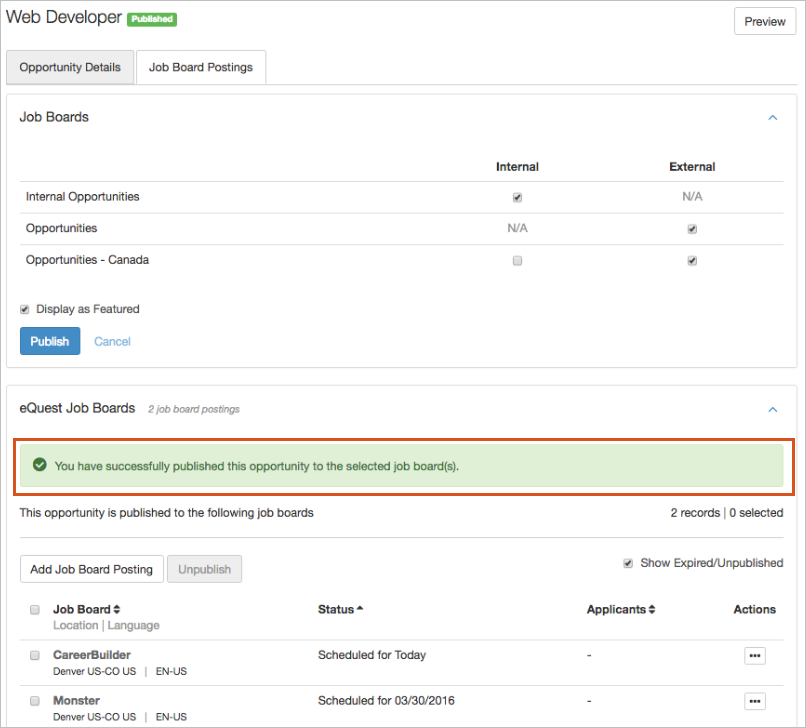
Once posted, the name of the job board becomes a link to the job board site.
When candidates apply for the job on the site, they are directed to your external job
board.