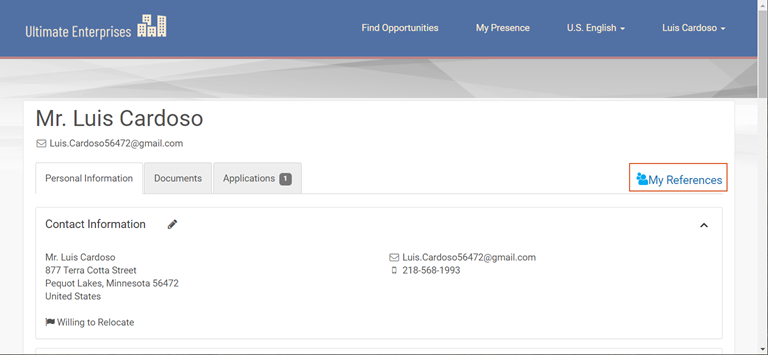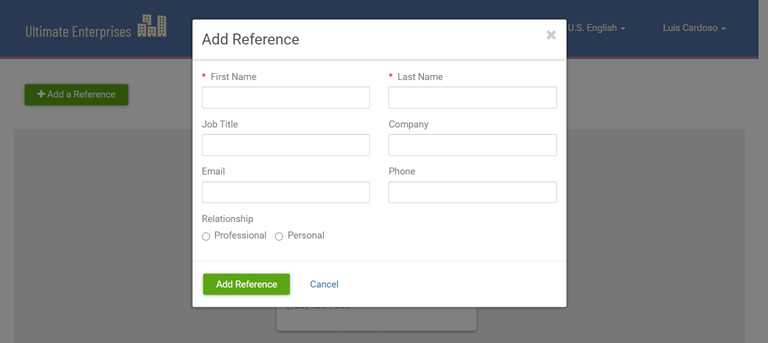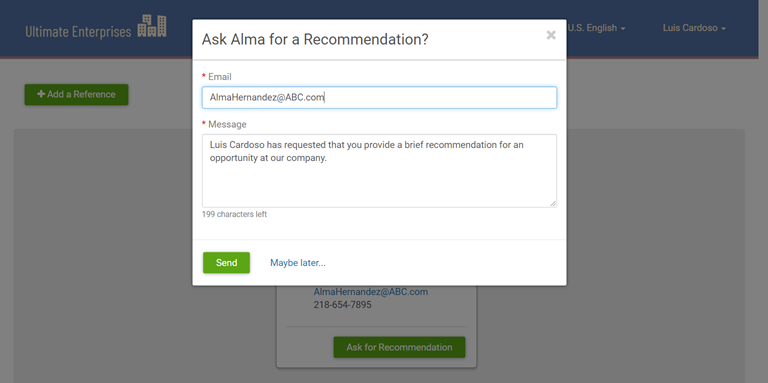Information that was entered when creating an application is saved in a Presence so the candidate can use it again to apply to another opportunity.
The Personal Info tab displays a candidate’s contact and resume information.
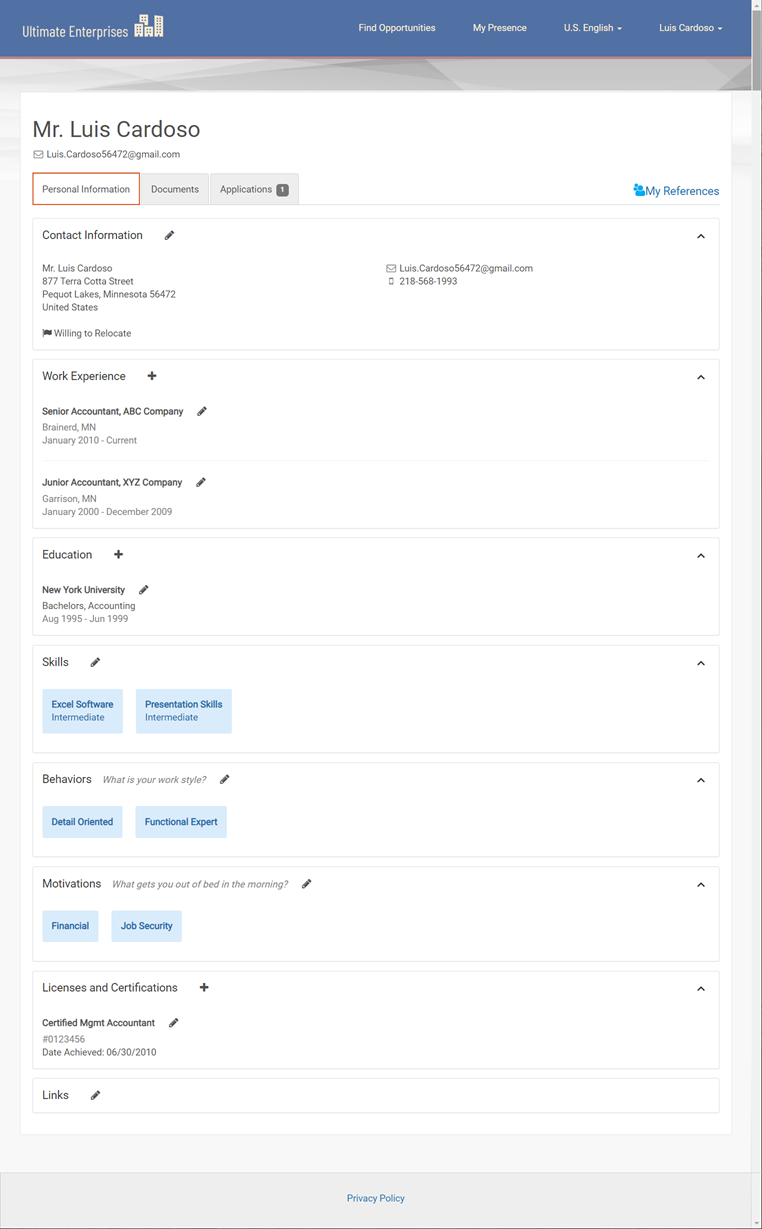
The Documents tab enables candidates to upload, edit, or delete documents.
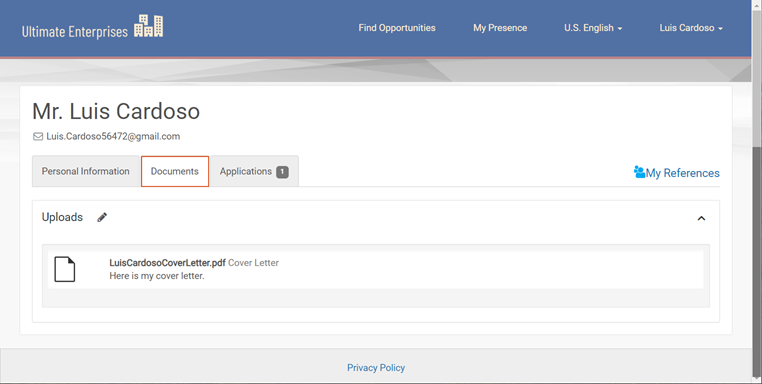
The Applications tab provides details about submitted applications, such as job title, job code, location, date applied, and the status of their application.
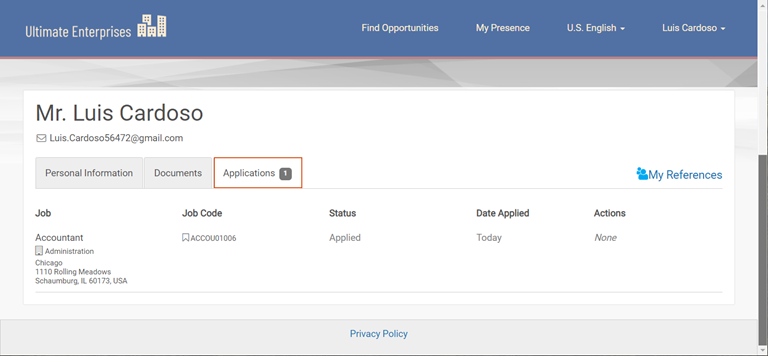
Candidates can also electronically request references and recommendations from their Presence.