Once an opportunity is published, it’s ready to be applied to by internal and external candidates.
Internal Candidates
Internal candidates access your internal job boards through the UKG Pro solution.
Navigation:Note:
The View Opportunities link needs to be activated in the UKG Pro solution.
Navigation:
- From the Role Administration page, search for and select the Employee role.
- From the Web Access Rights tab, expand My Company.
- Check the View box for View Opportunities.
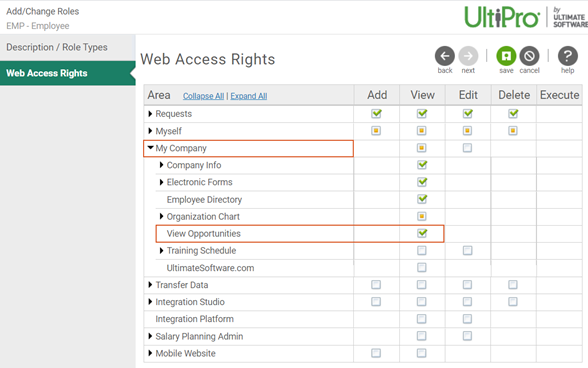
External Candidates
External candidates typically view job boards from your company website or careers website. For example, candidates who want to apply for opportunities at UKG visit www.ukg.com. Then navigate to our Careers page and select Job Openings.