There are two additional features available on job boards that can be configured on the Job Boards Settings page: Discover Your Potential and Job Alerts.
Discover Your Potential
The Discover Your Potential feature generates recommendations for opportunities that match a candidate’s strengths and experiences.
Candidates are asked the following questions:
- My ideal job title is ___________.
- My highest level of education is ______, I studied _________ at __________.
- I have a professional license or certification you should know about.
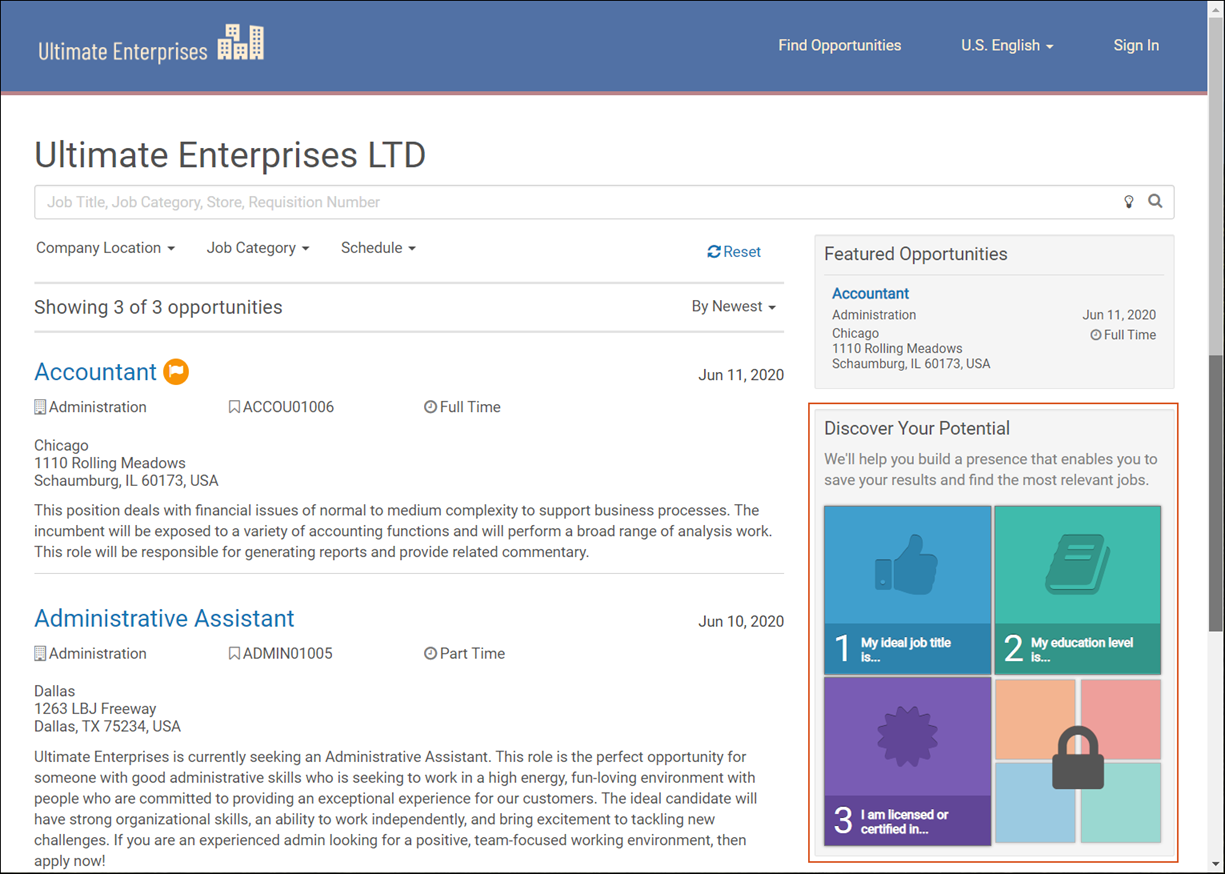
The Recruiting solution then generates recommendations based on their answers. The opportunity that matches the best displays at the top with the happiest smiley face. The opportunities that match the least display at the bottom with no smiley face.
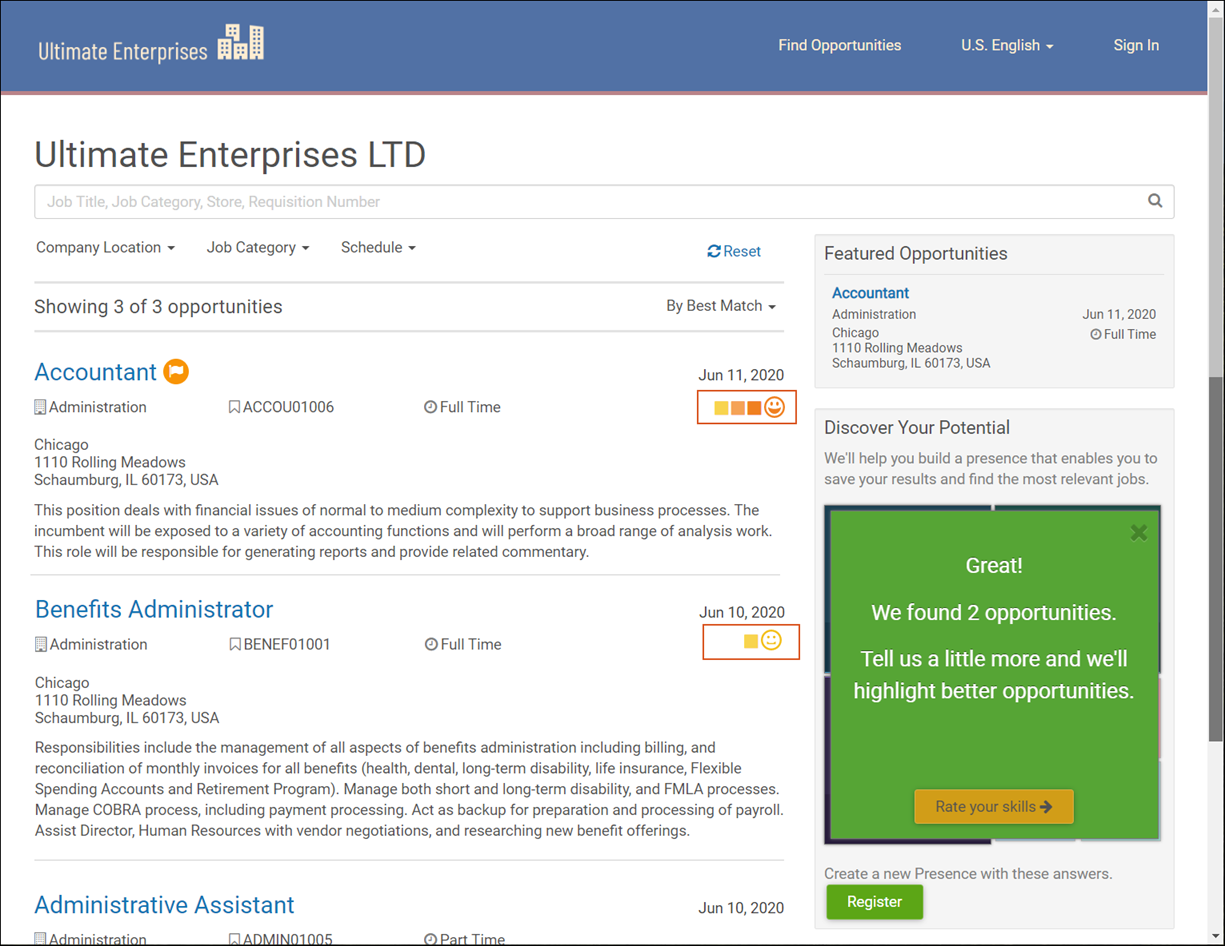
Candidates also have the option to further personalize their recommendations by rating their skills.
Note:
Drop-down lists and search fields are populated with values from the Jobs, Education Levels/Degrees, Education Majors/Minors, Schools, and Licenses & Certifications business rules in UKG Pro. The skills are populated with values from the Skills business rule in UKG Pro.
Navigation:
- From the Job Boards page, select On for the Discover Your Potential setting.
- Select Save.
Job Alerts
When a candidate uses the Search field or Filters, they are given the option to create a job alert. Job alerts send candidates an email when new opportunities are added that meet their criteria.
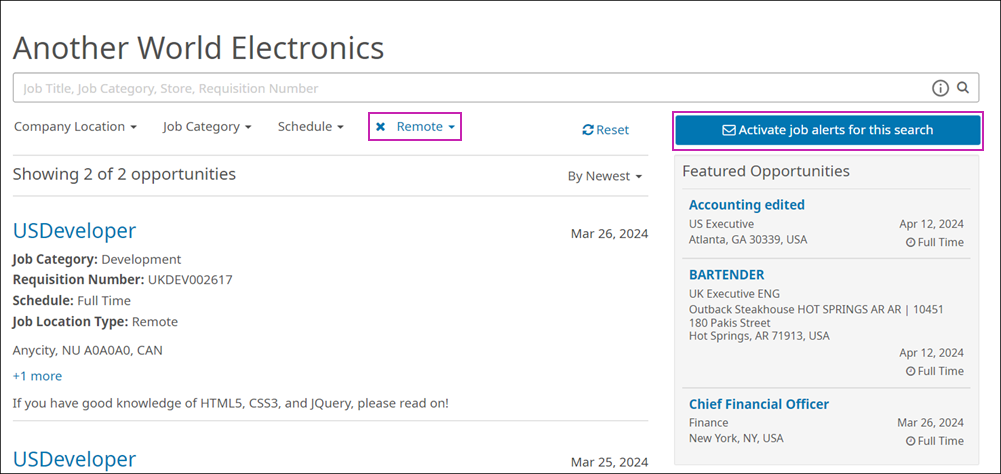
Navigation:
- From the Job Boards page, select On for the Job Alerts setting.
- Select Save.