Recruiting Administrators can allow Recruiters and Hiring Managers to edit offer letters after they are ready for the candidate, but before those offers are accepted, declined, or rescinded. They can also allow the current offer approver to make changes to an offer while it is in Pending Approval status. Offers can be updated to reflect negotiated changes, correct errors, or extend the offer expiration date without the need to create a new offer.
There may be instances where an offer letter needs to be edited after it is ready for or sent to a candidate. The Recruiting solution allows you to edit offers, streamlining the offer process and saving time while negotiating offers. With this feature, fields that are editable when you draft an offer can be edited when the offer is at or beyond the Ready for Applicant status.
A Recruiting Administrator must activate this setting in Settings > Offers before it can be used. Hiring Manager access to the feature can be controlled in the Hiring Manager Permissions (Settings > Hiring Manager Permissions). Recruiting Administrators, please see the Edit Offers section of the Offers help topic for more information on activating the feature.
Use Edit Offers
Once the feature is activated by a Recruiting Administrator, use the ellipsis icon (...) on any offer. Select Edit Offer from the menu.
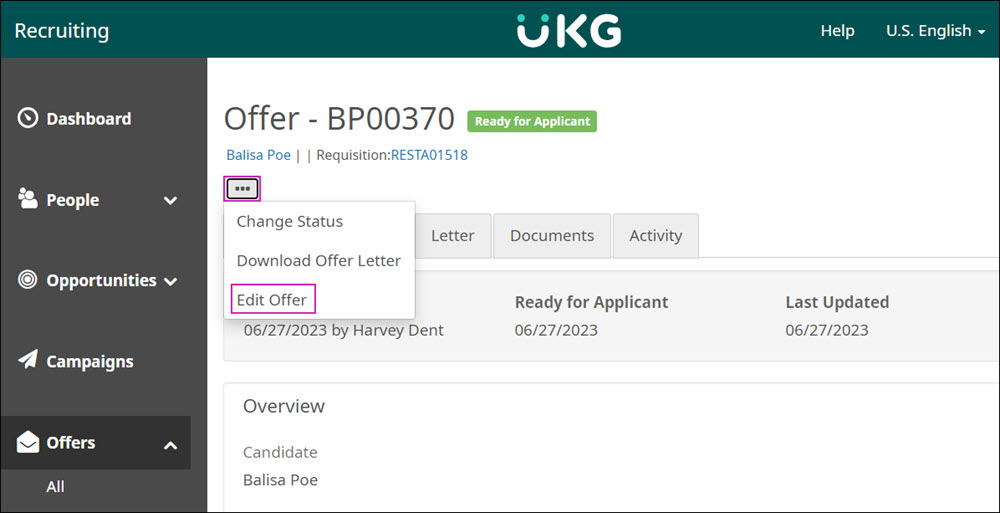
The offer opens for editing. All fields that can be edited in draft mode can be modified here. If you are editing an offer that has been sent to the candidate but not yet accepted, the candidate is prevented from viewing the offer until you send the updated offer to the candidate.
Any time you save updates to an Offer, you are required to enter a comment. Use this field to explain or provide additional relevant information about the changes to the offer. Remember to select Send Offer To Applicant when you are finished making updates. Resending the offer also resets the offer expiration date if the expiration date feature is turned on.
A new type of Activity record has been added to the Activity tab of the offer showing the edits made, who made them, the date they were made, any prior values for the edited fields, and the comment added when saving the changes.