Sometimes, a Candidate has a duplicate record in the Recruiting solution.The Merge Candidates feature allows Recruiters (but not Hiring Managers) to merge duplicate candidate records, with some restrictions.
Important:
Merging candidates is not reversible.
- Merging two external candidate records
- Merging an external and an internal candidate record
- Merging two internal candidate records
- Bulk merges
Recruiting Administrators can turn On the Candidate Merge feature in . When active, Recruiters can merge the records of two external candidates or an internal and external candidate.
- Locate the two candidates you want to merge.
- Use the checkboxes to select the two candidate records to merge. You can merge two external candidates, or an external and internal candidate.
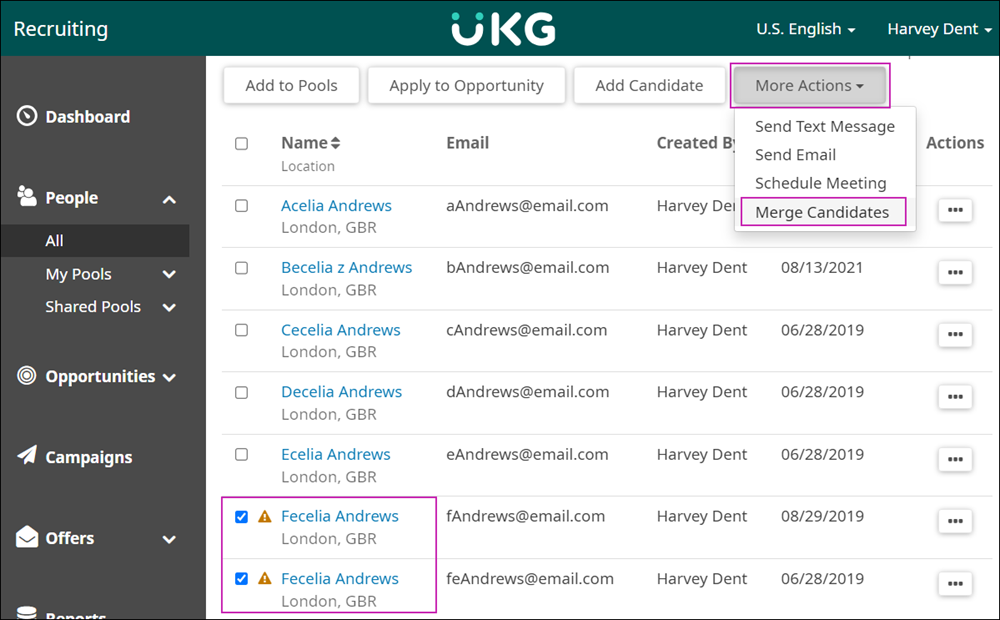
- Select More Actions > Merge Candidates. A pop-up window appears.
- Select the radio button next to the profile you wish to keep. Information from the unselected profile (applications, offers, and resumes for example) will be merged into the selected profile.
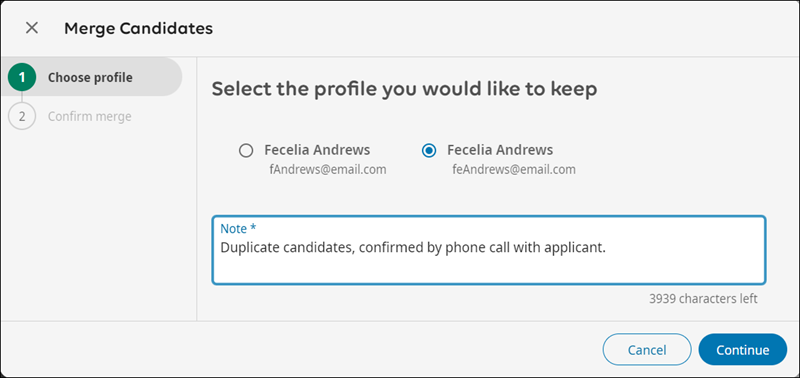
Note:
The contact information from the profile you choose to keep (for example email, address, phone number) is the contact information that is retained in the merged candidate profile. Contact information from the profile you do not keep is removed from the merged profile. Documents, applications, offers and notes from both profiles are retained in the merged profile.
- Enter a note explaining the reason for the merge. This note will be visible from the Candidate Details > Notes page.
- Select Continue to continue to the next page.
- Select the checkbox to confirm you understand this action cannot be undone.
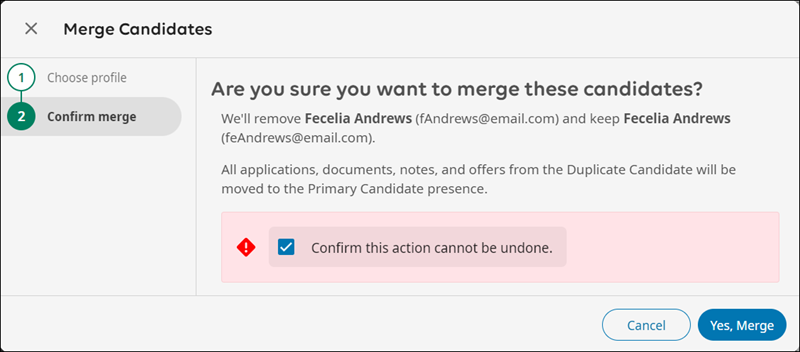
- Once you are certain you are merging the correct candidates, select Yes, Merge. The process may take a few seconds to a few minutes to complete. The Recruiting solution provides a notification, and the initial submission and success or failure status notes are available in Candidate Details > Notes when the process is complete.