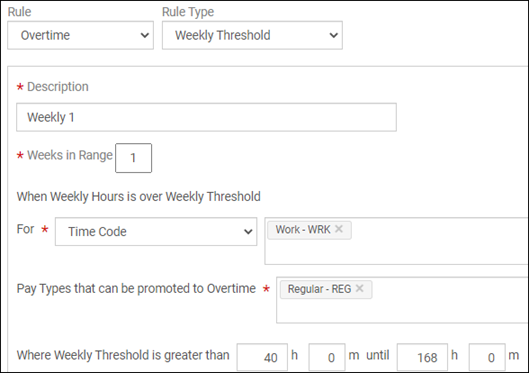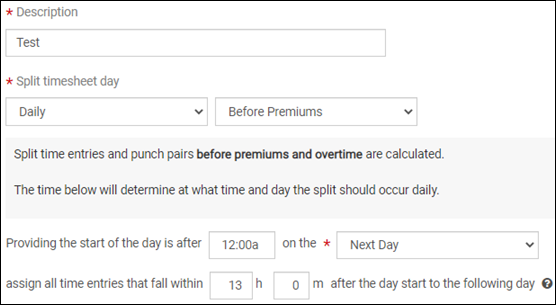A required meal or break is when employees are expected to manually record one or more breaks of a certain duration, either through a time clock or directly on their timesheet. When this expected meal or break is not taken, exceptions can be created and penalties can be applied.
This topic focuses on meals and breaks that are not inserted automatically. For general information about the Meals and Breaks rule, including inserting meals and breaks automatically, see Meals and Breaks Rule.
Option: and is mandatory
When the and is mandatory option is not selected, only a specific duration for an expected break is to be defined.
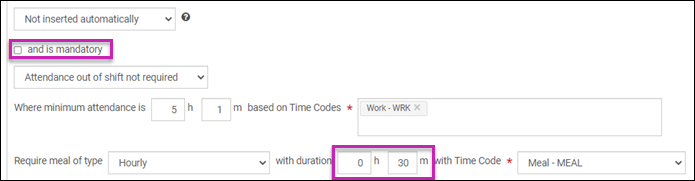
If no break is taken, an Untaken Break exception is generated.
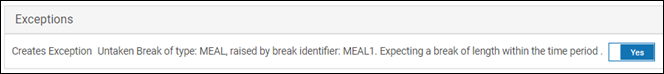
If the break is less than or greater than this duration, Long Break and Short Break exceptions are generated.
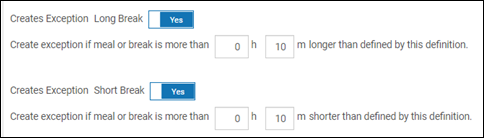
When the and is mandatory option is selected, a duration point can be defined where a break is expected to be equal to, greater than or equal to, or less than or equal to this duration.
If the duration of the break does not meet this threshold or no break is taken, only an Untaken Break exception is generated.
When the and is mandatory option is selected, a penalty can also be applied. See Meals and Breaks Rule.

Option: Exclude previous day hours
This option determines if hours after a day split from the last day of the previous week should be included in the minimum attendance calculation.
Example of Exclude previous day hours option with additional Weekly Threshold overtime rule and Day Split rule
A mandatory Meals and Breaks rule is configured with a minimum attendance of 10 hours and a penalty of 1 hour if a qualifying meal is not taken.
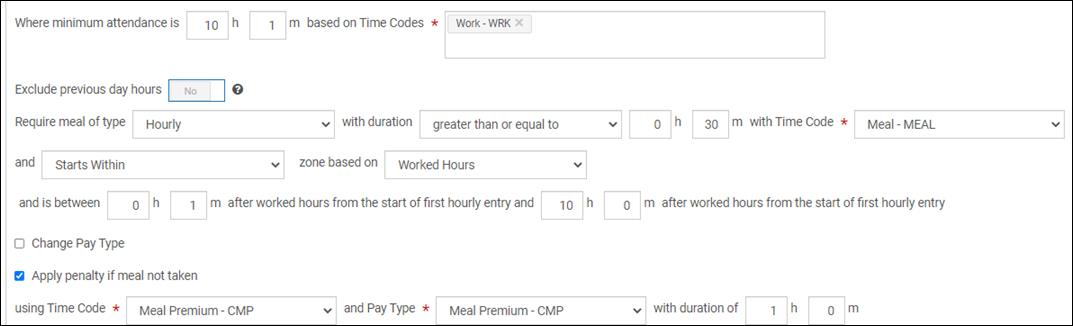
| Weekly Threshold overtime rule defines the weekly range | Day Split rule hard splits any overnight punch pair at midnight |
|---|---|
|
|
|
When overnight hours are split on the last day of the previous weekly range, in this example on Sunday, those hours from that previous day may be included in the minimum attendance threshold of the following day. In this case, a meal penalty occurs on Monday despite showing less than the 10-hour minimum attendance.
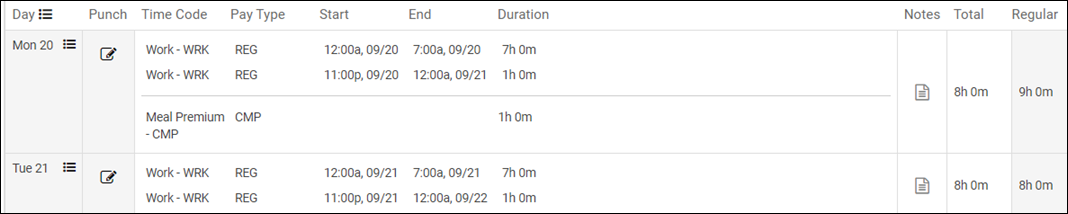
When the Exclude previous day hours option is set to Yes, those hours are excluded from the minimum attendance calculation and the meal penalty no longer appears.
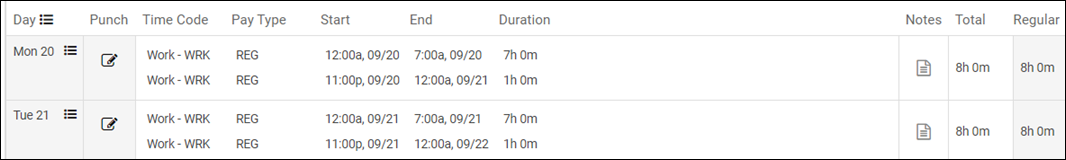
Option: Require break/meal of type ________
This option determines which type of entry is expected for a break.
- Duration – The break does not require a start or end time.
The break can be entered using a duration time entry, hourly time entry, or time clock punches.
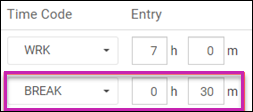
Note:
By not requiring start and end times (duration meal type), you can only define the expected duration but not when the break should occur.

- Hourly – The break should include a start time and an end time.
The break may be entered on an hourly timesheet using the designated time code with an In and Out time.
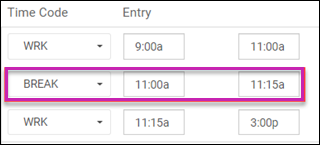
The break can also be entered on a time clock timesheet using the Start Break/Meal and End Break/Meal punches.
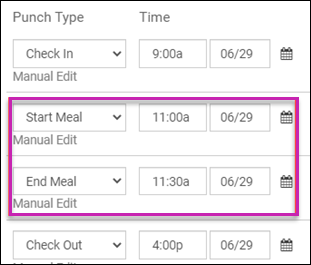
Note:
- By requiring start and end times (hourly meal type), you will also need to define when the break should occur. See the Option: Zone section.
- If the Hourly option is selected for the required type, a meal or break using a duration entry will not be recognized as a valid meal or break.
Option: Zone
A zone defines when a meal or break of type Hourly is expected to occur.
- Entirely Within – The start time and end time of the break must both exist within the defined zone.
- Starts Within – The start time of the break must exist within the defined zone. The end time of the break can exist within or outside of the defined zone.
- Overlaps – The start time or end time must exist within the defined zone.
- Specific Time – Defines the beginning and end of the zone with specific local times.
- Shift Time (During Shift) – The beginning of the zone is based on a specified amount of time after the start time of the employee’s shift or schedule. The end of the zone is determined by a specified amount of time before the end time of the employee’s shift or schedule.
- Punch Time (Start and End) – The beginning of the zone is based on a specified amount of time after the first hourly entry start time (or Check In punch time) of the day. The end of the zone is based on a specified amount of time before the last hourly entry end time (or Check Out punch time).
- Punch Time (Start) – The beginning of the zone is based on a specified amount of time after the first hourly entry start time (or Check In punch time). The end of the zone is based on a different, greater of time after the same first hourly entry start time (or Check In punch time).
- Worked Hours – The beginning of the zone is based on how many hours the employee works after the first hourly entry start time (or Check In punch time). The end of the zone is based on a different, greater number, of worked hours after the first hourly entry start time (or Check In punch time). Worked hours are determined based on the Time Codes defined for minimum attendance.
Option: Change Pay Type to new Pay Type
This option allows you to select a pay type that may differ from the pay type associated with the meal or break time code. When a break meets the requirements defined in the rule, the pay type is updated to this new pay type.
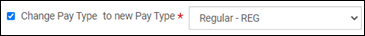
Meal or Break Penalties
Option: Apply penalty if break [or meal] not taken
A meal (or break) penalty (or premium) is additional pay provided to an employee when a qualifying meal or break is not taken despite being entitled to take one.
Note:
This option is only available when the and is mandatory option is selected.

For meal or break penalties, employees are entitled to a meal or break if they meet the minimum attendance threshold defined in this rule.
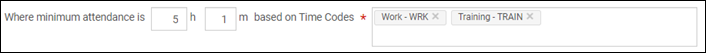
A meal or break is determined to be qualified based on the type, duration, time code, and zone requirements defined in this rule.
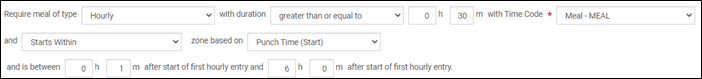
Waive Meal or Break Penalties
When an employee qualifies for a meal or break penalty, that penalty can be waived, depending on a variety of circumstances.
Option: Waive this penalty if meal is applied and the duration of work is no more than _______
When an employee works longer than the duration defined in this setting, the meal or break penalty cannot be waived by the employee level waiver.
How to waive a meal or break penalty
- Employee level – On the employee profile, a Meal or Break Waiver assignment can be added for a specific date range.
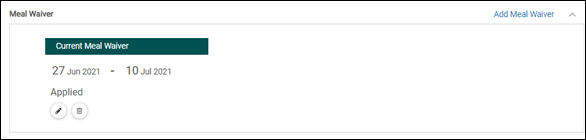
Any penalty occurring within this date range, that can be waived, will be automatically waived.
-
Day level – On the employee’s timesheet, each penalty can be waived
individually, regardless of work duration.
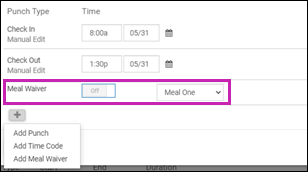
- Allow waiving by day level waivers – Day level waivers are only available when this option is selected.