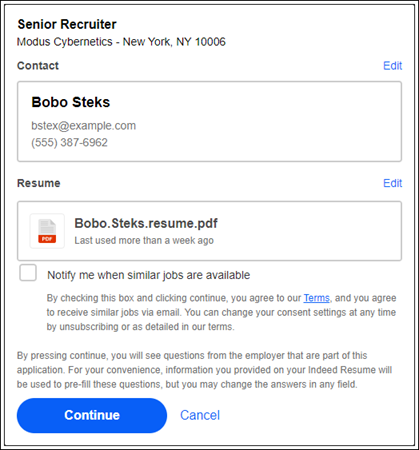The Recruiting solution supports automatic publishing of opportunities to Indeed once the integration is activated, as well as allowing applicants to use the Easy Apply (Indeed Apply) feature.
Activate the Indeed integration from the Settings section (). For more information, view the Automatic Publication to Third-Party Job Sites and Easy Apply help articles.
Indeed Information Handling
- Indeed has a PII policy that prevents employers from asking job seekers for their full driver's license number, their full social security number (SSN), or their bank account information. Clients who do not remove questions that request PII will have Indeed Apply deactivated across their jobs. The policy is enforced at the level of the Company associated to the Opportunity, and if job visibility or Indeed Apply deactivation is enforced, it should only impact jobs where the Opportunity is associated to the same Company. If you have questions or concerns about your jobs please contact your Indeed Sales or Customer Service representative.
- The Indeed redirecting policy does not allow links to external content that redirects job seekers away from the original job application. External links that redirect to content such as an application, survey, or questionnaire are not permitted in screening questions. Job postings using these links risk being removed from Indeed. Please review your job postings to ensure you are not using links to redirect job seekers away from the original application.
- The use of job scraping tools negatively impacts the user experience for both recruiters and job seekers. To ensure the best experience throughout the hiring process, consider activating the Indeed 3rd Party Job integration within the Recruiting solution. Using the Indeed integration also allows you to use the Easy Apply feature, which allows job seekers to apply seamlessly from Indeed and ensures your organization is receiving accurate data.
- Only one location is sent to Indeed per opportunity
- The location sent is evaluated based on the order the locations were associated to the opportunity
- Locations that do not have City, State/Province and Country revealed to candidates on job boards () are skipped in the evaluation of location to be sent
- The first location found that contains a City, State/Province and Country is used for the job sent to Indeed
- If no locations associated with the opportunity have the City, State/Province and Country exposed to candidates on the job boards, no job is sent for that opportunity
- Street level address information is sent with the job to Indeed if that level of address detail is revealed to candidates on the job board
- Degrees are sent in the job with Major information. If multiple degrees are listed on an opportunity, all are sent with the major and degree separated by commas
- The number of years' experience is sent in the job record with the description of the type experience configured.
Note:
The experience may be parsed into multiple experiences on Indeed If the experience description contains commas, because Indeed uses commas as value separators.
- The Recruiting solution can accept more than one application from the same candidate for the same opportunity through the Indeed integration. Parameters within Indeed prevent duplicate applications within a certain period.
- Applications received via the Indeed Apply (Easy Apply) feature from Indeed contain the information entered in the candidate's Indeed profile (the Indeed Resume), answers to screening and EEO/OFCCP questions if applicable, and a resume file attachment.
Indeed Resume Data Capture for New Candidate Presence
Note:
This processing only applies when new candidates are being added, not when using an existing candidate.
The elements in the Indeed Resume section used to populate the Candidate Presence are the education, positions, skills, and certification elements.
- Education elements in the Indeed Resume are captured in the Education section of the Candidate Presence.
- Position elements in the Indeed Resume are captured in the Work Experience section of the Candidate Presence.
- Skills elements in the Indeed Resume are captured in the Skills section of the Candidate Presence. Skills added via the Indeed Resume default to a Proficiency Level of Not Specified since Indeed does not capture a proficiency level.
- Certificate elements in the Indeed Resume are captured in the Licenses and Certifications section on the Candidate Presence.
The Indeed Resume is optional and separate from the required attached resume file uploaded by a Candidate. When the Indeed Resume section is not included in the application submission, the only elements captured for new candidate records are first name, last name, email address, and answers to screening and EEO/OFCCP questions (if applicable). The attached resume file submitted with the application is associated to the Candidate Presence. No data elements are parsed from the attached resume file when associated to the Candidate Presence.
When an Indeed Resume Section is included in the application submission but one or more of the elements the UKG Pro Recruiting solution captures from the Indeed Resume section is null or invalid, that specific element is skipped, and other valid elements received as part of the Indeed Resume section will be added to the Candidate Presence.
Disposition Data
Disposition Sync uses hiring signals from the UKG Pro Recruiting solution to present your jobs to more quality job seekers. Disposition data is the information Indeed uses to track applicants' progress in the Recruiting solution as the hiring process unfolds. Statuses can include time-stamped updates such as Interviewed, Rejected, or Hired. Status is paired with an anonymized application ID and a date/time stamp to signal a change in disposition data. Indeed uses Disposition Data as part of our continual efforts to increase the quality of applications sent to employers.
- Disposition Events
- Apply - Applications put into a recruiting step associated to the Apply Recruiting Phase
- Interview - Applications put into a recruiting step associated to the Interview Recruiting Phase
- Hire - Applications put into a recruiting step associated to the Hire Recruiting Phase
- Decline - Applications put into a recruiting step associated to the Decline Recruiting Phase
Note:
Dispositions to other recruiting steps or phases will not invoke a status update in the file.
- Contact Events
- When an email is sent manually to the candidate in relation to the application
- When a meeting invite is sent manually to the candidate in relation to the application
- When an interview is scheduled for the candidate in relation to the application
- Offers Sent Events
- When an offer record associated to the candidate in relation to the application is set to a status of Sent to Applicant
- Apply dispositions will be sent as New
- Contact events will be sent as Contacted
- Interview dispositions will be sent as Interviewed
- Offer status changes will be sent as Offered
- Hire dispositions will be sent as Hired
- Decline dispositions will be sent as Rejected
Parent Company
Important:
If you have campaigns set up on Indeed, contact your Indeed customer service representative before making any entry in this field to ensure there will be no disruption to existing campaigns.
When you enter a parent company name, the information is sent to Indeed in the "sourcename" field of the XML job feed file. This lets Indeed know the parent organization managing the postings. This information is used internally by Indeed for tracking and account management purposes.
- The entry in the Company Name for Auto-Feed Job Boards field on the opportunity
- The Doing Business As (D/B/A) configured for the component company selected on the opportunity
- The name configured for the component company
Easy Apply Candidate Experience on Indeed
On the Indeed site, jobs that use Easy Apply are indicated with an icon and "Easily Apply" label. Instead of the standard "Apply On Company Site" button, the job posting includes an "Apply Now" button (or "Apply With Your Indeed Resume" if the applicant has a saved resume on Indeed).
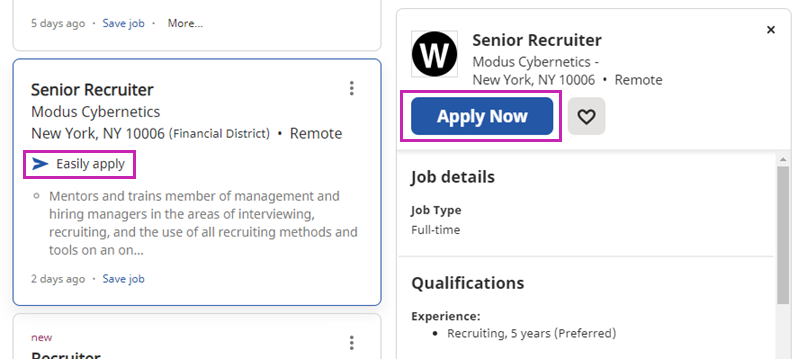
When the applicant selects Apply Now, Indeed displays a form where they can confirm their saved contact information and resume, or provide them if needed.