The Easy Apply feature allows job seekers to complete and submit their applications directly from the third-party job website, without visiting your job board. By lowering the effort required to apply, the Easy Apply feature allows you to receive more applications and extend the reach of your job postings.
These third-party job posting sites offer Easy Apply:
- Appcast
- Indeed
- ZipRecruiter
With Easy Apply turned on, the third-party job site presents their own application form to the candidate. The form includes the screening questions from your Opportunity, and EEO and OFCCP questions if applicable. The form can also allow the candidate to attach a resume or other files. The attachments and applicant responses to questions are included with the application.
Recruiting Administrators activating an Easy Apply integration for the first time will need to review and accept the privacy notice before using Easy Apply.
With Easy Apply turned off, your job postings include a link to your external job board. The candidate must visit your job board to submit their application.
Activate Easy Apply
This example uses the Easy Apply feature for Indeed, though the steps are similar for any participating third-party job posting site.
- Turn On the Integrate Job Site Postings feature. This automatically publishes Opportunities from your external job board to third-party job sites. See the Automatic Publication to Third-Party Job Sites help topic for more information.
- At the Easy Apply line, select On.
- (Indeed only) Enter an e-mail address at the Email Address field. This is used to verify your account when activating the integration.
- (Indeed only, optional) To advertise jobs under a subsidiary company while still managing your Indeed campaign under a parent company, enter the parent company name at the Parent Company field. A name entered in this field is passed to Indeed for tracking and campaign management purposes.
- Select Save 3rd Party Job Site.
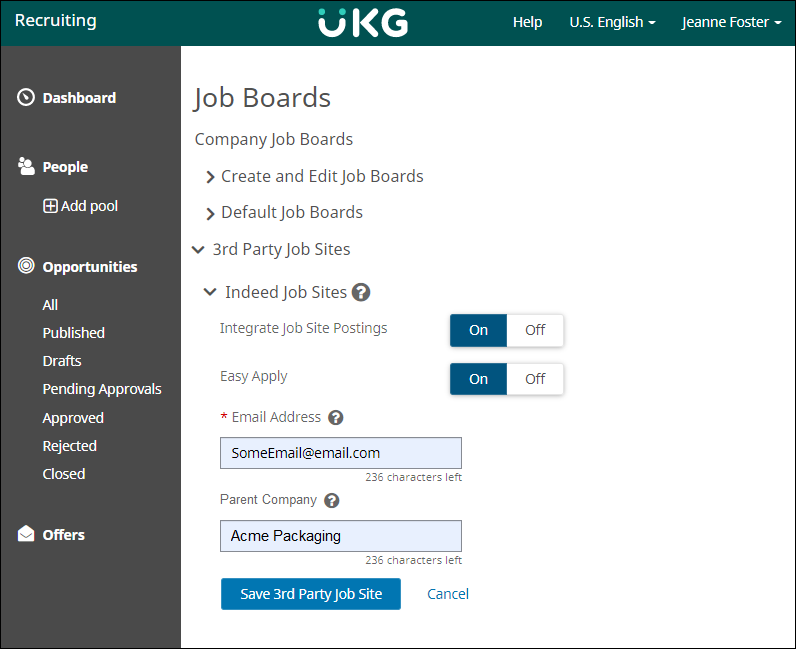
Easy Apply and Job Board User Accounts
When Recruiting receives an Easy Apply application, if the candidate's email address is already registered in Recruiting, the application is attached to the candidate's existing job board account.
If the candidate's email address is not already registered, Recruiting creates an account for the candidate. If you have turned on the standard welcome emails for candidates who did not create their own account, Recruiting sends an email to the candidate notifying them of their new account. (See Templates for more information.)
- New accounts created for Easy Apply candidates do not include any postal address information. In order to supply their address, candidates need to log in and update their Presence.
- When a new account is created automatically, and the candidate has not yet logged in, Recruiting cannot record the candidate's consent to use their data. If you require your job applicants to provide data consent (in ), the applicant must log in to their new account and respond to the Consent Message.
- To log in and view their Presence, the candidate can use the Forgot My Password option and set a password for their new job board account.
When they log in and view their Presence, candidates can view all their applications, and check on their status.
Easy Apply and Assessments / WOTC Screening
If you use Outmatch for candidate assessments with Recruiting, submitting an application with Easy Apply automatically triggers an assessment notification email to the candidate.
Work Opportunity Tax Credit (WOTC) screening emails are not triggered automatically for Easy Apply candidates. To trigger the WOTC screening manually and send the email, go to the applicant list for the Opportunity, and locate the candidate in the list. Then in the WOTC Screening column for that candidate, select the Request Assessment link.
Applicant Source and Origin
Recruiters can see where an application came from by viewing the Applicant Source information in the applicant list of the Opportunity, or on the application in the Candidate Detail page.
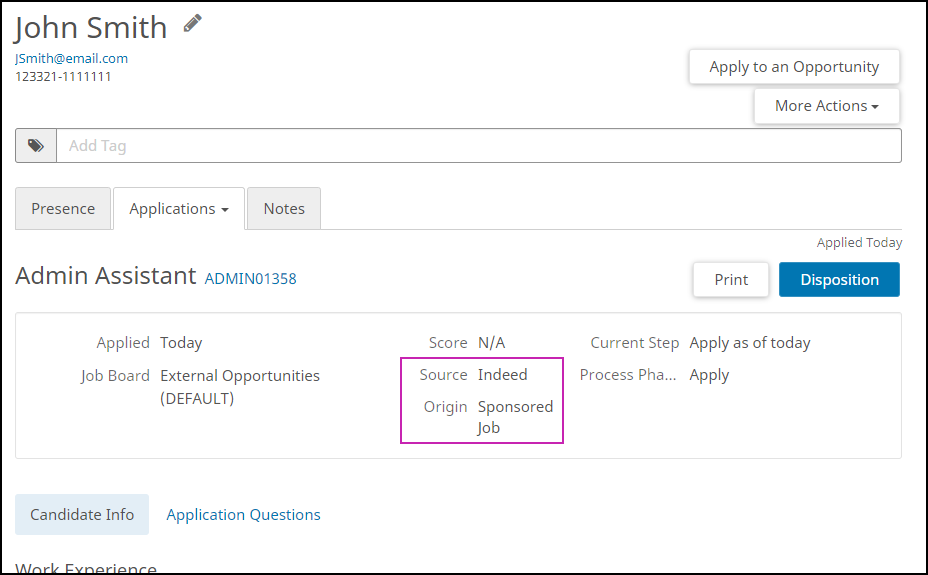
The Origin on the Candidate Detail Page is an indication of how the applicant arrived at the job posting.
Appcast uses the Origin field to indicate which website the applicant used when applying for the job.
Indeed uses the Origin field to indicate whether the applicant discovered the job posting as a Sponsored Job.