When using the Candidate Match feature, ensure that your Opportunities include the details you want the Candidate Match feature to compare and score.
When the Candidate Match feature compares an Opportunity to an application, it analyzes these attributes of the Opportunity as match criteria:
- Job Title
- Short Description
- Work Experience
- Skills
- Education
- Licenses and Certifications
The Job Title and Short Description are required for every Opportunity.
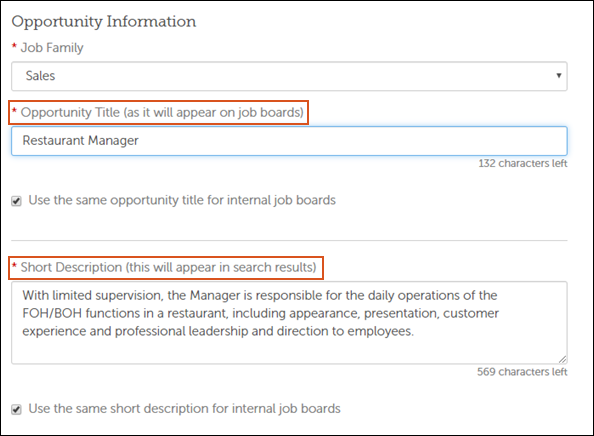
Work Experience, Skills, Education, and Licenses and Certifications are optional. However, if you leave any of these match criteria blank in the Opportunity, the Candidate Match feature does not factor it into the application match scores.
For example, this Opportunity does not have anything specified in Licenses and Certifications.
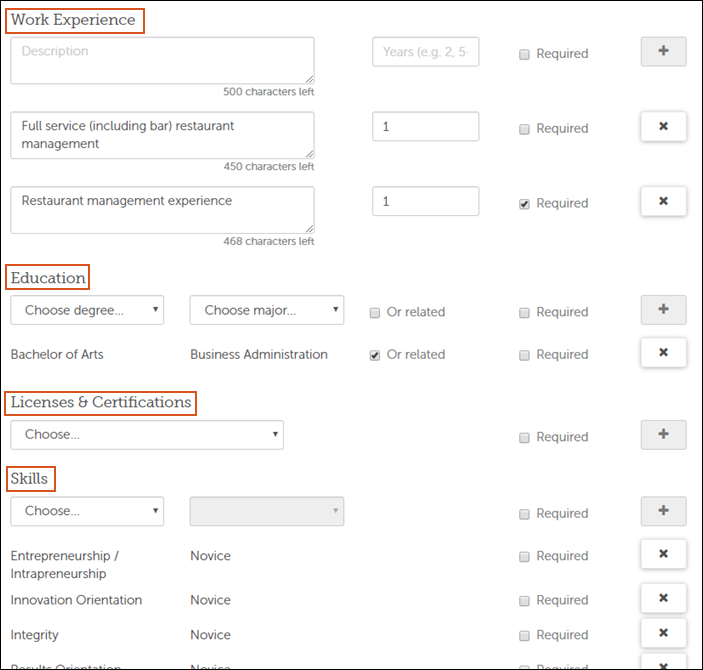
On all applications to that Opportunity, the Licenses and Certifications sub-score is N/A (for Not Applicable), and does not affect the overall match score.
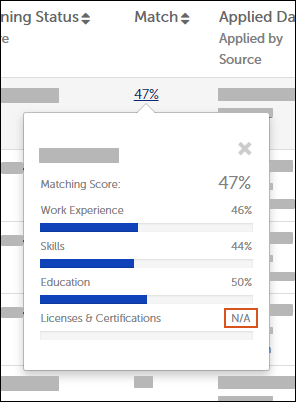
You specify the match criteria on the Opportunity Information tab. For more information, see Configure the Opportunity Information Tab