The Recruiting solution can be configured to display a message offering application assistance to candidates with special needs.
If the Accessibility message is enabled, all job boards display a banner with the following Accessibility Note:
"If you are a job seeker with a disability and require a reasonable accommodation to apply for one of our jobs, you will find the contact information to request the appropriate accommodation by visiting the following page:"
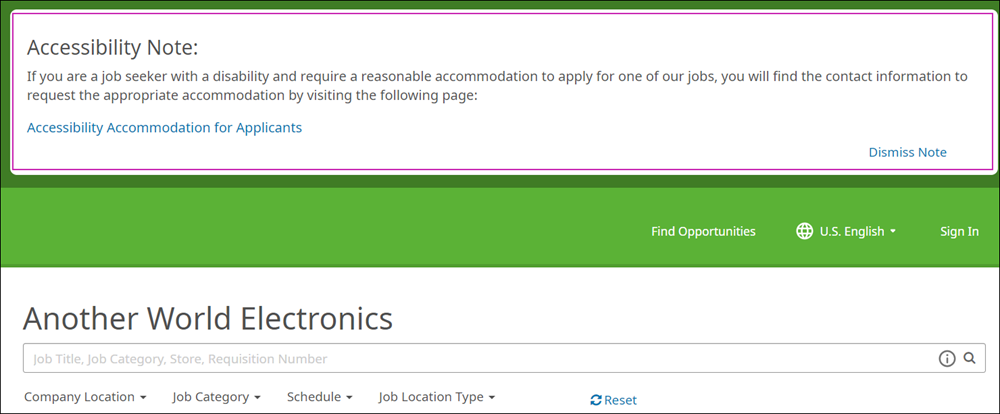
The banner also includes a link to the Accessibility Accommodation Page, which you can customize to provide specific accommodation and contact details. When a candidate selects the Accessibility Accommodation for Applicants link, the job board displays your custom message.
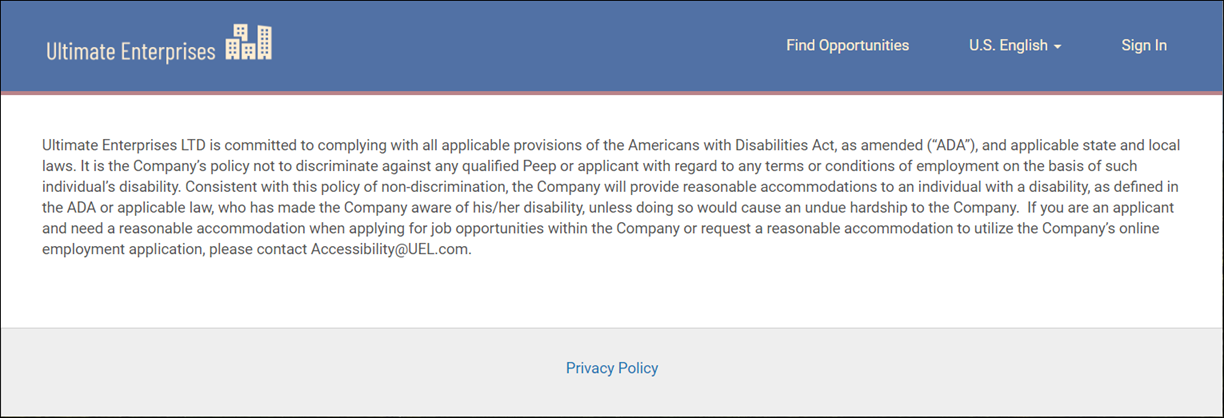
Activate the Accessibility Banner and Customize Your Message
Navigation:- From the Accessibility page, select On for the Accessibility Accommodation setting.
- At the Accessibility Accommodation Page Message field, enter an accessibility accommodation message.
- Optional: Enter translated message text as needed.
- Select Translations.
- From the Choose Language drop-down list, select a language.
- Enter the translated text into the translation editor.
- Select Close Translations.
- Select Save.