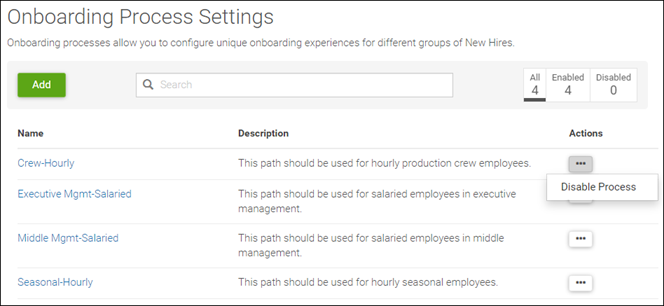Onboarding processes include a set of tasks to be completed by a selected group of new hires. Configuring a process allows you to streamline the Onboarding experience for various employee and non-employee roles by collecting necessary data only.
Customizing onboarding process details allows you to decide which settings are necessary for
individual processes. Only one process can be assigned to each new hire. For each process, you
can:
- Set language preferences
- Set a due date and specify the amount of time it will take to complete
- Include or omit EEOC, Veteran, or Disability questions
- Include or omit Form I-9, Direct Deposit, Tax Forms, or Residency and Wage Forms
- Include documents and configure notifications
- Configure provisioning items
Onboarding administrators can create up to 1,000 processes. Processes cannot be deleted, but
they can be edited or archived. For example, you might create a process for one or more of the
following:
- Salary Employees
- Hourly Employees
- Management Employees
- Administrative Employees
- Seasonal Employees
- Temporary Employees
- Non-employed Workers (for example, Volunteers or Interns)
Navigation: Settings > Processes
- To create a new process, select Add.
- To edit an existing process, select the process Name and make necessary modifications. New hires already launched are not affected by changes to a process.
- To disable a process, select the Actions menu, and then select Disable Process.