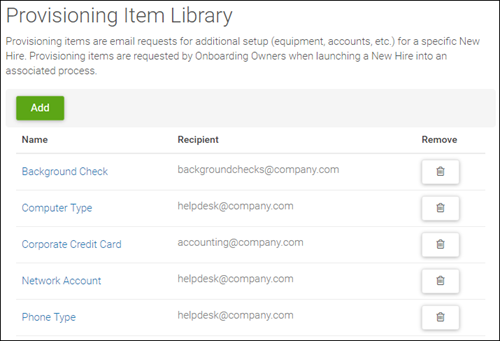The Provisioning page is where you configure email requests for additional setup for a specific new hire. This ensures that new hires have all the items necessary to do their job effectively on their first day of employment.
Navigation: Settings > Provisioning
- To create a new provisioning item, select Add.
- To edit a provisioning item, select the Name and make applicable modifications.
- To delete a provisioning item, select the Remove icon.