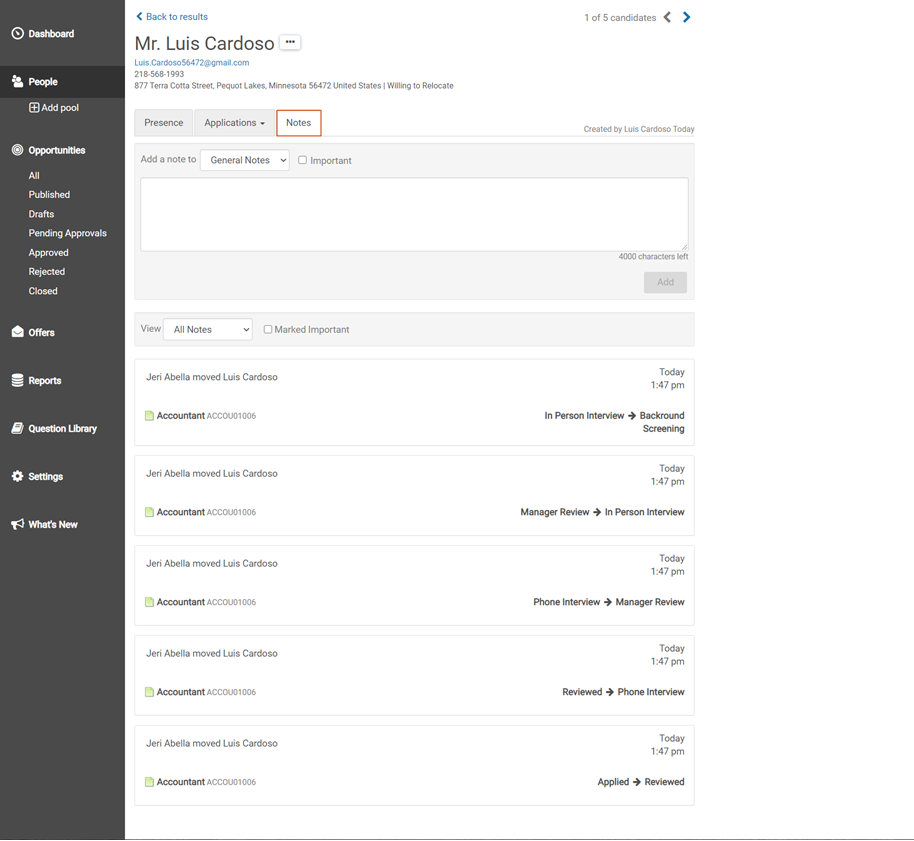To review an applicant’s application, from the Applicant List page, select the applicant’s name.
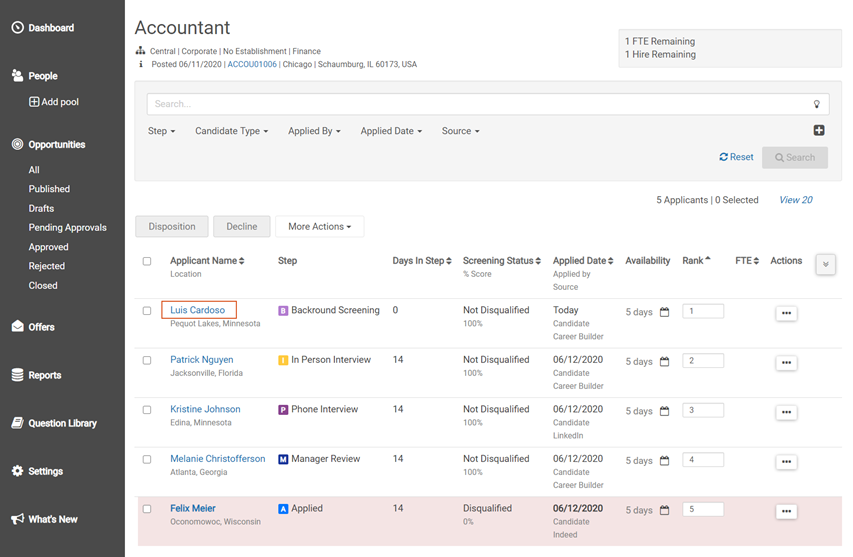
Applications Tab
The Applications tab displays the opportunity name, requisition number, date applied, job board, score from the assessment questions, applicant source, current step of the recruiting process, and the process phase. This tab also displays the applicant’s application and application questions.
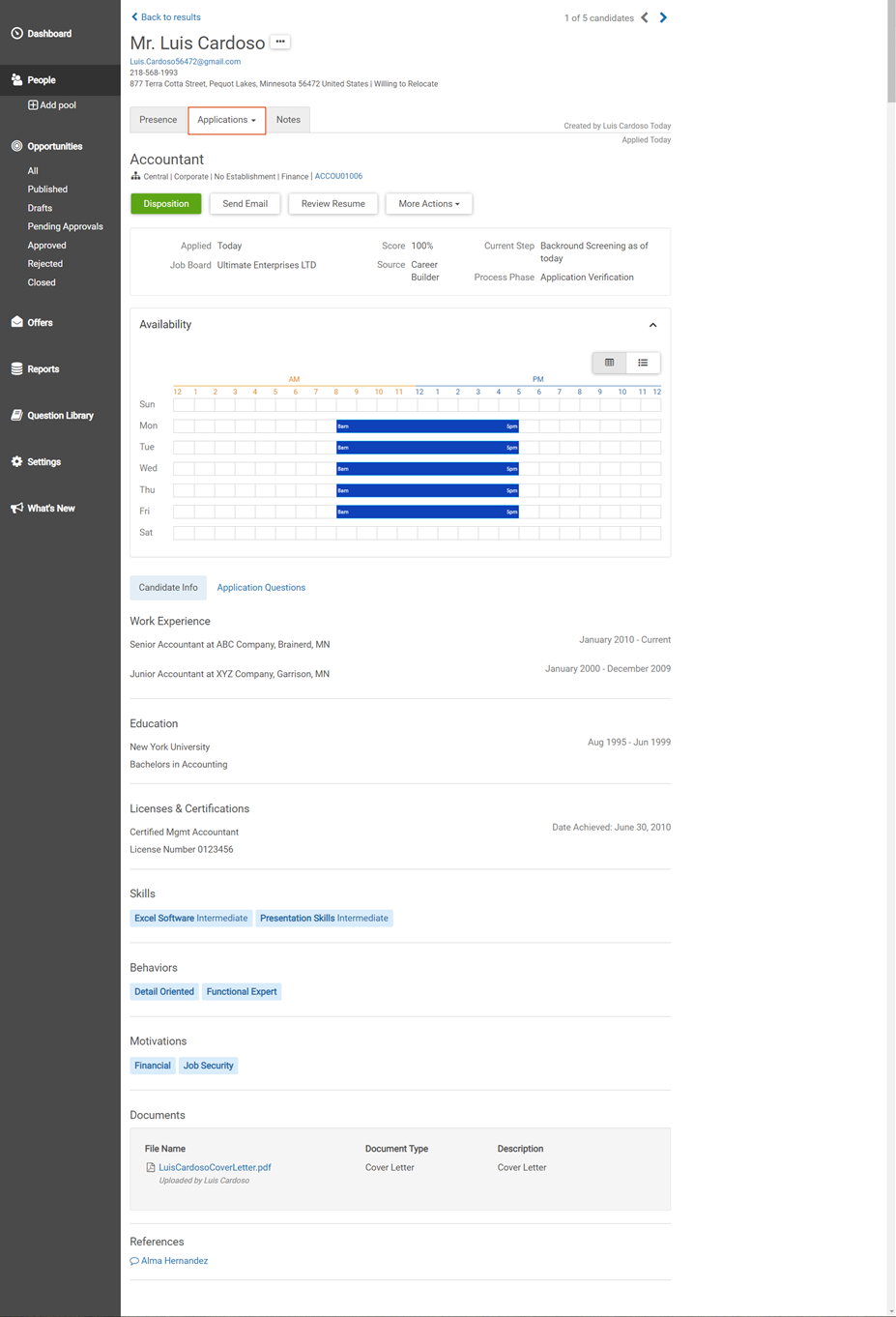
From the Applications tab, you can perform the following actions:
- To disposition the applicant to another step of the recruiting process, select Disposition.
- To send the applicant an email, select Send Email.
- To view the applicant’s resume, if they uploaded a document, select Review Resume.
- To forward the applicant’s details, select More Actions > Forward Applicant Details. For more information, visit the Forward an Applicant’s Details help topic.
- To schedule a meeting, select More Actions > Schedule Meeting.
- To create an offer letter, select More Actions > Create Offer. For more information, visit the Create an Offer help topic.
- To print the application, select More Actions > Print Application.
- To view applications to other opportunities by this applicant, select the drop-down arrow on Applications tab, and select an opportunity.
Presence Tab
The Presence tab displays the applicant’s presence. This page includes work experience, education, licenses & certifications, skills, behaviors, motivations, uploaded documents, and references.
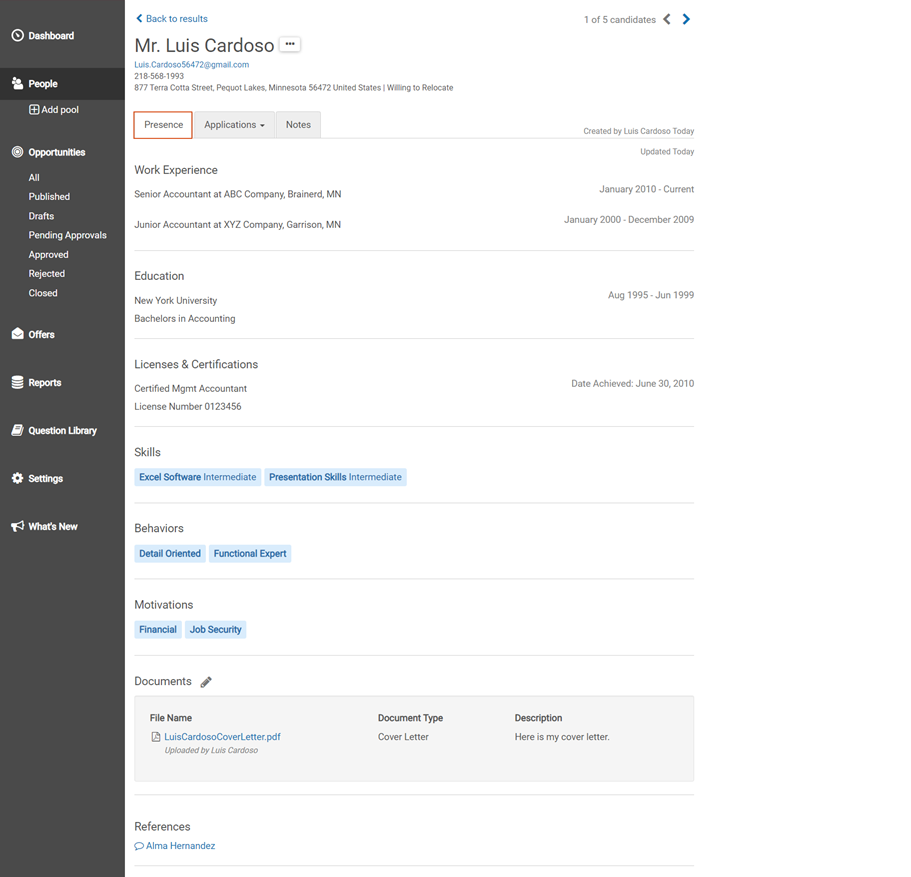
Notes Tab
The Notes tab displays all actions taken for the applicant, such a dispositioning them to the next step of the recruiting process, sending an email, or scheduling a meeting. The Notes tab also displays any notes added by a Recruiter or Hiring Manager.