The Users and Logins page displays all authorized users of Recruiting, their assigned role type, and their email address.
Select Export to CSV to download a CSV file of the information.
Changes to a user’s email can be made on the employee record in UKG Pro ().
Changes to a user’s role can be made in UKG Pro ().
If you have activated Candidate Texting you will see a Texting Number column and an Actions column. The Texting Number column shows whether a user has an Active or Pending number as well as the date, or if a number can be requested for them. Selecting the Actions button allows you to Request or Reassign a number.
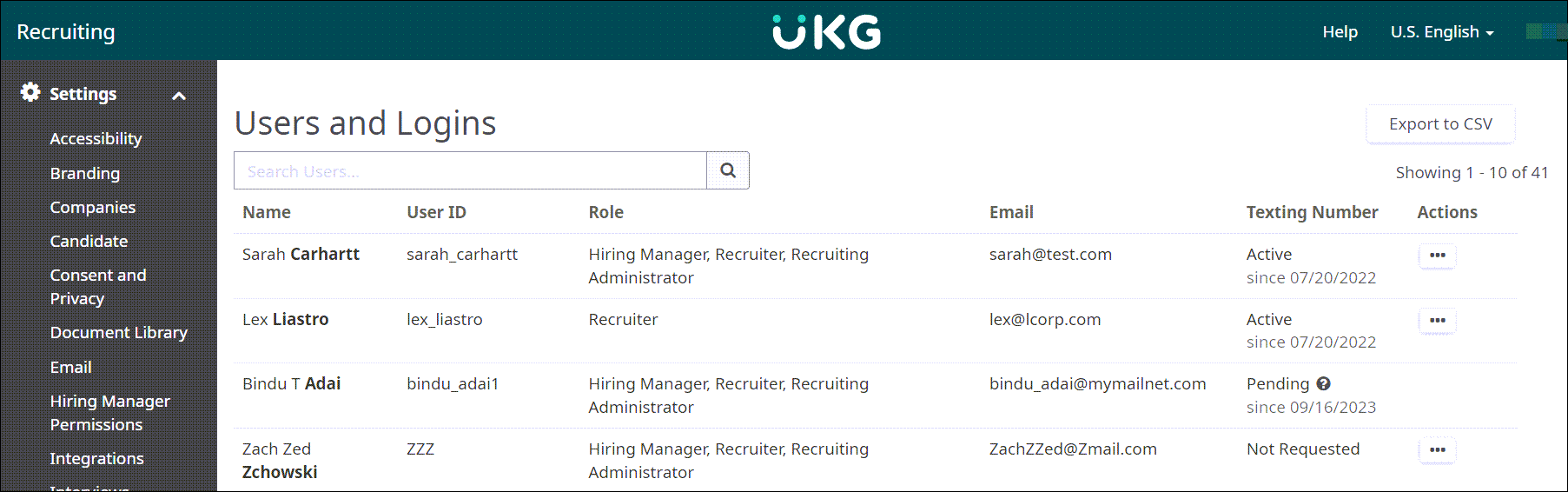
For more information on role types, view the Role Types and Responsibilities help topic.
For more information on assigning and reassigning phone numbers for the Candidate Texting feature, please see the Manage Texting Numbers help topic.